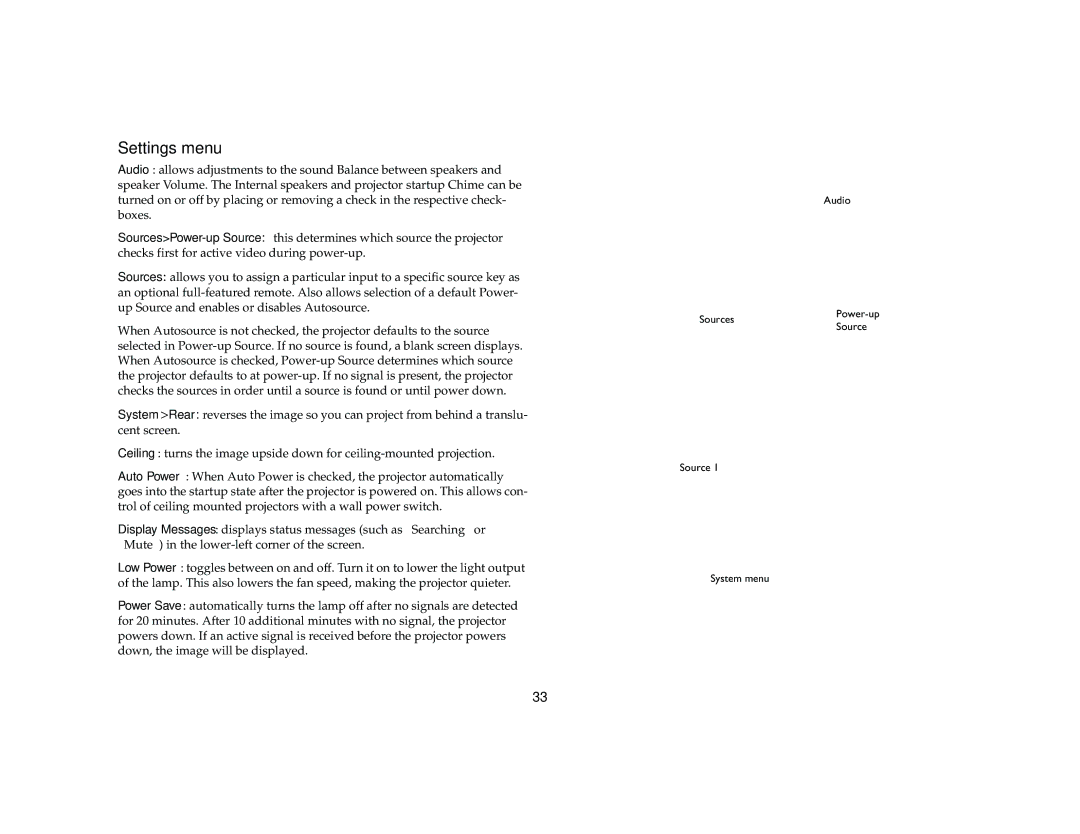Settings menu
Audio: allows adjustments to the sound Balance between speakers and speaker Volume. The Internal speakers and projector startup Chime can be turned on or off by placing or removing a check in the respective check- boxes.
Sources: allows you to assign a particular input to a specific source key as an optional
When Autosource is not checked, the projector defaults to the source selected in
System>Rear: reverses the image so you can project from behind a translu- cent screen.
Ceiling: turns the image upside down for
Auto Power: When Auto Power is checked, the projector automatically goes into the startup state after the projector is powered on. This allows con- trol of ceiling mounted projectors with a wall power switch.
Display Messages: displays status messages (such as “Searching” or “Mute”) in the
Low Power: toggles between on and off. Turn it on to lower the light output of the lamp. This also lowers the fan speed, making the projector quieter.
Power Save: automatically turns the lamp off after no signals are detected for 20 minutes. After 10 additional minutes with no signal, the projector powers down. If an active signal is received before the projector powers down, the image will be displayed.
Audio
Sources | ||
Source | ||
|
Source 1
System menu
33