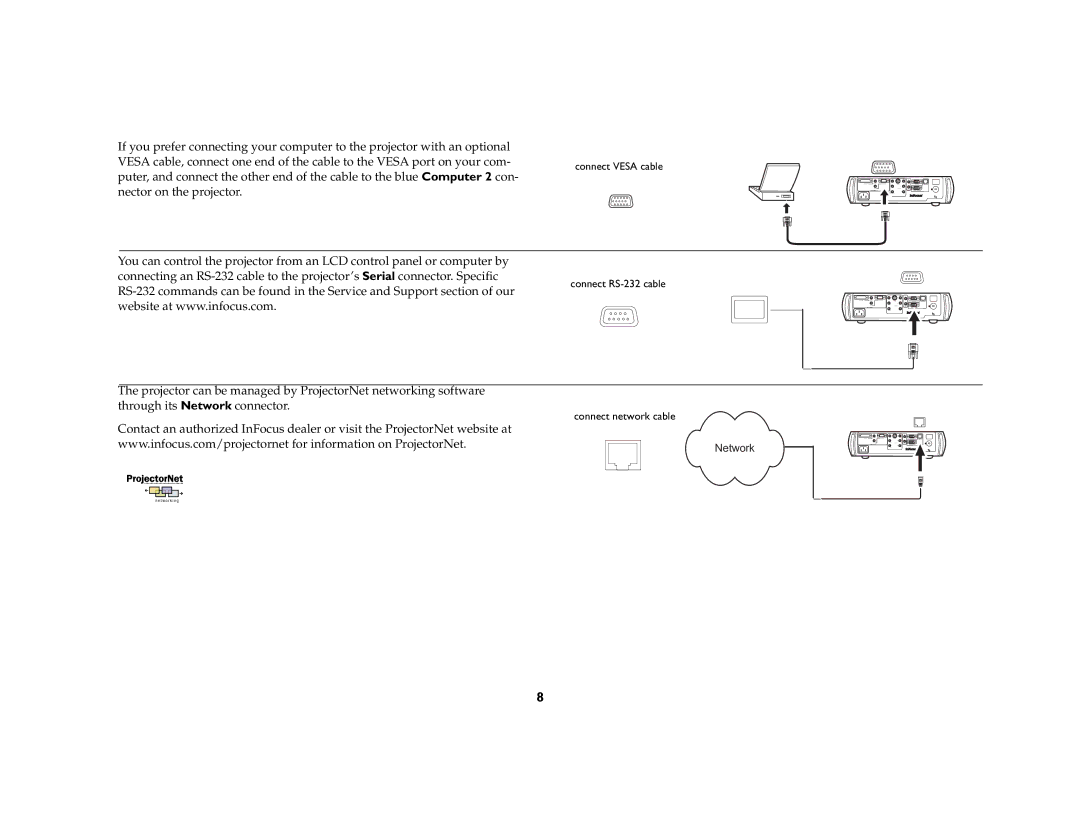If you prefer connecting your computer to the projector with an optional
VESA cable, connect one end of the cable to the VESA port on your com-connect VESA cable puter, and connect the other end of the cable to the blue Computer 2 con-
nector on the projector.
You can control the projector from an LCD control panel or computer by connecting an
connect RS-232 cable
The projector can be managed by ProjectorNet networking software through its Network connector.
connect network cable
Contact an authorized InFocus dealer or visit the ProjectorNet website at www.infocus.com/projectornet for information on ProjectorNet.
Network
8