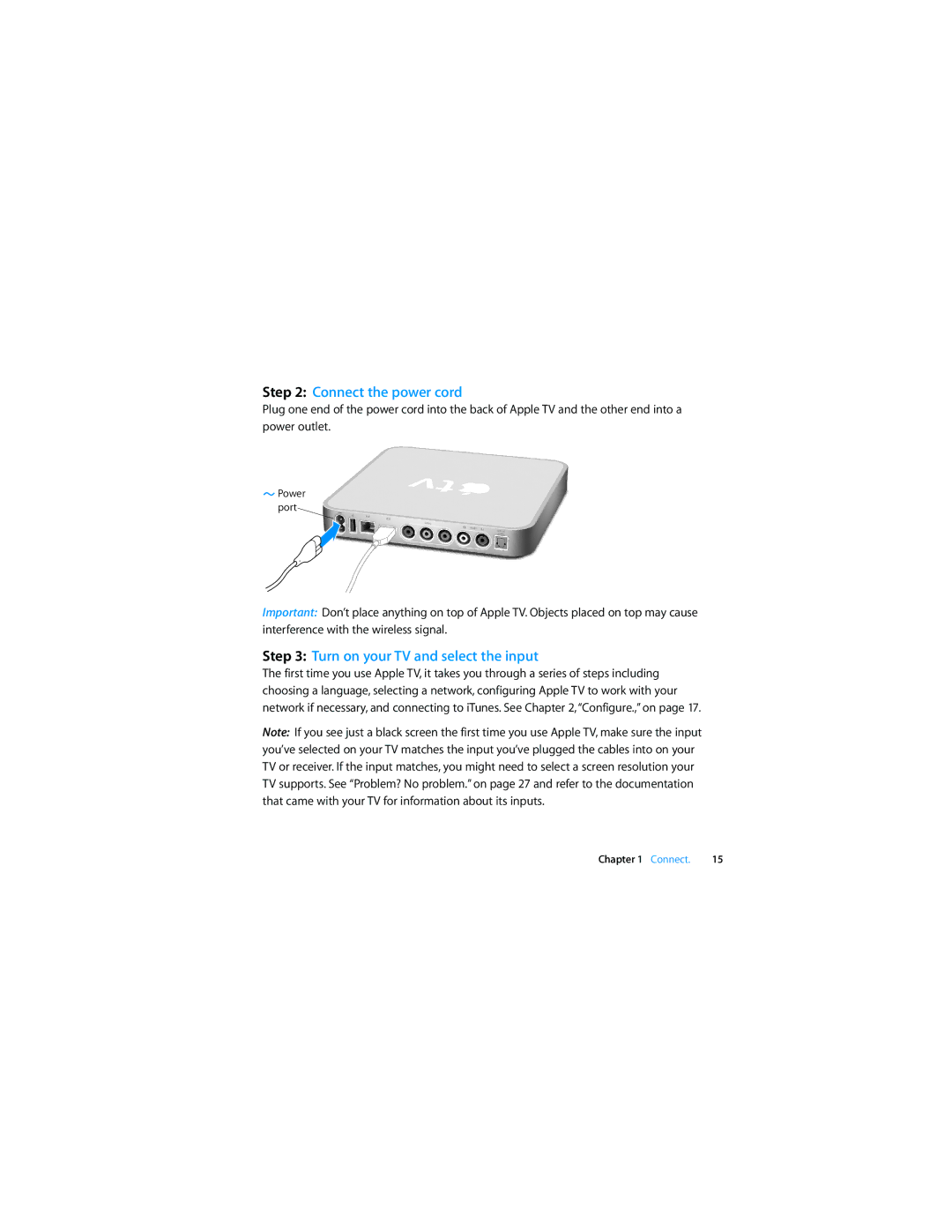MC572LL/A specifications
The Apple MC572LL/A, commonly known as the MacBook Pro 13-inch (Mid 2012), is a versatile and powerful laptop designed for professional and everyday users alike. This model represents a fine balance of performance, portability, and battery life, making it a popular choice for students, creatives, and business professionals.At its core, the MC572LL/A is powered by an Intel Core i5 dual-core processor, running at 2.5 GHz with Turbo Boost capabilities that can reach up to 3.1 GHz. This processing power ensures brisk performance, whether you are editing high-resolution photos, programming software, or browsing the web. Coupled with 4 GB of RAM (upgradeable to 16 GB), this MacBook Pro is capable of handling multitasking without breaking a sweat, allowing users to run multiple applications seamlessly.
Storage options in the MC572LL/A include a 500 GB hard drive, providing ample space for documents, applications, and media files. Users looking for faster data retrieval times can opt for upgraded solid-state drive (SSD) configurations, which significantly enhance the overall performance of the system.
The 13-inch Retina display, with a resolution of 1280 x 800 pixels, offers vibrant colors and sharp images, making it ideal for graphic design and video editing tasks. The LED-backlit screen ensures that users can work effortlessly in a variety of lighting conditions. Additionally, the laptop features Intel HD Graphics 4000, which enhances visual performance and supports casual gaming and graphic-intensive applications.
One of the standout characteristics of the MC572LL/A is its build quality, featuring an aluminum unibody design that is both durable and sleek. Weighing in at around 4.5 pounds, it remains relatively lightweight and portable, making it easy to carry around.
Connectivity options include USB 3.0 ports, Thunderbolt, an SD card slot, and HDMI output, providing users with multiple ways to connect external devices. The inclusion of Wi-Fi and Bluetooth technology ensures seamless connectivity to networks and peripherals, enhancing versatility.
The MacBook Pro MC572LL/A is equipped with a built-in FaceTime HD camera, making it perfect for video calls and online meetings. Additionally, long battery life of up to 7 hours allows users to work on the go without needing to recharge frequently.
In conclusion, the Apple MC572LL/A MacBook Pro 13-inch (Mid 2012) is a well-rounded laptop that marries performance with portability. Its powerful internals, impressive display, and solid build quality make it a choice worth considering for those in need of a reliable and effective computing solution.