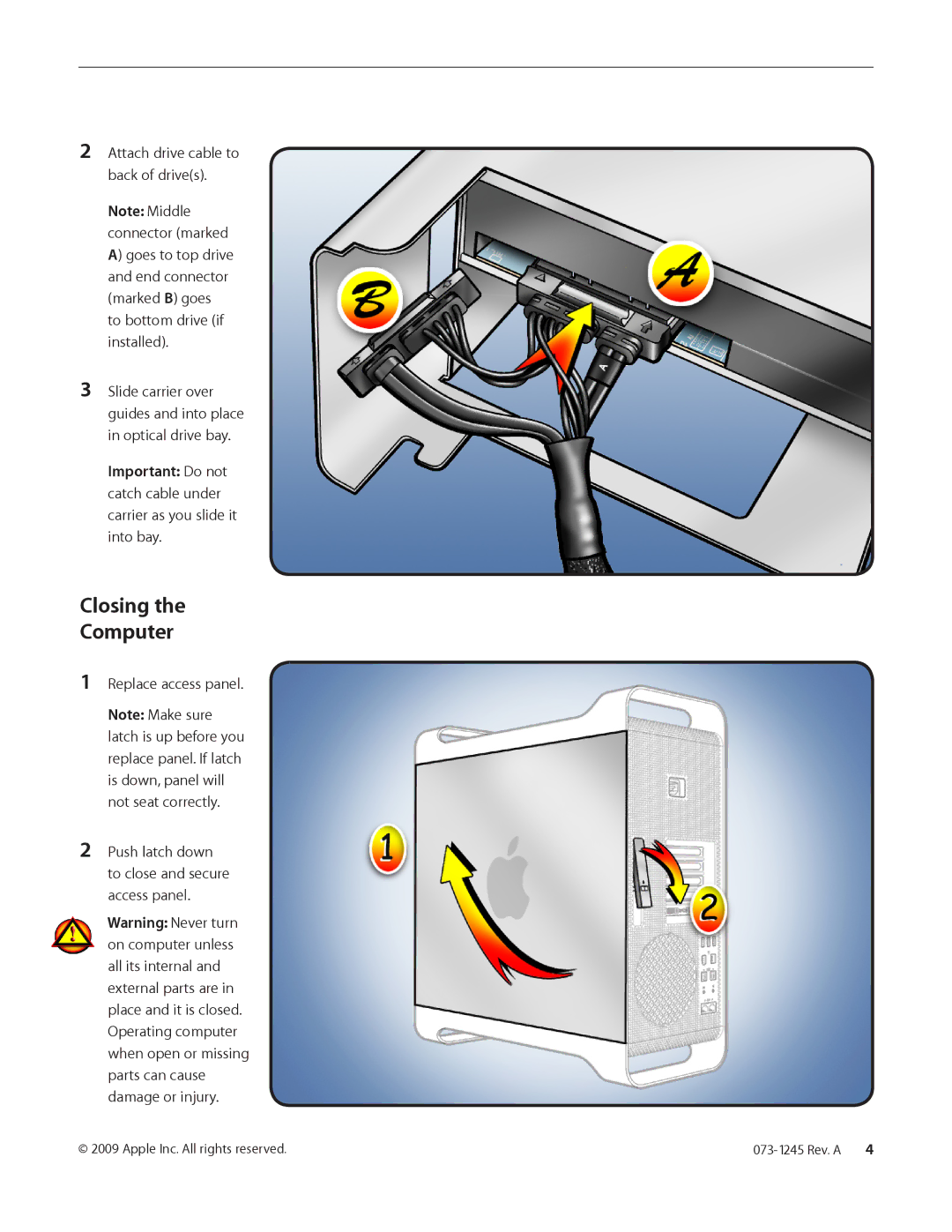2Attach drive cable to back of drive(s).
Note: Middle connector (marked A) goes to top drive and end connector (marked B) goes to bottom drive (if installed).
3Slide carrier over guides and into place in optical drive bay.
Important: Do not catch cable under carrier as you slide it into bay.
Closing the
Computer
1Replace access panel.
Note: Make sure latch is up before you replace panel. If latch is down, panel will not seat correctly.
2Push latch down to close and secure access panel.
Warning: Never turn on computer unless all its internal and external parts are in place and it is closed. Operating computer when open or missing parts can cause damage or injury.
© 2009 Apple Inc. All rights reserved. |