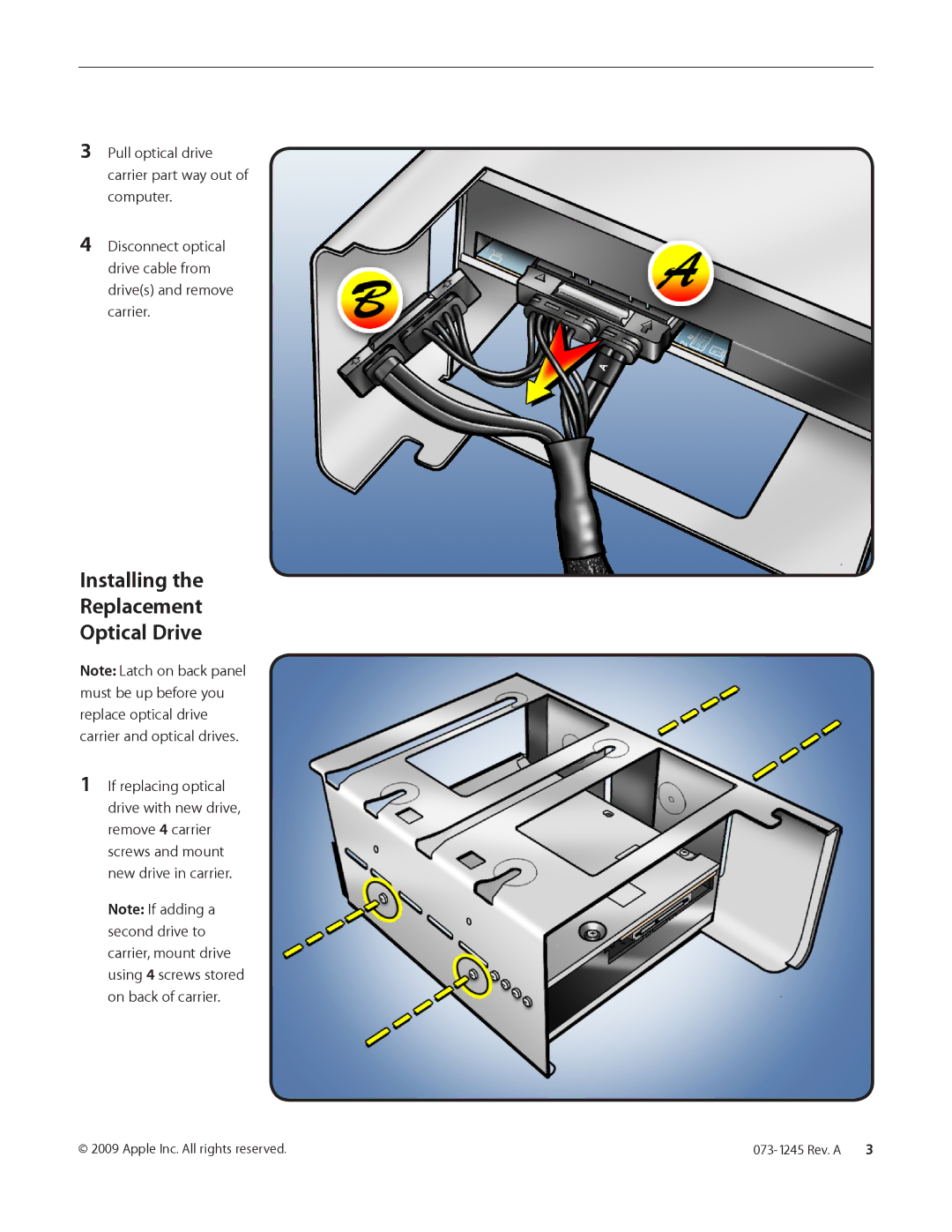3Pull optical drive carrier part way out of computer.
4Disconnect optical drive cable from drive(s) and remove carrier.
Installing the
Replacement
Optical Drive
Note: Latch on back panel must be up before you replace optical drive carrier and optical drives.
1If replacing optical drive with new drive, remove 4 carrier screws and mount new drive in carrier.
Note: If adding a second drive to carrier, mount drive using 4 screws stored on back of carrier.
© 2009 Apple Inc. All rights reserved. |