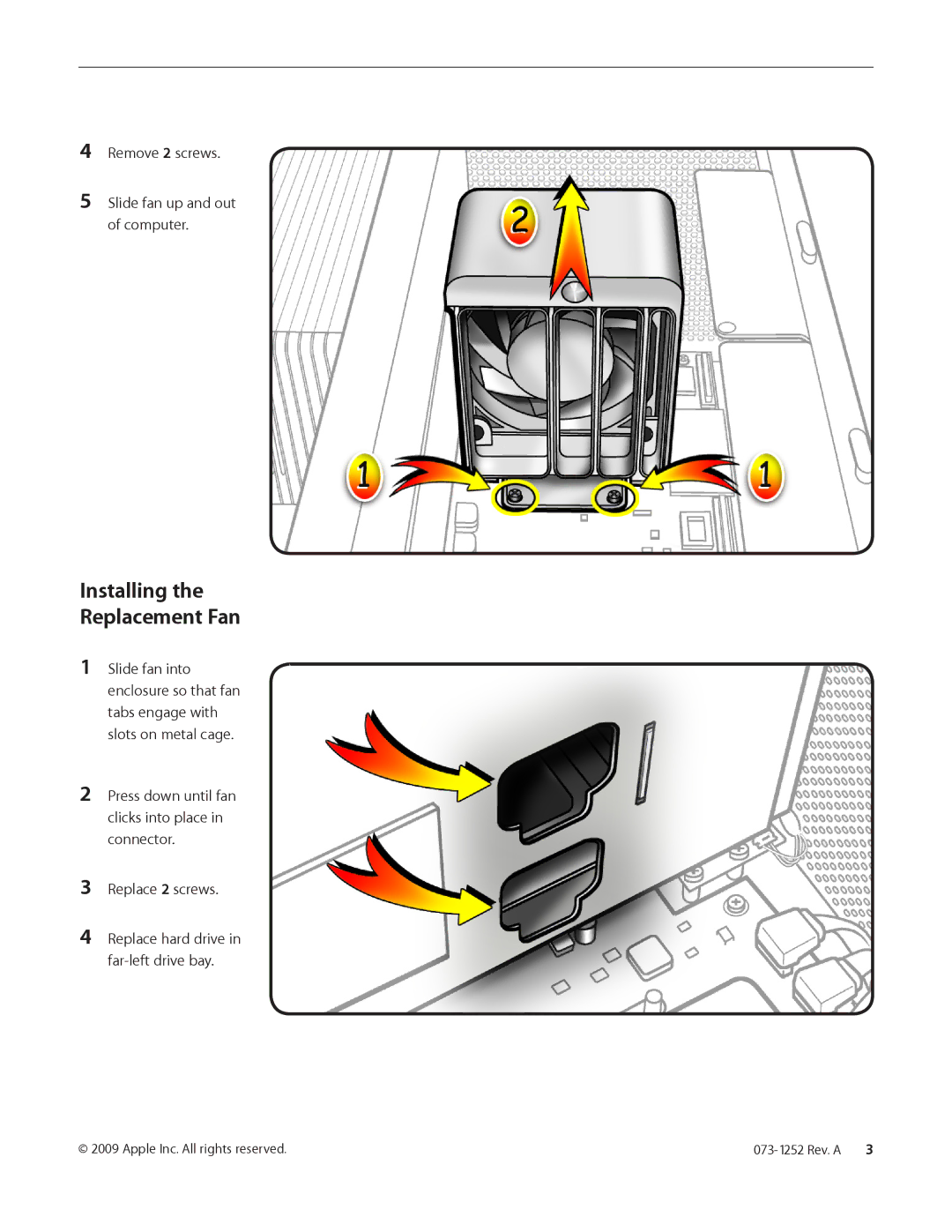PCIe Fan specifications
Apple has consistently set the standard for hardware design and innovation, and the inclusion of the PCIe fan in their devices exemplifies this dedication. The PCIe (Peripheral Component Interconnect Express) fan is a pivotal cooling component used in various Apple products, particularly in high-performance models like the Mac Pro and MacBook Pro. This advanced cooling solution is engineered to maintain optimal performance while keeping system temperatures in check, even during demanding tasks.One of the main features of the PCIe fan is its high efficiency. The fan operates with a variable speed control mechanism, allowing it to adjust its RPM based on the thermal demands of the system. This dynamic adjustment not only enhances cooling efficiency but also minimizes noise levels, providing a quieter experience for users who might be working in noise-sensitive environments.
In addition to its efficiency, the PCIe fan is designed for durability and reliability. It is constructed using high-quality materials that can withstand prolonged use, which is essential for intensive tasks such as video rendering, gaming, and software development. The fan's robust design ensures longevity, allowing users to focus on their work without the constant worry of hardware malfunctions.
Technologically, the PCIe fan integrates seamlessly with Apple's heat management system. This system utilizes a series of sensors to monitor component temperatures in real-time. By leveraging this data, the PCIe fan can proactively engage when temperatures rise, ensuring optimal airflow to critical components like the CPU and GPU. This real-time feedback mechanism not only protects against overheating but also optimizes overall performance by preventing thermal throttling.
Another noteworthy characteristic of the PCIe fan is its compact design. Space is often at a premium in modern computing devices, and Apple's engineers have successfully developed a fan that delivers exceptional performance without taking up unnecessary real estate. This allows for more streamlined designs and improved airflow within the system chassis.
In summary, the Apple PCIe fan is a sophisticated cooling solution that embodies efficiency, reliability, and innovative technology. Its variable speed control, real-time temperature monitoring, durable construction, and compact design come together to enhance the performance and longevity of Apple's high-performance devices. As users continue to push the boundaries of what their devices can achieve, the PCIe fan remains an essential component in supporting their ambitions while ensuring a quiet and reliable experience.