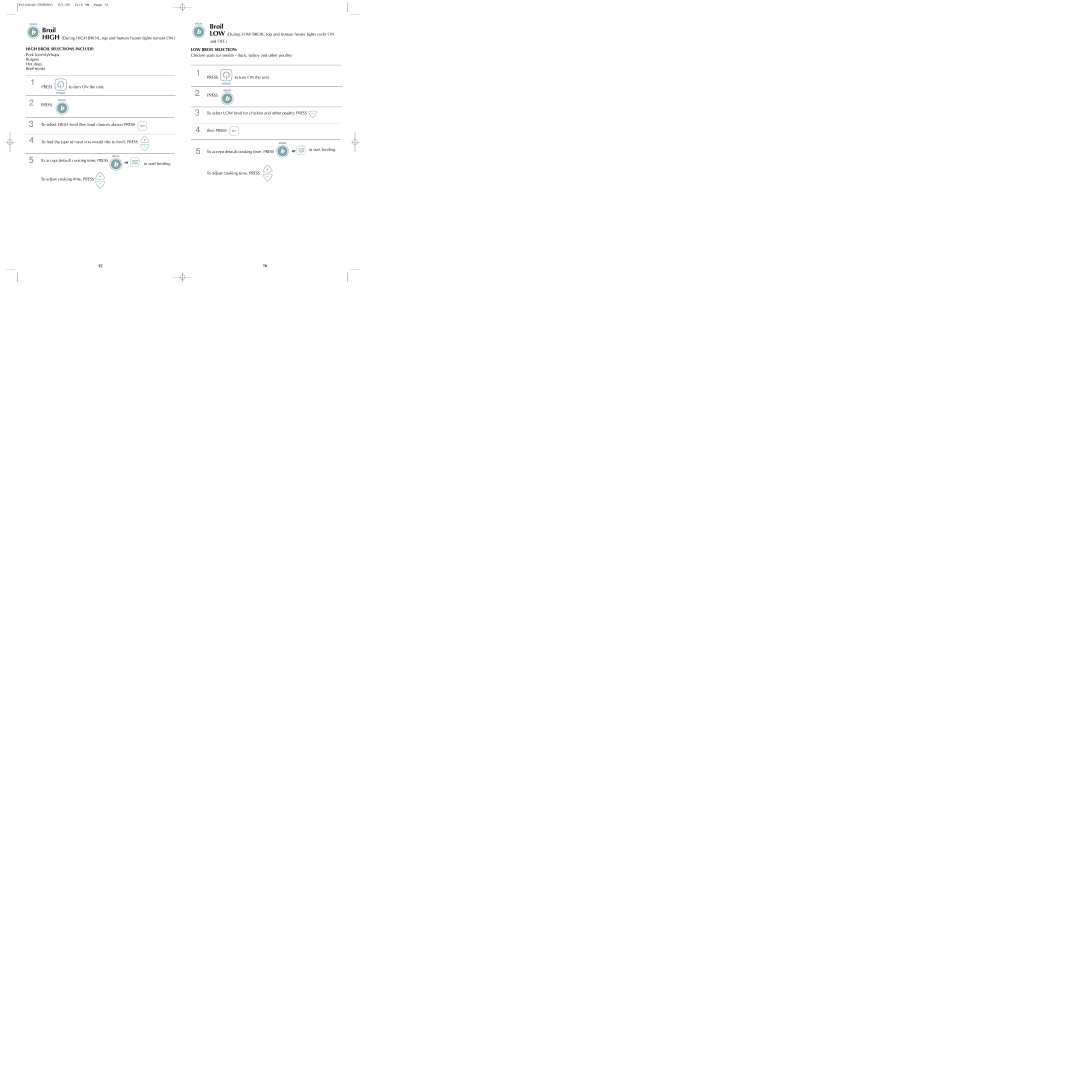FC100Pub179685RV1 6/1/05 2:19 PM Page 16
 Broil
Broil
HIGH (During HIGH BROIL, top and buttom heater lights remain ON.)
HIGH BROIL SELECTIONS INCLUDE:
Pork loin/rib/chops
Burgers
Hot dogs
Beef steaks
1 PRESS | to turn ON the unit. |
2 PRESS
| 3 | To select HIGH broil (See food choices above) PRESS |
|
| ||
|
|
|
|
| ||
| 4 | To find the type of meat you would like to broil, PRESS |
|
| ||
|
|
|
|
|
|
|
| 5 | To accept default cooking time, PRESS | or |
| to start broiling. | |
|
|
| ||||
To adjust cooking time, PRESS ![]()
Broil
LOW (During LOW BROIL, top and bottom heater lights cycle ON
and OFF.)
LOW BROIL SELECTION:
Chicken parts (or similar - duck, turkey and other poultry)
1 PRESS | to turn ON the unit. |
2 PRESS
3 | To select LOW broil for chicken and other poultry PRESS |
|
|
| ||||
|
|
|
|
|
|
|
| |
4 | then PRESS |
|
|
|
|
|
| |
|
|
|
|
|
|
| ||
5 |
|
|
|
| to start broiling. | |||
To accept default cooking time, PRESS | or | |||||||
|
|
| ||||||
|
|
|
|
|
| |||
To adjust cooking time, PRESS
15 | 16 |