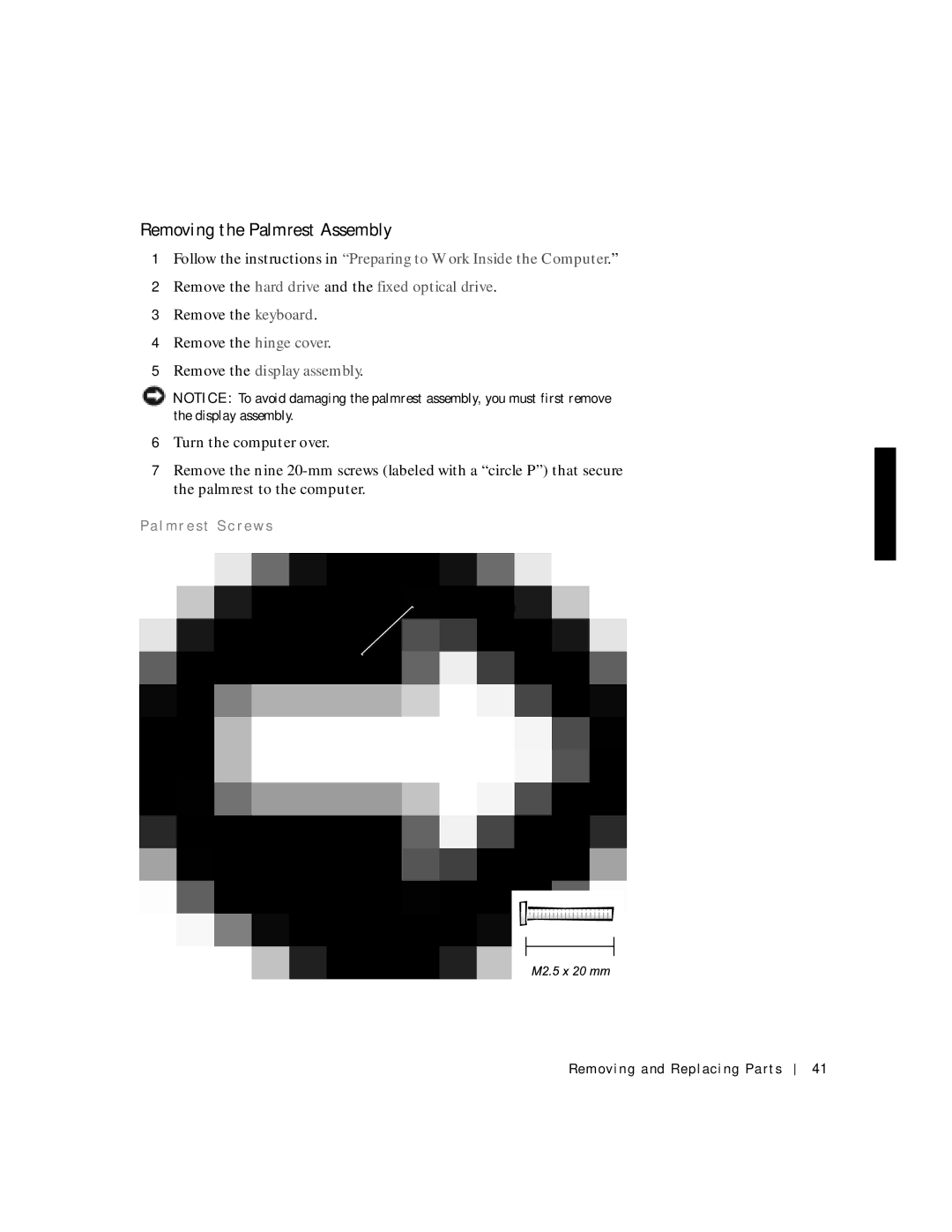C800 specifications
The Applied Energy Products C800 is a cutting-edge energy solution designed for various commercial and industrial applications. This robust unit stands at the forefront of energy technology, boasting a blend of efficiency, sustainability, and innovation.One of the primary features of the C800 is its advanced combined heat and power (CHP) capability. This technology allows the system to generate electricity while simultaneously providing heat, maximizing resource utilization. The C800 can achieve an electrical efficiency of up to 40%, significantly reducing operational costs and minimizing environmental impact. The ability to produce both electricity and useful thermal energy from a single fuel source ensures that facilities can achieve considerable energy savings.
The C800 is designed with modular architecture, making it easily scalable to meet varying energy demands. This flexibility allows businesses to start with a smaller unit and expand their capacity as their needs grow, facilitating a gradual transition towards energy independence. Its compact design is particularly advantageous for facilities with limited space, as it minimizes the footprint while maximizing output.
Equipped with state-of-the-art control systems, the C800 offers real-time monitoring and management capabilities, enabling operators to optimize performance and reduce downtime. The integration of advanced sensors and automation technology allows for predictive maintenance, ensuring that the system operates at peak efficiency and reliability.
Moreover, the C800 employs a range of fuel options, including natural gas, biogas, and other renewable energy sources. This versatility not only enhances its appeal to a wide array of industries but also positions it as a viable solution for organizations seeking to lower their carbon footprint. The unit’s compatibility with renewable fuels underlines its commitment to sustainability.
Additional characteristics include its low emissions profile, adhering to stringent environmental regulations while promoting greener energy solutions. With an emphasis on noise reduction, the C800 is engineered to operate quietly, making it suitable for urban environments and sensitive installations.
In conclusion, the Applied Energy Products C800 combines efficiency, scalability, and sustainability, making it a leading choice for businesses looking to enhance their energy management strategies. Its advanced technologies and features position it as a pivotal component in the pursuit of energy efficiency and environmental responsibility.