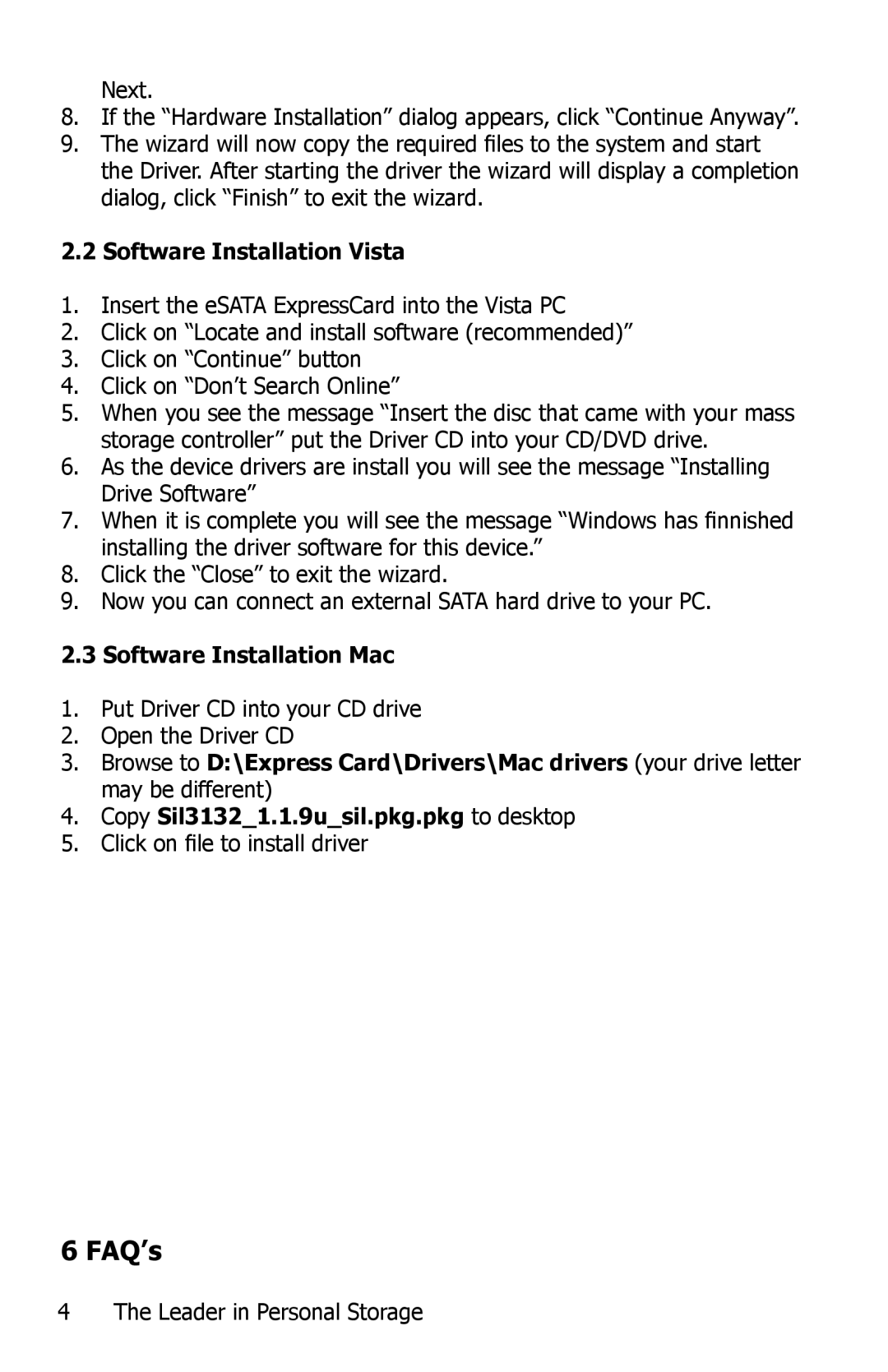N/A specifications
Apricorn, a leading innovator in data security and storage solutions, specializes in creating portable drives and secure data management solutions ideal for both personal and professional use. One of their most notable products is the Aegis series, which integrates advanced technologies to safeguard sensitive information while providing users with the flexibility of on-the-go data access.A significant characteristic of Apricorn's offerings is the focus on hardware encryption. The Aegis line utilizes AES 256-bit encryption, a highly regarded standard in the industry, ensuring that data stored on their devices remains secure. What sets Apricorn apart is that this encryption is performed automatically at the hardware level, meaning that users don’t need any additional software to secure their files. This attribute is particularly advantageous for organizations needing to comply with stringent data protection regulations.
Another hallmark feature of Apricorn's solutions is their robust physical security. Many of their portable drives come equipped with a keypad for user authentication. This feature necessitates a PIN entry before allowing access to the stored data, providing an additional layer of security against unauthorized access. Even if a drive is lost or stolen, the data remains protected as long as the adversary does not have the correct PIN.
In terms of usability, Apricorn devices are designed to be intuitive and user-friendly. They are compatible with various operating systems, including Windows, macOS, and Linux, providing versatility across multiple platforms. Users appreciate the plug-and-play functionality, which allows for immediate access to the drive without the need for cumbersome installations or configurations.
Performance is equally crucial, and Apricorn does not compromise in this regard. Their drives typically use USB 3.2 technology, enabling rapid data transfer rates that enhance productivity while saving time. This performance ensures that even large files can be transferred efficiently.
Additionally, Apricorn is committed to producing eco-friendly products. Their manufacturing processes prioritize minimal environmental impact, and they actively seek ways to reduce their carbon footprint, making them a responsible choice for consumers conscious of sustainability.
In conclusion, Apricorn stands out for its commitment to security, usability, and environmental responsibility. Whether for individuals or businesses, their innovative data management solutions provide peace of mind with state-of-the-art features designed to keep data secure, accessible, and efficiently managed at all times.