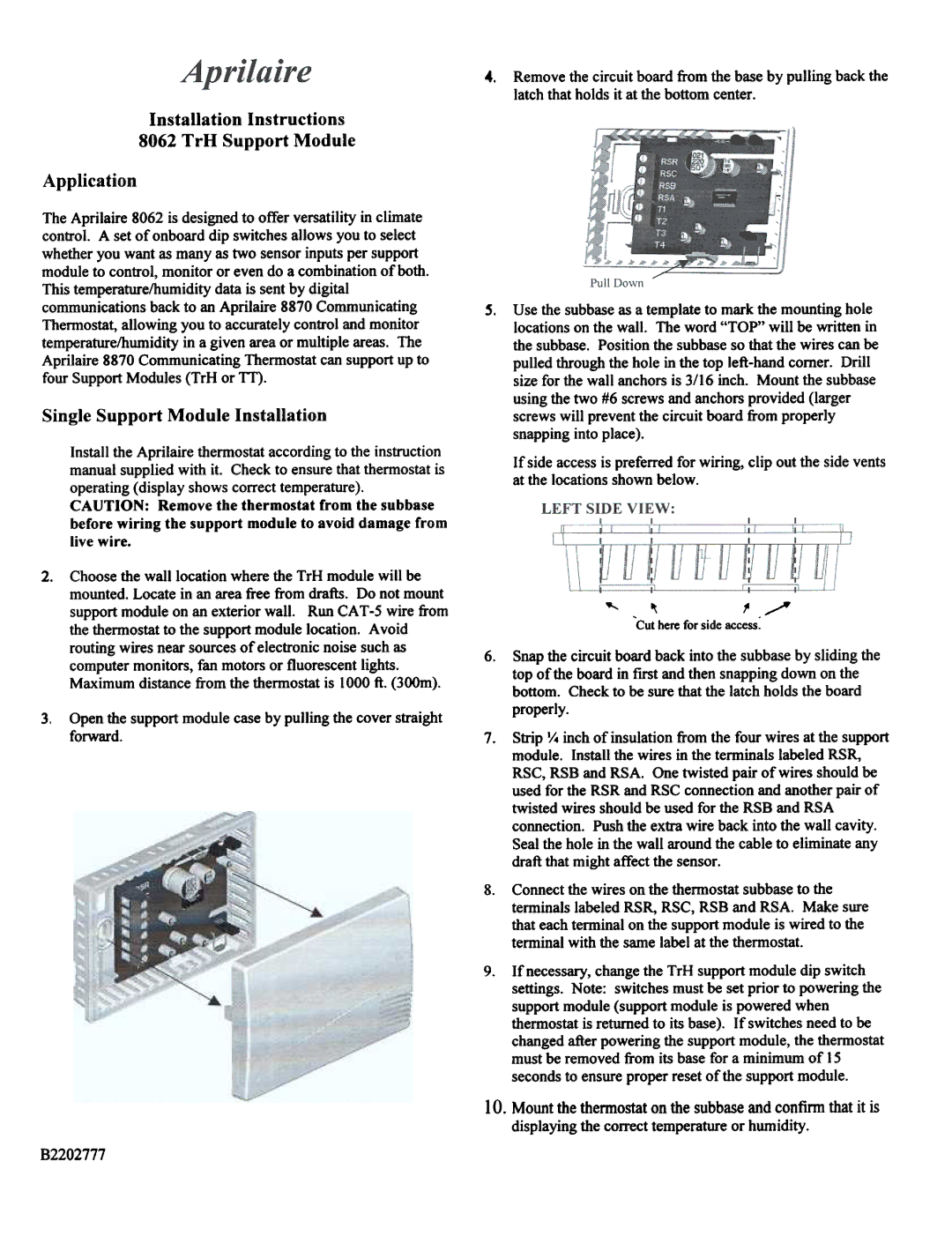8062 specifications
The Aprilaire 8062 is a state-of-the-art air quality solution designed to enhance indoor comfort and maintain optimal humidity levels in residential and commercial spaces. This powerful humidifier is particularly well-suited for larger homes, providing an effective way to combat dry air commonly encountered during winter months.One of the primary features of the Aprilaire 8062 is its capacity to cover areas up to 3,600 square feet, making it ideal for substantial living spaces. Its robust design ensures that even large homes can benefit from consistent humidity levels, which can help protect furnishings, enhance overall comfort, and improve health by reducing issues caused by dry air, such as respiratory problems and dry skin.
The Aprilaire 8062 operates using evaporative technology, employing a built-in fan to draw air over a moisture-saturated wick. This process allows for efficient humidification while minimizing water waste. The unit is equipped with a built-in bypass or ducted system, which integrates seamlessly with existing HVAC systems, allowing it to provide humidity throughout the home without requiring additional equipment.
An important characteristic of the Aprilaire 8062 is its automatic humidity control. The unit features a built-in hygrometer that monitors the humidity levels and adjusts the humidification output accordingly. This technology ensures that the indoor environment remains comfortable without the need for constant manual adjustments. Additionally, the automatic shut-off feature helps conserve water and energy by turning the unit off once the desired humidity level is reached.
Furthermore, the durable construction of the Aprilaire 8062 is another highlight, designed for long-lasting performance. With minimal maintenance requirements, this unit is user-friendly, allowing homeowners to enjoy a healthier indoor atmosphere without frequent interventions. Aprilaire also provides a wide range of replacement parts and accessories, making it easy to maintain optimal efficiency throughout the life of the product.
In summary, the Aprilaire 8062 stands out with its impressive coverage, advanced evaporative technology, automatic humidity control, and robust construction. Whether looking to alleviate dry air discomfort or protect valuable household items, this humidifier represents a reliable solution for enhancing indoor air quality and overall well-being.