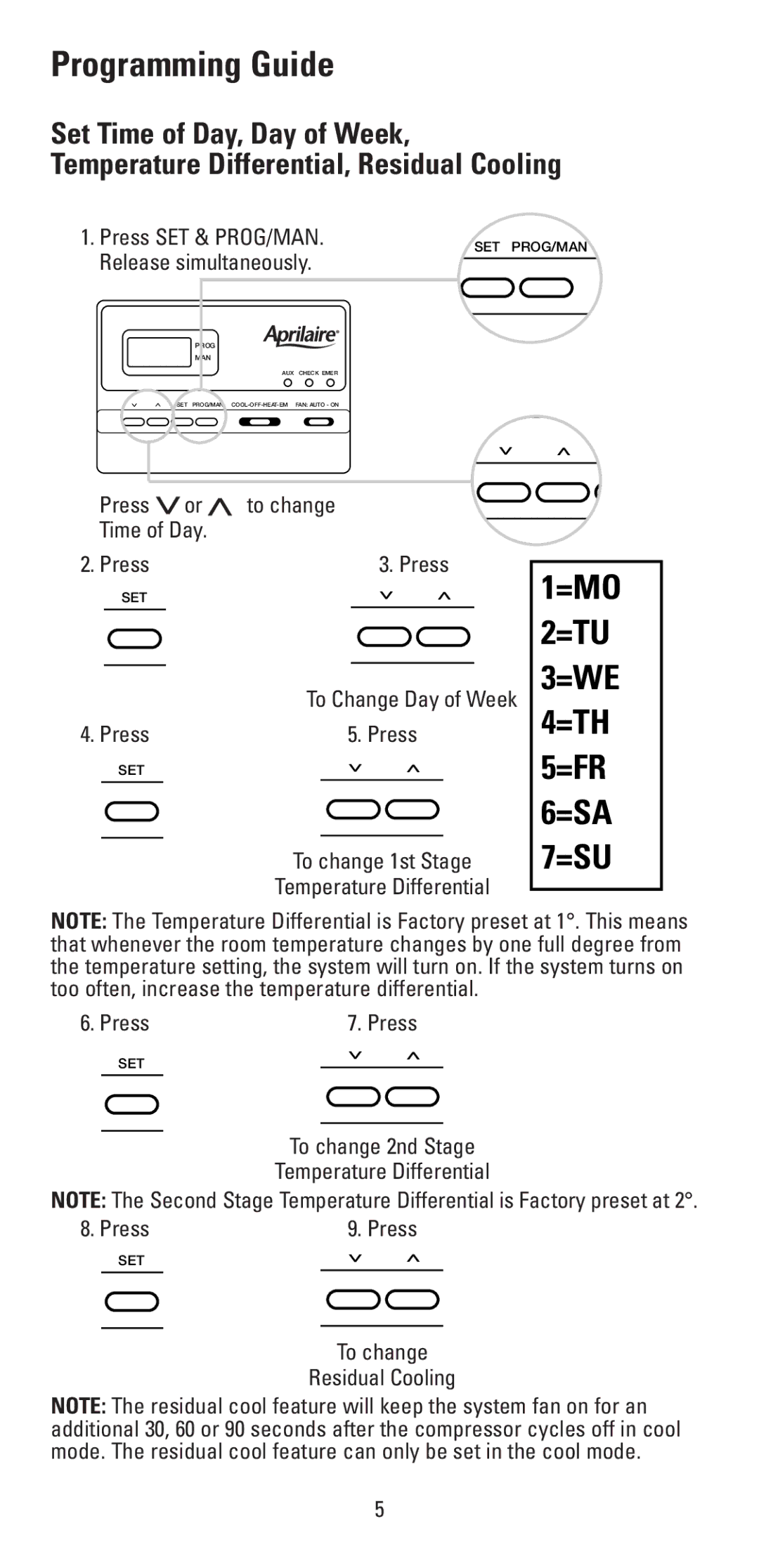8355 specifications
The Aprilaire 8355 is a sophisticated and advanced thermostat designed to enhance your home comfort while optimizing energy efficiency. This model is particularly well-suited for homeowners looking for seamless integration with their existing HVAC systems while benefitting from modern smart technology.One of the standout features of the Aprilaire 8355 is its user-friendly interface. The large, backlit display makes it easy to read and navigate, even in low-light conditions. The intuitive layout allows users to access various settings quickly, ensuring that adjustments can be made without hassle.
The device incorporates advanced programming capabilities, allowing homeowners to set schedules based on their daily routines. This feature enables the thermostat to intelligently adjust the temperature when the house is empty and revert to comfortable levels before the family returns home. The programmable settings can lead to significant energy savings over time, reducing utility bills while maintaining a pleasant indoor environment.
Another notable technology integrated into the Aprilaire 8355 is its humidity control system. Unlike many standard thermostats, this model actively monitors and manages indoor humidity levels. This is particularly beneficial in regions with varying climate conditions, preventing excess moisture or dryness that can lead to mold growth or discomfort.
The thermostat also supports Wi-Fi connectivity, facilitating remote access through a smartphone app. Homeowners can monitor and adjust their home’s temperature and humidity levels from anywhere, making it an ideal choice for individuals who frequently travel or spend time away from home.
Additionally, the Aprilaire 8355 is designed with compatibility in mind, working effectively with various HVAC systems, including two-stage heating and cooling setups. This versatility means that the thermostat can be easily integrated into a wide range of homes, making it a flexible option for both new builds and retrofits.
Energy Star certified, the Aprilaire 8355 is engineered to promote energy conservation. With its built-in features aimed at reducing energy consumption, users can reduce their carbon footprint while enjoying year-round comfort.
In summary, the Aprilaire 8355 is a powerful thermostat that combines extensive programming features, humidity management, and remote connectivity. Its focus on user-friendliness and energy efficiency makes it a smart investment for homeowners aiming to enhance their living environment while reducing energy costs.