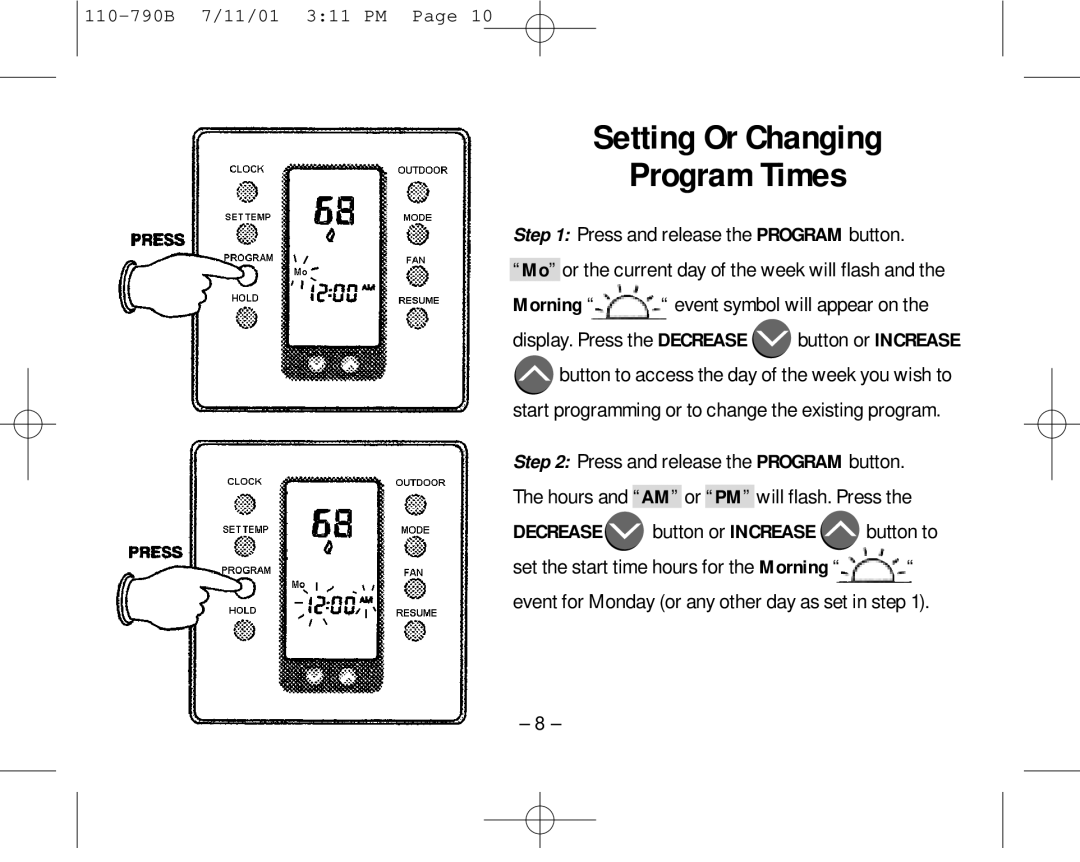8553 specifications
The Aprilaire 8553 is an advanced and efficient air filter designed for residential use, specifically tailored to enhance indoor air quality. Known for its high-performance filtration capabilities, the Aprilaire 8553 filters out a wide range of airborne pollutants, including dust, pollen, pet dander, mold spores, and other allergies-triggering particles. This model is compatible with various Aprilaire air purifiers, making it an adaptable choice for different home environments.One of the standout features of the Aprilaire 8553 is its exceptional MERV 13 rating. This rating signifies that it captures particles as small as 0.3 microns with an efficiency of over 90%. This means that homeowners can enjoy cleaner air, ultimately leading to improved health and comfort. The filter is specifically engineered to reduce airborne allergens, making it an excellent choice for allergy sufferers and those with respiratory conditions.
The filter also benefits from Aprilaire's unique "dust-collector" technology, which employs a series of pleated folds to increase surface area. This design not only enhances the filter's efficiency but also prolongs its lifespan. Users will find that the Aprilaire 8553 can last up to 12 months under normal usage conditions, minimizing the need for frequent replacements and ultimately reducing maintenance costs.
Another important characteristic of the Aprilaire 8553 is its compatibility with the Aprilaire whole-home air purification systems. This allows users to enjoy enhanced filtration throughout their entire home, rather than relying solely on standalone units. Moreover, the filter's easy installation process makes it accessible for homeowners, enabling quick replacements without the need for professional assistance.
In terms of construction, the Aprilaire 8553 is built to withstand various environmental conditions. Its sturdy design ensures durability, providing reliable performance over time. Additionally, the filter is constructed without the use of glass fibers, making it a safer choice for indoor air environments, especially for families with children or pets.
In conclusion, the Aprilaire 8553 is a top-of-the-line air filter that combines cutting-edge technology with practical features to significantly improve indoor air quality. With its MERV 13 rating, long lifespan, and compatibility with various systems, it is an essential product for anyone looking to enhance the health and comfort of their living spaces.