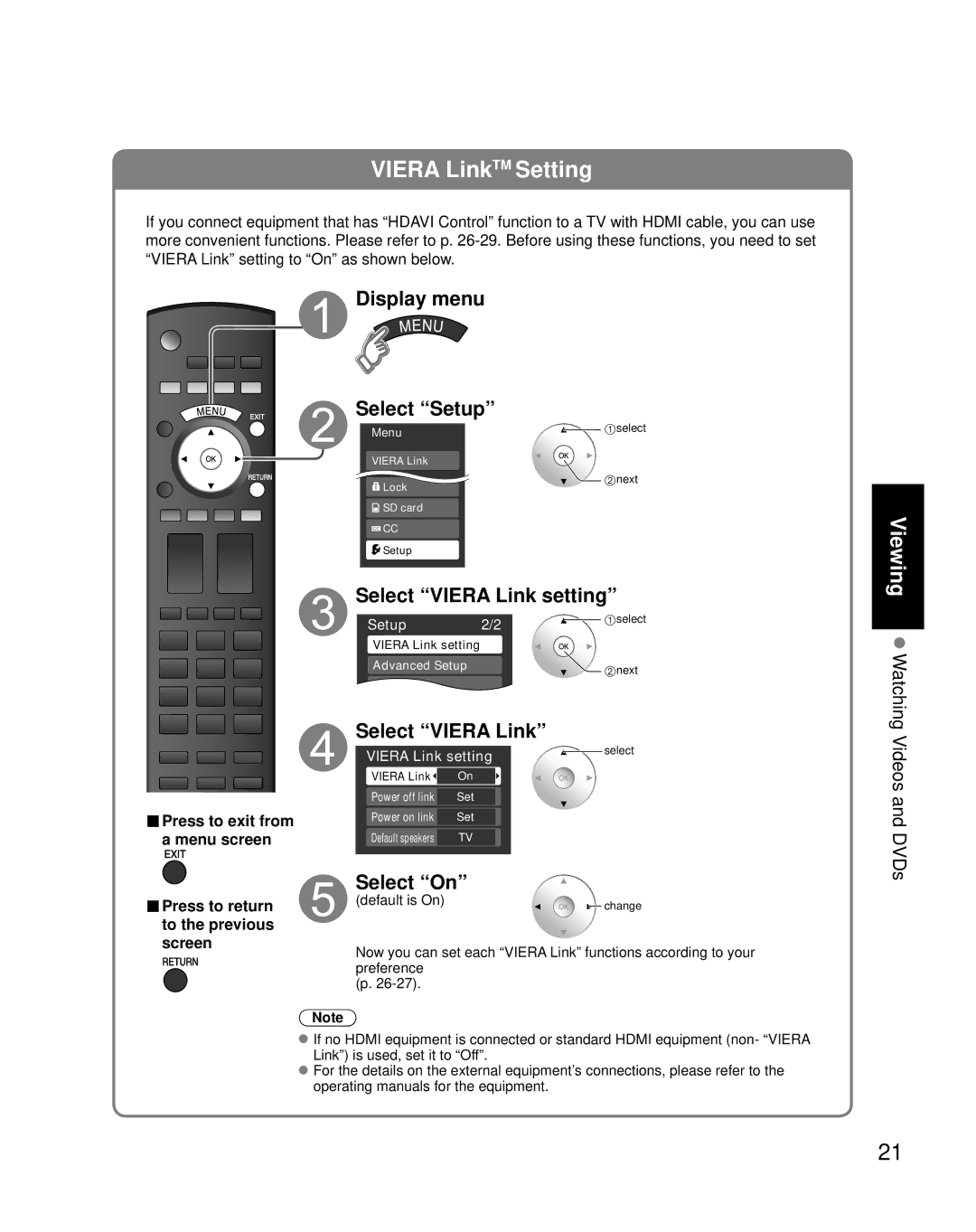TC-32LZ800 specifications
The Panasonic TC-32LZ800 is a remarkable addition to the world of television, blending cutting-edge technology with user-friendly features. This model has garnered attention for its impressive picture quality and advanced capabilities, making it a popular choice among television enthusiasts.One of the standout features of the TC-32LZ800 is its innovative panel technology. It utilizes an LCD display that provides vibrant colors and sharp details. The screen supports a resolution of 1080p, ensuring that viewers enjoy a clear and crisp image, whether watching movies, playing video games, or streaming their favorite shows. The wide viewing angles enable multiple viewers to enjoy the same immersive experience without sacrificing picture quality.
The TC-32LZ800 is equipped with Panasonic's proprietary image processing technologies, which enhance the viewing experience. The Dynamic Contrast feature automatically adjusts the backlight according to the brightness of the scene, promoting deeper blacks and brighter whites. Additionally, the Adaptive Backlight Dimming technology analyzes the content on-screen to enhance the contrast further, resulting in more lifelike images.
Sound quality is equally prioritized in this model. The built-in sound system delivers rich audio, thanks to the incorporation of Dolby Audio technology, which creates immersive soundscapes for enhanced viewing experiences. Whether it's dialogue or action scenes, the TC-32LZ800 ensures that the audio complements the stunning visuals perfectly.
Connectivity options on the TC-32LZ800 are abundant, offering consumers versatility to connect their devices seamlessly. The television includes multiple HDMI and USB ports, allowing users to connect gaming consoles, Blu-ray players, and streaming devices without hassle. Additionally, it supports wireless connectivity, enabling effortless access to popular streaming services.
The smart features of the TC-32LZ800 allow for an enhanced entertainment experience. With an intuitive user interface, users can easily navigate between applications and content. Voice control compatibility further streamlines the experience, making it easy to search for shows or adjust settings without needing to use a remote.
In summary, the Panasonic TC-32LZ800 stands out as an impressive television, combining advanced display and sound technologies, ample connectivity options, and smart features for an enhanced viewing experience, making it an excellent choice for consumers looking for quality and innovation.