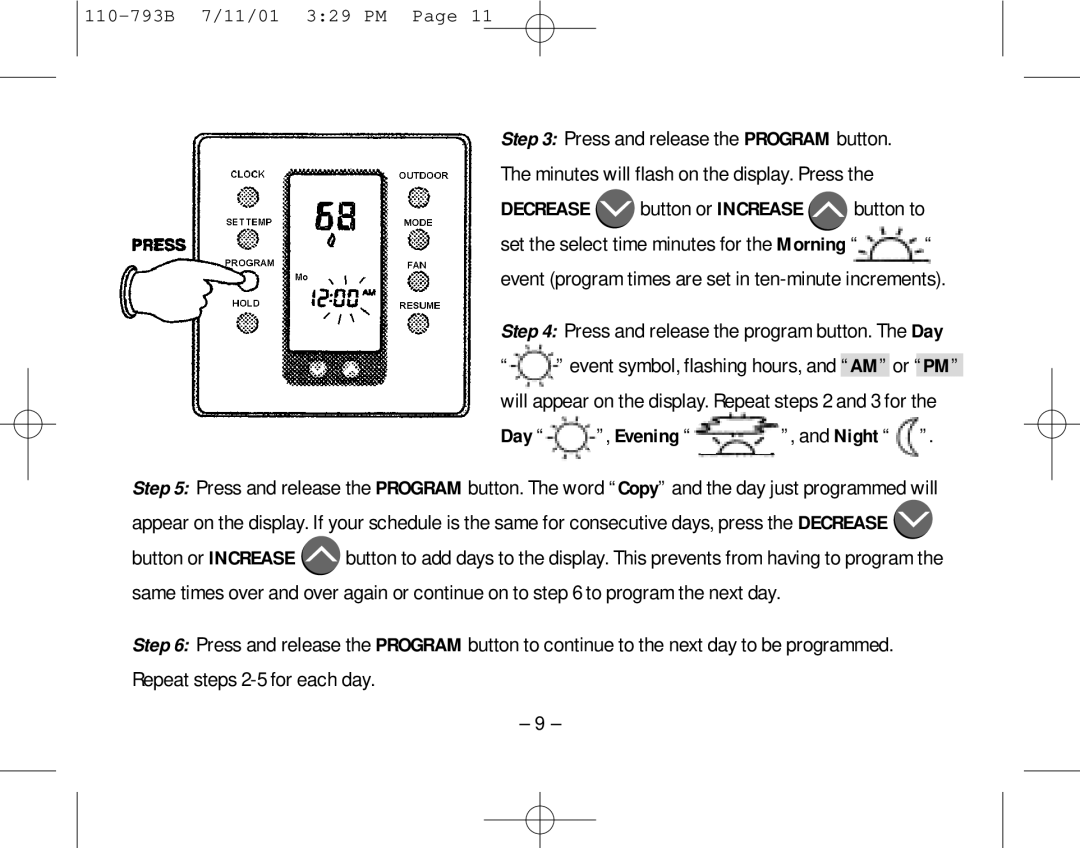8555 specifications
The Aprilaire Thermostat Model 8555 is an advanced programmable thermostat designed to enhance home comfort while promoting energy efficiency. This state-of-the-art device features a sleek interface that effortlessly blends with modern home decor. Users appreciate its user-friendly touchscreen display, which allows for easy navigation through various settings and options.One of the standout features of the Aprilaire 8555 is its ability to manage multiple zones in a home. With zone control capability, homeowners can customize heating and cooling strategies for different areas, ensuring that every room is maintained at the desired temperature. The thermostat supports up to three stages of heating and two stages of cooling, providing exceptional flexibility for various HVAC systems.
The smart scheduling features of the 8555 enable users to program temperature adjustments based on their routines. This programmable capability reduces energy consumption by allowing homeowners to set different temperatures for different times of the day or week. The device's smart learning technology further enhances user experience by adapting to changes over time, providing convenience and efficiency.
In addition to its programming features, the Aprilaire 8555 is equipped with advanced Wi-Fi connectivity, allowing users to control their thermostat remotely via a smartphone app or computer. This feature ensures that homeowners can adjust their home’s temperature from anywhere, making it ideal for busy lifestyles. Notifications for filter changes and maintenance reminders keep the HVAC system running efficiently, extending its lifespan.
The Aprilaire 8555 is also recognized for its integration with whole-home humidifiers and dehumidifiers, promoting optimal indoor air quality. The thermostat provides real-time humidity readings and allows users to make adjustments, ensuring a comfortable living environment regardless of the season.
Overall, the Aprilaire Thermostat Model 8555 combines innovative technology, convenience, and energy efficiency in one package. Its advanced features, user-friendly interface, and ability to integrate with various HVAC systems make it a top choice for homeowners seeking to enhance their indoor comfort while managing energy usage effectively. Whether you're looking to boost efficiency in your home or create a personalized climate experience, the Aprilaire 8555 is a prime solution.