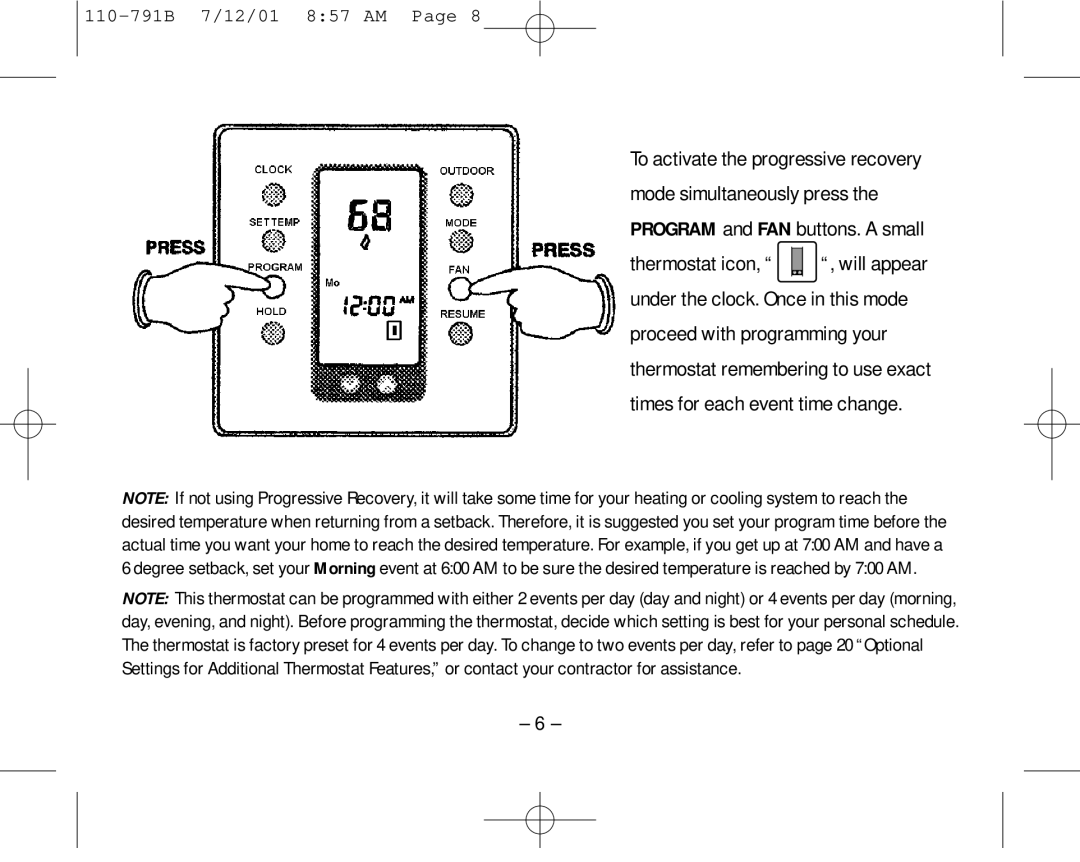110-791B 7/12/01 8:57 AM Page 8
To activate the progressive recovery mode simultaneously press the PROGRAM and FAN buttons. A small
thermostat icon, “![]() “, will appear under the clock. Once in this mode proceed with programming your thermostat remembering to use exact times for each event time change.
“, will appear under the clock. Once in this mode proceed with programming your thermostat remembering to use exact times for each event time change.
NOTE: If not using Progressive Recovery, it will take some time for your heating or cooling system to reach the desired temperature when returning from a setback. Therefore, it is suggested you set your program time before the actual time you want your home to reach the desired temperature. For example, if you get up at 7:00 AM and have a 6 degree setback, set your Morning event at 6:00 AM to be sure the desired temperature is reached by 7:00 AM.
NOTE: This thermostat can be programmed with either 2 events per day (day and night) or 4 events per day (morning, day, evening, and night). Before programming the thermostat, decide which setting is best for your personal schedule. The thermostat is factory preset for 4 events per day. To change to two events per day, refer to page 20 “Optional Settings for Additional Thermostat Features,” or contact your contractor for assistance.
– 6 –