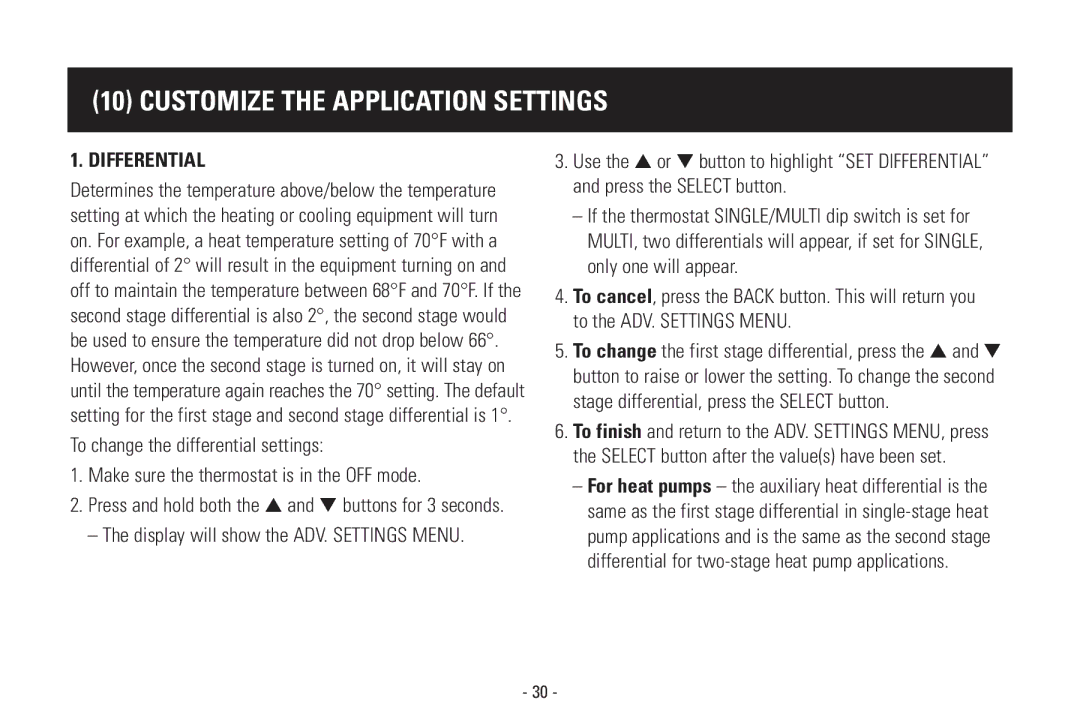(10) CUSTOMIZE THE APPLICATION SETTINGS
1. DIFFERENTIAL
Determines the temperature above/below the temperature setting at which the heating or cooling equipment will turn on. For example, a heat temperature setting of 70°F with a differential of 2° will result in the equipment turning on and off to maintain the temperature between 68°F and 70°F. If the second stage differential is also 2°, the second stage would be used to ensure the temperature did not drop below 66°. However, once the second stage is turned on, it will stay on until the temperature again reaches the 70° setting. The default setting for the first stage and second stage differential is 1°.
To change the differential settings:
1.Make sure the thermostat is in the OFF mode.
2.Press and hold both the ▲ and ▼ buttons for 3 seconds.
– The display will show the ADV. SETTINGS MENU.
3.Use the ▲ or ▼ button to highlight “SET DIFFERENTIAL” and press the SELECT button.
–If the thermostat SINGLE/MULTI dip switch is set for MULTI, two differentials will appear, if set for SINGLE, only one will appear.
4.To cancel, press the BACK button. This will return you to the ADV. SETTINGS MENU.
5.To change the first stage differential, press the ▲ and ▼ button to raise or lower the setting. To change the second stage differential, press the SELECT button.
6.To finish and return to the ADV. SETTINGS MENU, press the SELECT button after the value(s) have been set.
–For heat pumps – the auxiliary heat differential is the same as the first stage differential in
- 30 -