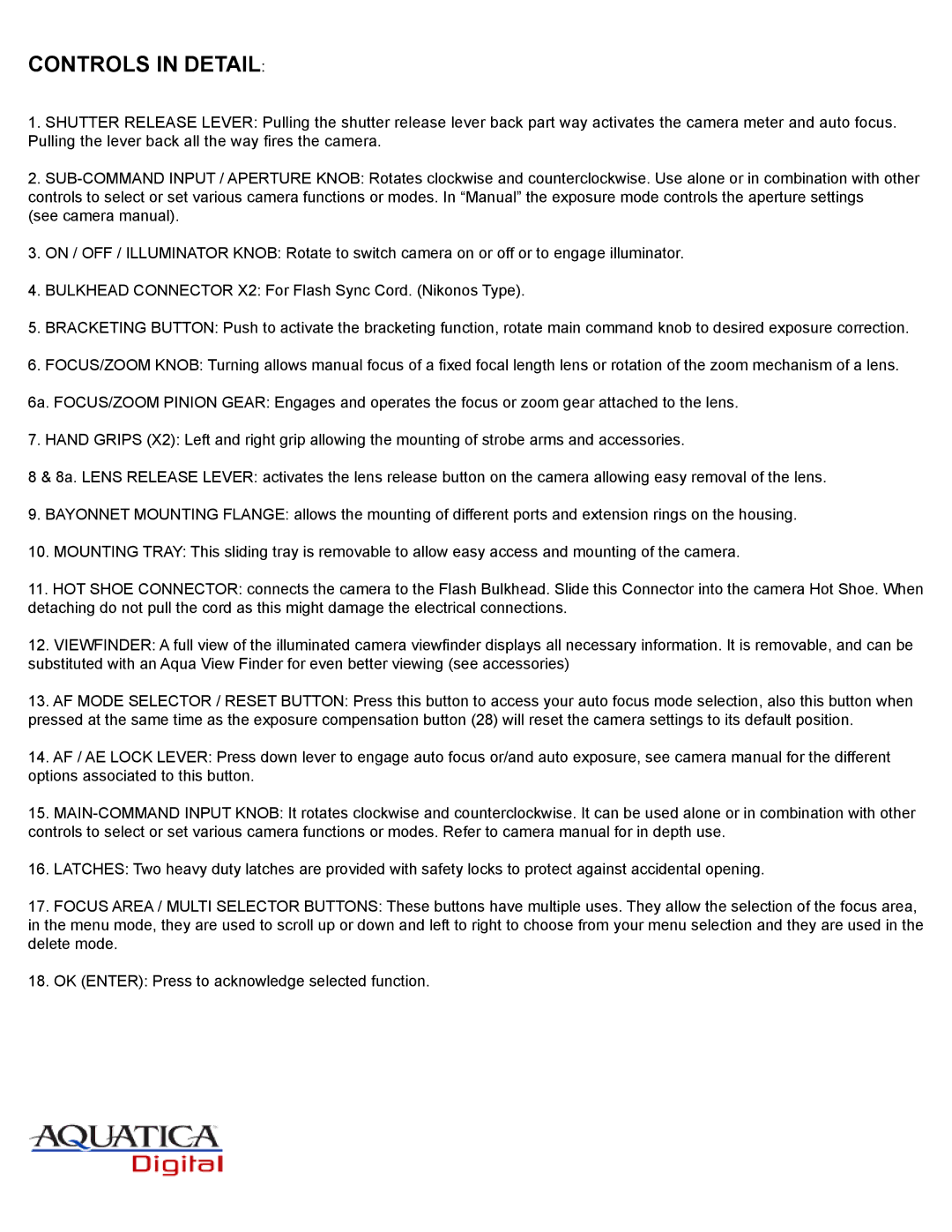AD80 specifications
The Aquatica AD80 is a state-of-the-art underwater housing designed specifically for professional photographers looking to capture stunning images while diving. This advanced housing is compatible with the popular Canon EOS 80D DSLR camera, allowing users to utilize the camera's capabilities in demanding underwater environments.One of the main features of the Aquatica AD80 is its durable construction. Made from high-quality anodized aluminum, this housing offers superior corrosion resistance, ensuring longevity even in saltwater conditions. The housing is designed to withstand depths of up to 90 meters (295 feet), allowing photographers to explore deep underwater while capturing breathtaking shots.
The AD80 is equipped with a double O-ring system that guarantees a watertight seal, minimizing the risk of leaks. The housing features easy-to-use mechanical controls that provide access to all essential camera functions without submenu navigation. This user-friendly design allows photographers to make quick adjustments while focusing on their subjects.
Another significant feature of the Aquatica AD80 is its integrated flash system. The housing comes with fiber optic ports that facilitate the use of external strobe lighting, which is vital for achieving well-lit and vibrant images in the often challenging underwater lighting conditions. Additionally, the housing includes ports for various lenses, enabling photographers to switch between wide-angle, macro, and standard lenses to adapt to different photographic needs.
Incorporating advanced technologies, the AD80 features customizable settings that allow for personalized adjustments to suit individual shooting styles. The housing includes a built-in buoyancy system that provides additional stability when shooting, minimizing the risk of unintentional camera movement.
Critically, the Aquatica AD80 is designed to be as compact and lightweight as possible, making it easier for photographers to transport and handle underwater. The ergonomic design ensures comfort during long dives, with strategically placed controls and grips that enhance ease of use.
With its combination of robust construction, thoughtful design, and advanced features, the Aquatica AD80 represents a perfect solution for underwater photographers seeking to push their creative boundaries while capturing the beauty of marine life. Whether for professional projects or personal adventures, this housing is an indispensable tool for any serious underwater photographer.