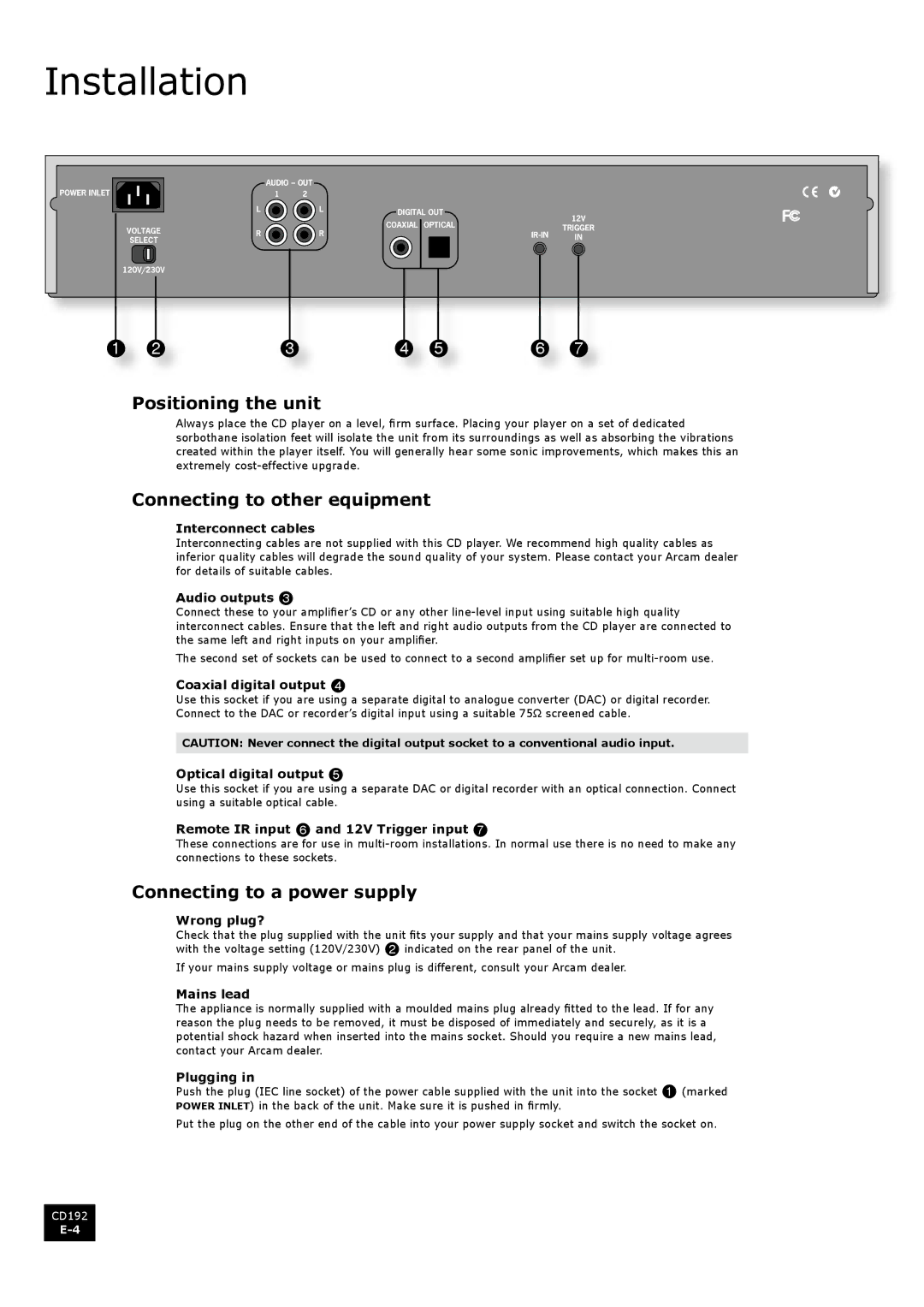CD192 specifications
The Arcam CD192 is a high-performance CD player designed to deliver an exceptional listening experience for audiophiles and music enthusiasts alike. It combines advanced technology with a sleek and elegant design, ensuring that it not only sounds great but also fits seamlessly into any audio setup.At the heart of the CD192 is the sophisticated digital-to-analog converter (DAC), which utilizes a Wolfson WM8742 chip. This high-quality DAC is known for its superior performance, providing clear and detailed sound reproduction across a wide range of musical genres. The CD192 is capable of decoding various disc formats, including standard CDs, CD-Rs, and CD-RWs, making it a versatile addition to any music collection.
One of the standout features of the Arcam CD192 is its asynchronous USB input, allowing users to connect their digital devices and enjoy the same high-quality sound as they would from a traditional CD. This feature enhances the product's functionality, enabling streaming from computers and other digital sources with low jitter and improved audio fidelity.
The CD192 utilizes a robust and rigid chassis designed to minimize vibration and interference, ensuring that the internal components remain stable and secure during operation. This construction is crucial for maintaining audio integrity, especially during critical listening sessions. The player also boasts a precision-built transport mechanism, ensuring smooth playback and long-lasting performance.
Furthermore, the CD192 is equipped with a range of connectivity options, including both optical and coaxial digital outputs, enabling seamless integration into various audio systems. The player supports both fixed and variable outputs, offering flexibility for users to connect to amplifiers directly or via a preamp.
In addition to its impressive hardware, the CD192 features an intuitive and user-friendly interface, complete with a clear display and ergonomic controls. The remote control further enhances ease of use, allowing listeners to navigate their music collections effortlessly.
With its combination of advanced technology, exceptional sound quality, and versatile connectivity options, the Arcam CD192 is an outstanding choice for anyone looking to enhance their home audio system. Whether enjoying a treasured album or exploring new music, the CD192 consistently delivers a higher level of performance that elevates the listening experience.