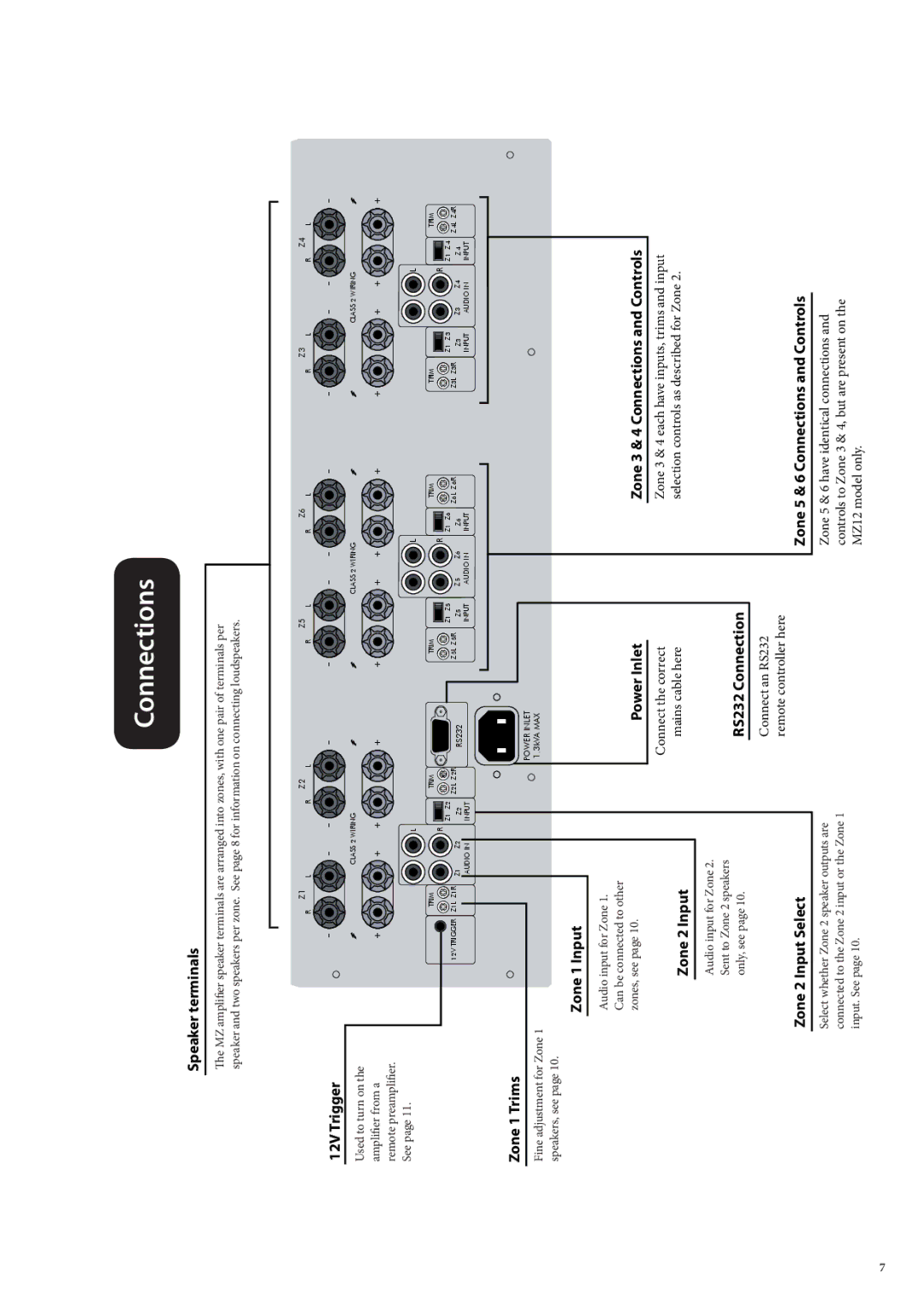Connections
Speaker terminals
The MZ amplifier speaker terminals are arranged into zones, with one pair of terminals per speaker and two speakers per zone. See page 8 for information on connecting loudspeakers.
|
| R | Z1 | L |
| R | Z2 | L |
|
| R | Z5 | L |
|
| R | Z6 |
| L | R | Z3 | L |
|
| R | Z4 | L |
|
|
|
|
|
|
|
|
|
|
|
|
|
|
|
|
|
| ||||||||||||
12V Trigger | _ |
|
|
| _ | _ |
|
| _ |
| _ |
|
| _ | _ |
|
|
| _ | _ |
|
| _ | _ |
|
|
| _ |
|
|
|
|
|
|
|
|
|
|
|
|
|
|
|
|
|
|
|
|
|
|
|
|
|
|
|
| |
Used to turn on the |
|
|
| CLASS 2 WIRING |
|
|
|
|
|
|
| CLASS 2 WIRING |
|
|
|
|
|
| CLASS 2 WIRING |
|
|
|
| |||||
|
|
|
|
|
|
|
|
|
|
|
|
|
|
|
|
|
|
|
|
|
|
|
|
|
|
|
| |
amplifier from a | + R |
| R |
| + | + R | R |
| + |
| + R | R |
| + | + | R |
| R | + | + R |
| R | + | + R |
|
| R | + |
remote preamplifier. |
|
|
|
|
|
|
|
|
|
|
|
|
|
|
|
|
|
|
|
|
|
|
|
|
|
|
|
|
See page 11. |
|
|
|
|
| L |
|
|
|
|
|
|
|
|
| L |
|
|
|
|
|
|
| L |
|
|
|
|
|
|
|
|
|
|
|
|
|
|
|
|
|
|
|
|
|
|
|
|
|
|
|
|
|
| |||
|
|
| TRIM |
|
|
| TRIM |
|
|
| TRIM |
|
|
|
| R |
|
| TRIM | TRIM |
|
|
| R |
|
| TRIM |
|
|
|
|
|
|
| R |
|
|
|
|
|
|
|
|
|
|
|
|
|
|
|
|
|
|
|
| ||
| 12V TRIGGER | Z1L Z1R | Z1 | Z2 | Z1 Z2 | Z2L Z2R |
| RS232 | Z5L Z5R | Z1 Z5 | Z5 | Z6 | Z1 Z6 | Z6L Z6R | Z3L Z3R | Z1 Z3 | Z3 | Z4 | Z1 Z4 | Z4L Z4R |
| |||||||
|
|
|
| Z2 |
|
|
| Z5 |
|
| Z6 |
|
|
|
| Z3 | Z4 |
|
|
| ||||||||
|
|
|
| AUDIO IN | INPUT |
|
|
|
|
| INPUT | AUDIO IN | INPUT |
|
|
| INPUT | AUDIO IN | INPUT |
|
| |||||||
Zone 1 Trims |
|
|
|
|
|
|
|
|
|
|
|
|
|
|
|
|
|
|
|
|
|
|
|
|
|
|
|
|
Fine adjustment for Zone 1 |
|
|
|
|
|
|
|
| POWER INLET |
|
|
|
|
|
|
|
|
|
|
|
|
|
|
|
|
|
| |
|
|
|
|
|
|
|
| 1.3kVA MAX |
|
|
|
|
|
|
|
|
|
|
|
|
|
|
|
|
|
| ||
speakers, see page 10. |
|
|
|
|
|
|
|
|
|
|
|
|
|
|
|
|
|
|
|
|
|
|
|
|
|
|
|
|
| Zone 1 Input |
|
|
|
|
|
|
|
|
|
|
|
|
|
|
|
|
|
|
|
|
|
|
|
|
|
|
|
| Audio input for Zone 1. |
|
|
|
|
|
|
|
|
|
|
|
|
|
|
|
|
|
|
|
|
|
|
|
|
| ||
| Can be connected to other |
|
|
|
|
|
|
|
|
|
|
|
|
|
|
|
|
|
|
|
|
|
|
|
|
| ||
| zones, see page 10. |
|
|
|
|
|
|
|
| Power Inlet |
|
|
|
|
|
|
| Zone 3 & 4 Connections and Controls |
|
|
| |||||||
|
|
|
|
|
|
|
|
| Connect the correct |
|
|
|
|
|
|
| Zone 3 & 4 each have inputs, trims and input |
|
|
| ||||||||
| Zone 2 Input |
|
|
|
|
|
| mains cable here |
|
|
|
|
|
|
| selection controls as described for Zone 2. |
|
|
|
| ||||||||
|
|
|
|
|
|
|
|
|
|
|
|
|
|
|
|
|
|
|
|
|
|
|
|
|
| |||
| Audio input for Zone 2. |
|
|
|
|
|
|
|
|
|
|
|
|
|
|
|
|
|
|
|
|
|
|
|
| |||
| Sent to Zone 2 speakers |
|
|
|
|
| RS232 Connection |
|
|
|
|
|
|
|
|
|
|
|
|
|
|
|
| |||||
| only, see page 10. |
|
|
|
|
|
|
|
|
|
|
|
|
|
|
|
|
|
|
|
|
|
| |||||
|
|
|
|
|
|
|
|
|
| Connect an RS232 |
|
|
|
|
|
|
|
|
|
|
|
|
|
|
|
|
| |
|
|
|
|
|
|
|
|
|
| remote controller here |
|
|
|
|
|
|
|
|
|
|
|
|
|
|
|
| ||
| Zone 2 Input Select |
|
|
|
|
|
|
|
|
|
|
|
| Zone 5 & 6 Connections and Controls |
|
|
|
|
| |||||||||
Select whether Zone 2 speaker outputs are connected to the Zone 2 input or the Zone 1 input. See page 10.
Zone 5 & 6 have identical connections and controls to Zone 3 & 4, but are present on the MZ12 model only.
7