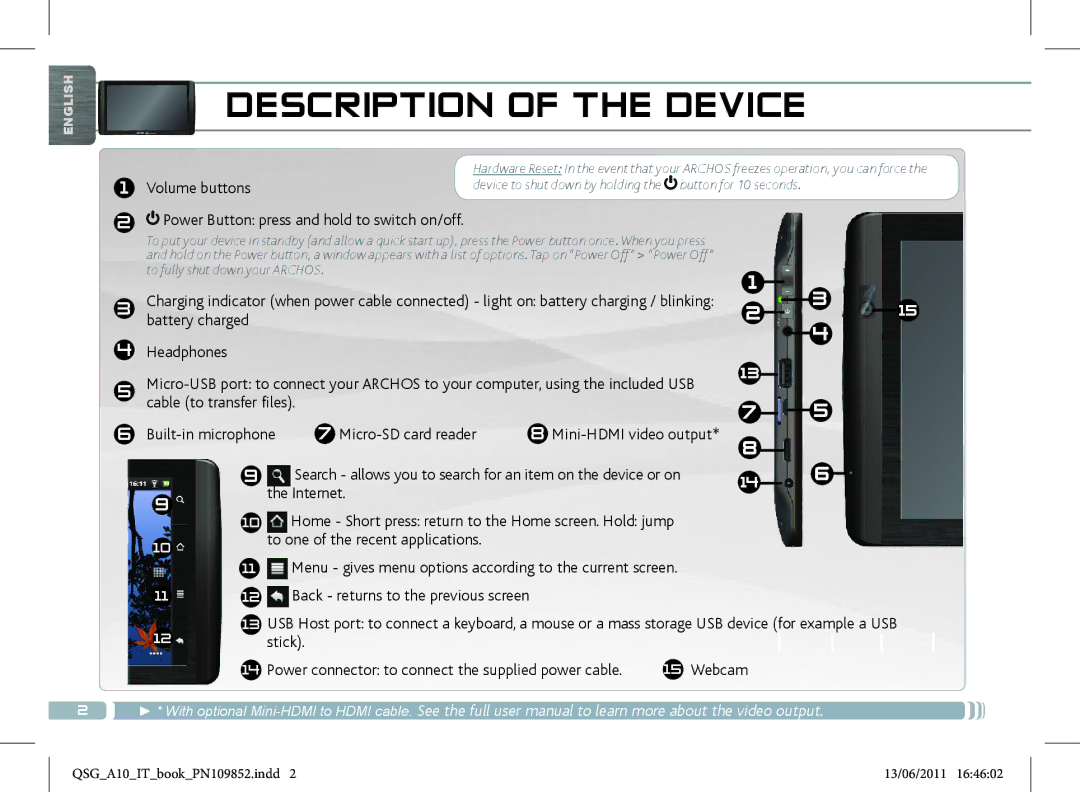Internet Tablet
Vos loisirs, comme vous voulez
? Need HELP?
Updating the Archos Software
ÄÄDirectly on your Archos
Power Button press and hold to switch on/off
Description of the Device
Charging the Battery
Starting UP
Startup Wizard
Transferring files to your Archos
Www Connecting to the Wifi
Settings screen, select Wireless & networks
Archos Interface
Applications Tab
Main applications
Networks , Sound & display , Date & time , etc
If you can access the Android interface
If you do not have access to the Android interface
Touchscreen Functioning
Put the device on a flat surface
Update Appslib later
Update Appslib now
Appslib Application Store
? Besoin D’AIDE ?
Mettez À Jour LE Logiciel Archos
ÄÄDirectement sur votre Archos
Boutons de volume
Description DE L’APPAREIL
Charge / clignote batterie chargée Prise casque
Recherche Vous permet de rechercher un élément sur
Première Utilisation
Charger la batterie
Assistant de démarrage
Transfert de fichiers sur l’ARCHOS
Www Connexion Wifi
De l’écran
’INTERFACE DE L’ARCHOS
Onglet Applications
Les applications principales
Appuyer sur Calibrer l’écran tactile
Fonctionnement DE L’ÉCRAN Tactile
’il n’est pas possible d’accéder à l’interface Android
Mettre a Jour Appslib maintenant
Appslib Boutique D’APPLICATIONS
Mettre a Jour Appslib plus tard
? SIE Benötigen HILFE?
Aktualisieren DER ARCHOS-SOFTWARE
ÄDirektÄ auf Ihr ARCHOS-Gerät
Beschreibung DES Archos
Lautstärke Tasten
Installationsassistent
Starten
Aufladen des Akkus
Übertragen von Dateien
Und sie auf dem Display anzeigen
Unter Einstellungen wählen Sie Drahtlos und Netzwerke
Passworts während der Eingabe zu sehen
DIE Archos Schnittstelle
Mitteilungs-Icons Um die
Mitteilung zu sehen, ziehen
Sie die top bar einfach nach Unten
Die Hauptapplikationen
TOUCHSCREEN-BETRIEB
Wenn Sie auf das Android Interface zugreifen können
Drücken Sie auf Touchscreen kalibrieren
Wenn Sie nicht auf das Android Interface zugreifen können
Einfach und sicher
Alle Arten von Anwendungen
Für müheloses Einkaufen, wann immer Sie möchten
? ¿NECESITA AYUDA?
Actualización DEL Software Archos
ÄDirectamenteÄen su Archos
Cargando / parpadeando batería cargada
Descripción DEL Archos
Incluido para transferir archivos Micrófono
Antes DE Empezar
Cargado de la batería
Asistente para la instalación
Transferencia de archivos
Www Conexión a Wifi
En la pantalla Ajustes, seleccione Conexiones inalámbricas
Iconos de Notificación
LA Interfaz DEL Archos
Pestaña de aplicaciones
Las principales aplicaciones
Pantalla DE Control Táctil
Si puede acceder a la interfaz Android
Si no puede acceder a la interfaz Android
Al encender el dispositivo, mantenga pulsado Pinche en
Juegos 3D
Appslib Tienda DE Aplicaciones
Nueva actualización disponible para AppsLib
ÄÄ Direttamente dal dispositivo Archos
? Serve AIUTO?
Mediante posta elettronica
Descrizione DI Archos
Pulsante ON/OFF tenere premuto per accendere/spegnere
Installazione guidata
Avvio
Caricamento della batteria
Trasferimento di file su Archos
Www Collegamento AL Wifi
Nello schermo Impostazioni selezionare Wireless e reti
Interfaccia DI Archos
Icone di Notifica trascinare la
Icone delle Stato ora, colle
Tabella delle applicazioni
Le applicazioni principali
Reti , Audio e display , Data e ora , ecc
Se è possibile accedere all’interfaccia Android
Funzionamento a Touch Screen
Ramento non potrà essere effettuata
Applicazioni approvate
Quando è disponibile un aggiornamento, è possibile
Semplice e sicuro
Valutazioni e commenti
? Hulp NODIG?
DE ARCHOS-SOFTWARE Bijwerken
ÄÄ Rechtstreeks op uw Archos
Beschrijving Archos
AAN/UIT-knop ingedrukt houden om in/uit te schakelen
Den om bestanden over te brengen
Micro-SD-kaartlezer Mini-HDMI-video-uitgang
Installatiewizard
Opstarten
De batterijen laden
Bestanden overzetten op uw Archos
Www Verbinden MET HET Wifi
DE ARCHOS-INTERFACE
Berichtgevingspictogrammen
Sleep de bovenste werkbalk
Naar beneden om eventuele Berichten te zien
De belangrijkste applicaties
Als u toegang hebt tot de Android-interface
Touchscreen Operatie
Als u geen toegang hebt tot de Android-interface
Goedgekeurde applicaties
Uitgebreid assortiment
Games Veilig en eenvoudig
Druk op het pictogram AppsLib
? Yardima MI İhtİyaciniz VAR?
Archos Yazilimini Güncelleştİrme
ÄÄDoğrudan ARCHOSunuzdan
Ses düğmeleri
Cİhaz Tanimi
ARCHOS‘unuzu bilgisayarınıza bağlamak için
Başlatma
Pili Şarj Etme
Kurulum Sihirbazı
ARCHOS’a dosya gönderimi
Www Wifi Bağlantisi
Neğini belirleyin
Archos Arayüzü
Uygulamalar Sekmesi
Ana uygulamalar
Android arayüzüne erişim sağlayabiliyorsanız
Dokunmatik Ekran Operasyon
Android arayüzüne erişiminiz yoksa
Appslib Uygulama Mağazasi
Onaylı uygulamalar
Tüm uygulamalar
Bir güncelleme mevcut olduğunda, bu mümkün
Aktualizacja Oprogramowania
? Potrzebujesz POMOCY?
Klawisze regulacji poziomu głośności
Opis Urządzenia
Search Wyszukiwanie pozwala przeszukiwać urządzenie
Start
Ładowanie baterii
Kreator instalacji
Transfer plików do twojego urządzenia
Www Podłączanie do Wifi
Interfejs Urządzenia
Itp
Android, zainstalowane na
Głównym
Główne aplikacje
Kalibracji Ekranu Dotykowego
Użytkownik ma dostęp do interfejsu Android
Appslib Biblioteka Aplikacji
Zatwierdzone aplikacje
System ocen i komentarzy
Gdy jest dostępna aktualizacja, możliwe jest
Declaration of Conformity
Country Restriction Bulgaria None France
Norway Implemented
Ny-Alesund
Russian Federation None Only for indoor applications
SAR Statement
RF Exposure Information

 Power Button: press and hold to switch on/off.
Power Button: press and hold to switch on/off.![]() Menu - gives menu options according to the current screen.
Menu - gives menu options according to the current screen.![]() Back - returns to the previous screen
Back - returns to the previous screen