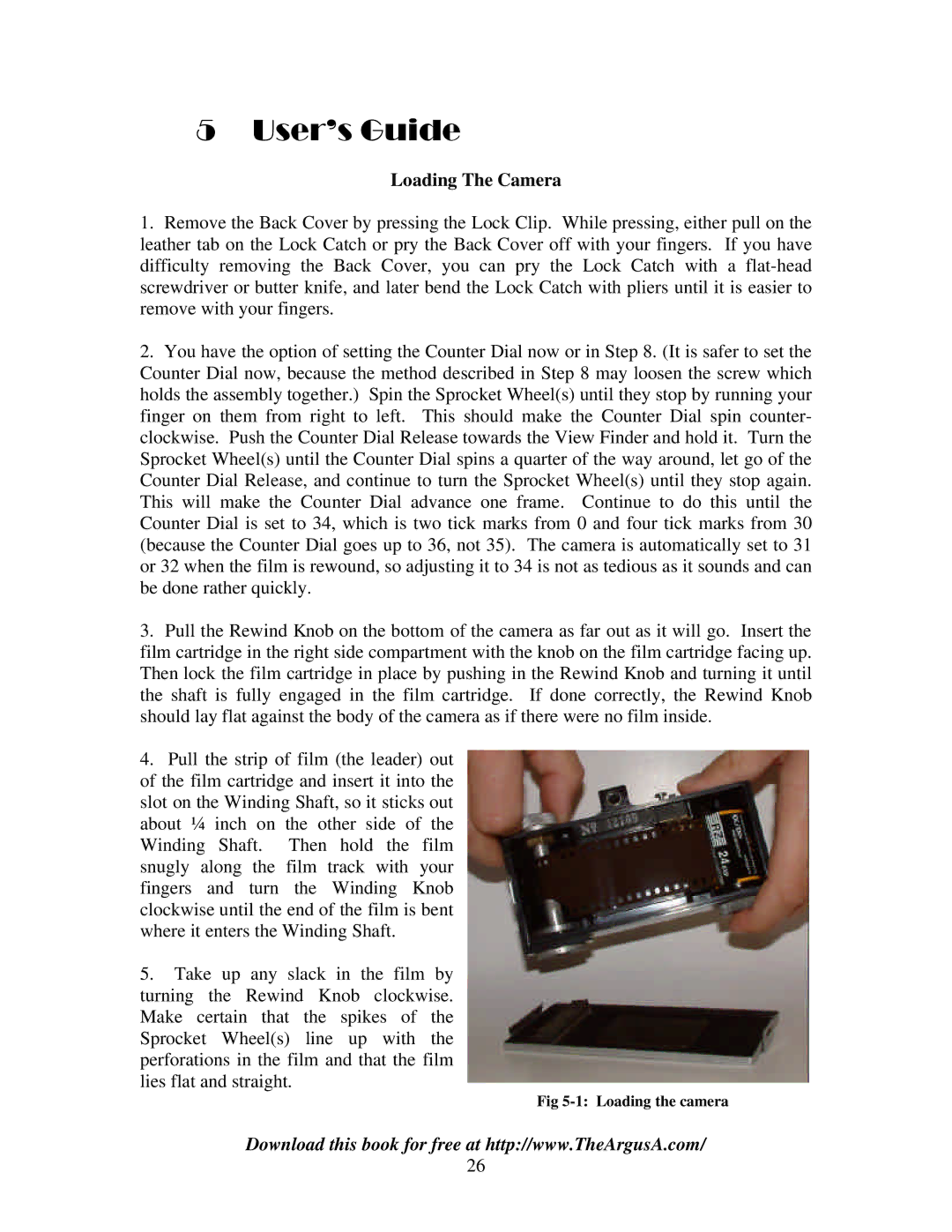5 User’s Guide
Loading The Camera
1.Remove the Back Cover by pressing the Lock Clip. While pressing, either pull on the leather tab on the Lock Catch or pry the Back Cover off with your fingers. If you have difficulty removing the Back Cover, you can pry the Lock Catch with a
2.You have the option of setting the Counter Dial now or in Step 8. (It is safer to set the Counter Dial now, because the method described in Step 8 may loosen the screw which holds the assembly together.) Spin the Sprocket Wheel(s) until they stop by running your finger on them from right to left. This should make the Counter Dial spin counter- clockwise. Push the Counter Dial Release towards the View Finder and hold it. Turn the Sprocket Wheel(s) until the Counter Dial spins a quarter of the way around, let go of the Counter Dial Release, and continue to turn the Sprocket Wheel(s) until they stop again. This will make the Counter Dial advance one frame. Continue to do this until the Counter Dial is set to 34, which is two tick marks from 0 and four tick marks from 30 (because the Counter Dial goes up to 36, not 35). The camera is automatically set to 31 or 32 when the film is rewound, so adjusting it to 34 is not as tedious as it sounds and can be done rather quickly.
3.Pull the Rewind Knob on the bottom of the camera as far out as it will go. Insert the film cartridge in the right side compartment with the knob on the film cartridge facing up. Then lock the film cartridge in place by pushing in the Rewind Knob and turning it until the shaft is fully engaged in the film cartridge. If done correctly, the Rewind Knob should lay flat against the body of the camera as if there were no film inside.
4.Pull the strip of film (the leader) out
of the film cartridge and insert it into the slot on the Winding Shaft, so it sticks out about ¼ inch on the other side of the Winding Shaft. Then hold the film snugly along the film track with your fingers and turn the Winding Knob clockwise until the end of the film is bent where it enters the Winding Shaft.
5.Take up any slack in the film by turning the Rewind Knob clockwise. Make certain that the spikes of the Sprocket Wheel(s) line up with the perforations in the film and that the film lies flat and straight.
Fig
Download this book for free at http://www.TheArgusA.com/
26