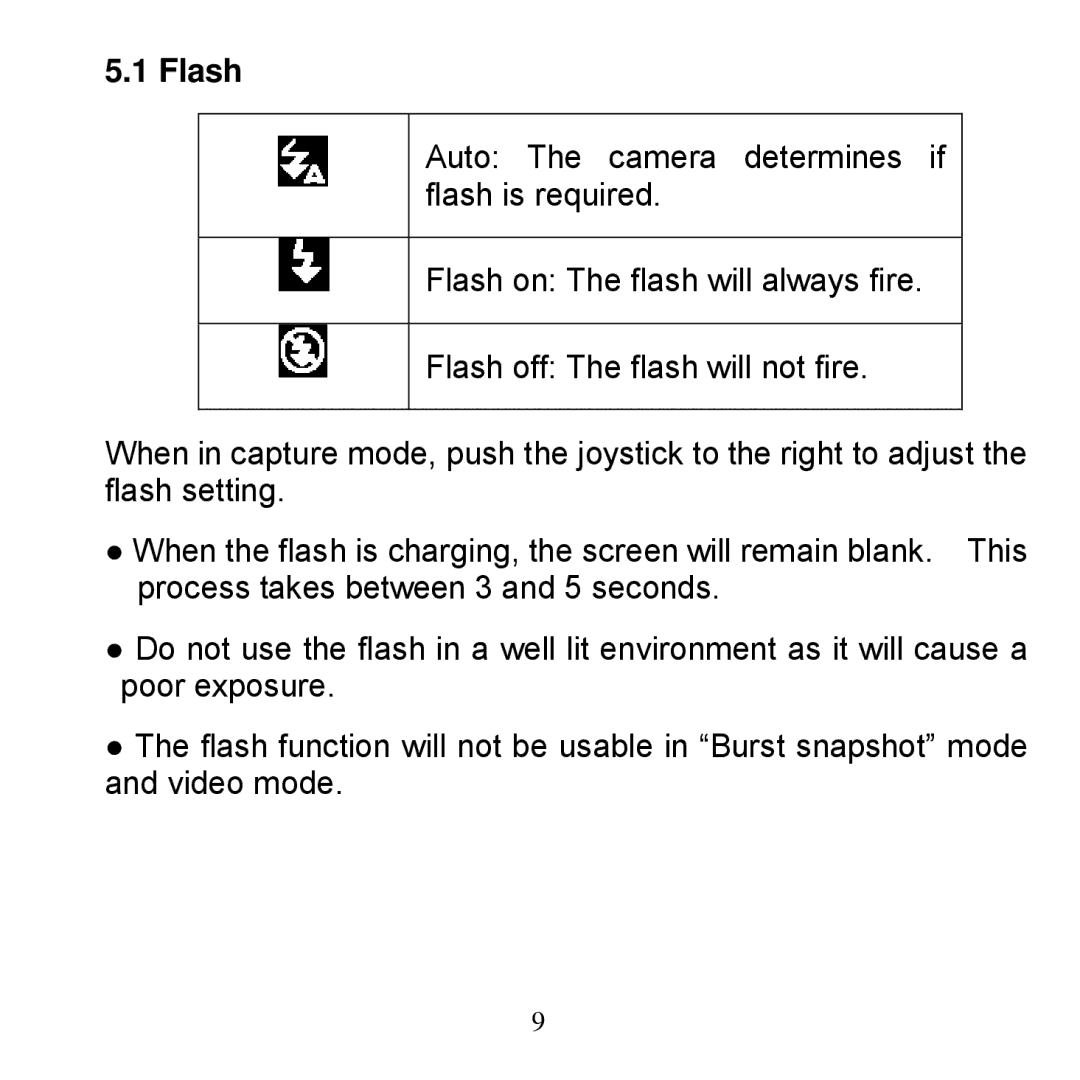Bean - Carabiner specifications
The Argus Camera Bean - Carabiner is an innovative accessory designed for photographers and outdoor enthusiasts who demand both functionality and style. This versatile device seamlessly combines the convenience of a carabiner with a multipurpose camera gear holder, making it an essential tool for anyone capturing moments on the go.One of the standout features of the Argus Camera Bean is its rugged build quality. Crafted from high-strength aluminum alloy, this carabiner is not only lightweight but also durable enough to withstand the rigors of outdoor use. Its robust construction ensures that it can securely hold various camera gear while maintaining its integrity in tough environments, making it perfect for hiking, camping, or any other adventure.
The innovative locking mechanism is another highlight of the Camera Bean. Designed to provide peace of mind, the locking system ensures that your valuable camera equipment is securely attached, thereby preventing accidental drops. With a simple yet effective twist-lock operation, users can quickly attach and detach their gear with ease, making it a practical choice for those who need to switch between different equipment rapidly.
In addition to its primary function, the Argus Camera Bean is equipped with a multifunctional design. It features a built-in adjustable strap that can accommodate a range of camera types and accessories. Whether it's a DSLR, a mirrorless camera, or a compact point-and-shoot, users can easily customize their setup according to their preferences.
Another impressive technology within the Camera Bean is its quick-release feature. This allows photographers to quickly access their camera, enabling them to capture spontaneous moments without fumbling with complicated attachments. This functionality is particularly useful for wildlife photographers or travelers who often find themselves in fast-paced environments.
Furthermore, the Argus Camera Bean - Carabiner is designed with an ergonomic grip, ensuring comfort during extended use. Its sleek design not only enhances maneuverability but also adds a touch of elegance to any photography kit.
In summary, the Argus Camera Bean - Carabiner is more than just a standard carabiner; it is a sophisticated accessory for photographers who appreciate durability, functionality, and style. With its rugged build, locking mechanism, multifunctional capabilities, quick-release technology, and ergonomic design, this innovative tool is an indispensable companion for capturing life’s fleeting moments. Whether you are an amateur photographer or a seasoned professional, the Argus Camera Bean is sure to elevate your photography experience.