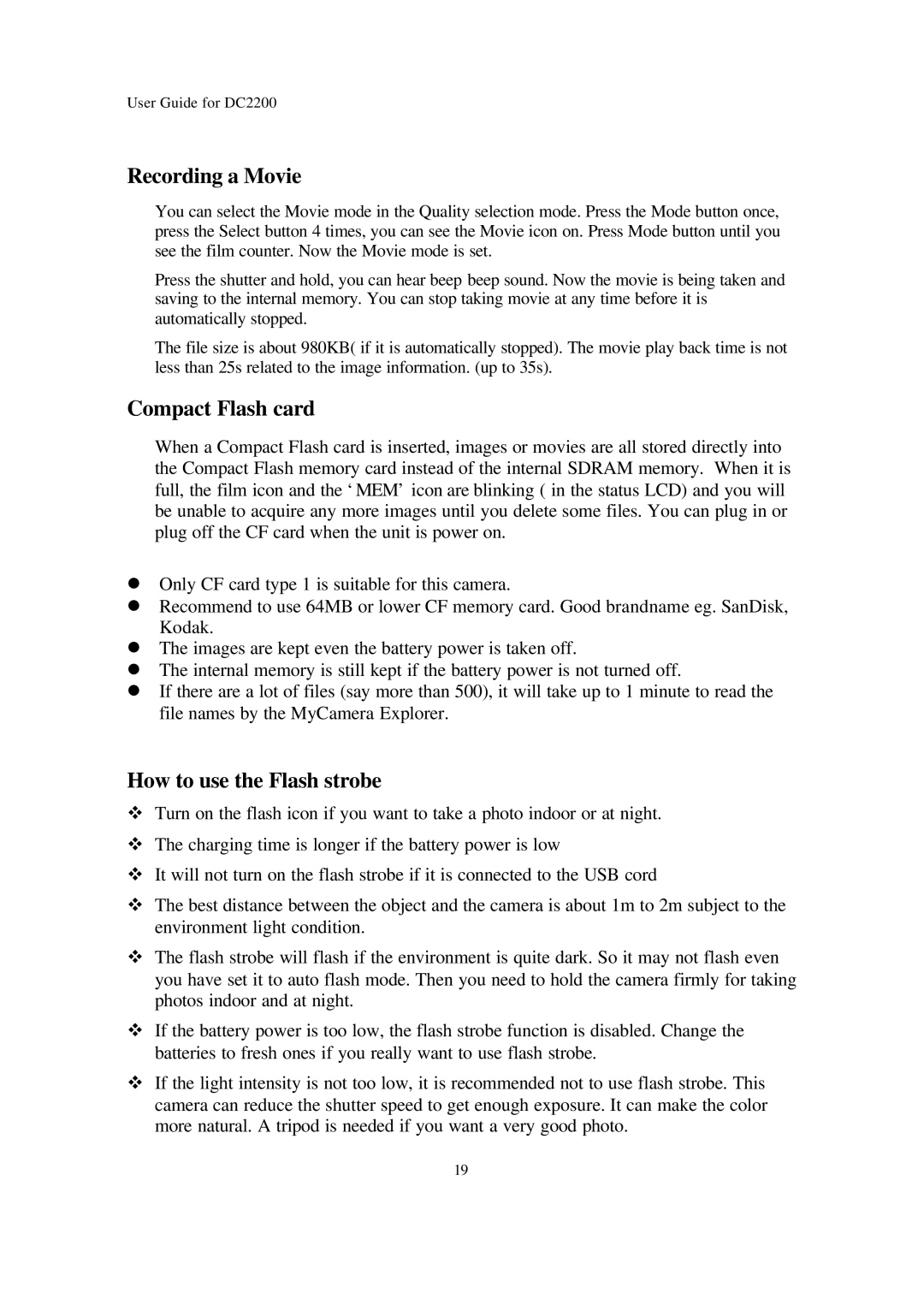DC2200 specifications
The Argus Camera DC2200 stands out as a compelling choice for photography enthusiasts looking for a blend of simplicity and performance. Launched in the early 2000s, this digital camera aimed to make photography more accessible to casual users while still delivering commendable results.At the heart of the DC2200 is its 2.0-megapixel CCD sensor, which allows for the capture of images with a maximum resolution of 1600 x 1200 pixels. This resolution is ideal for printing standard-sized photos and sharing images online. The camera offers a range of image quality settings, allowing users to strike a balance between file size and photo clarity.
One of the defining features of the DC2200 is its 3x optical zoom lens, which provides versatility in capturing subjects from various distances. Whether shooting landscapes or portraits, users can adjust their framing with ease. The lens is complemented by a built-in flash that aids in low-light conditions, ensuring that photographs maintain clarity and brightness even in challenging environments.
The Argus DC2200 prides itself on user-friendliness, boasting an intuitive interface that makes it accessible for novices. An LCD screen, although modest in size by today’s standards, provides a clear view for composing shots and reviewing images. Additionally, the camera supports basic functionality like automatic exposure and a self-timer, making it easy for users to focus on their subjects without getting bogged down by complex settings.
In terms of storage, the DC2200 utilizes CompactFlash cards, a popular choice at the time of its release. This offers users the flexibility to expand their storage capacity as needed, accommodating a range of shooting styles and preferences.
Connectivity is also a key aspect, with the ability to connect to computers via USB for seamless image transfer. This feature ensures that users can quickly upload their photos for editing or sharing, streamlining the entire photography process.
Overall, the Argus Camera DC2200 embodies a blend of practicality and technological advancement for its time. With its solid performance, user-friendly design, and essential features, it captures the spirit of early digital photography, appealing to both budding photographers and those looking to relive the nostalgia of simpler analog days.