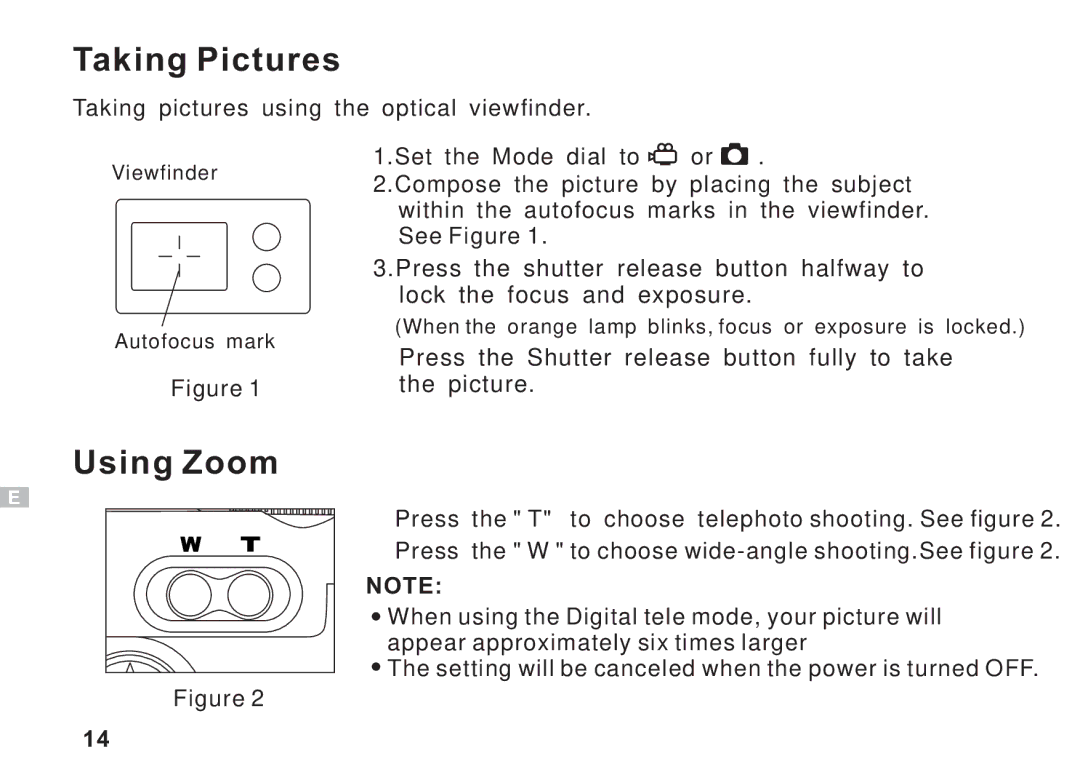DC3550 specifications
The Argus Camera DC3550 is a compact digital camera that was a standout in the consumer market during its release, known for its user-friendly design and notable performance. The DC3550 features a 3.2-megapixel image sensor, which allows users to capture sharp images and vibrant colors, making it suitable for everyday photography as well as special moments.One of the primary features of the DC3550 is its 8x digital zoom, enhancing the ability to photograph distant subjects with clarity. This, combined with a 2-inch LCD screen, provides an intuitive interface for framing and reviewing shots. The LCD screen's size makes it easy to navigate through the camera's menu, allowing for quick access to various shooting modes and options.
In terms of technology, the DC3550 incorporates several automatic features designed to simplify the photography process. It boasts an automatic exposure control system, which adjusts the camera's settings based on the lighting conditions. The built-in flash aids in low-light situations, ensuring subjects are well-lit without compromising image quality. Additionally, the camera features various preset modes, such as portrait and landscape, which optimize settings depending on the scene.
The DC3550 is equipped with a removable memory card slot, supporting SD cards, which allows users to expand their storage capacity according to their needs. With this feature, photographers can easily capture larger quantities of images without the worry of running out of space.
Battery performance is another highlight of the Argus DC3550, generally powered by AA batteries, making it easily replaceable and convenient for users on the go. This accessibility adds to the camera's appeal for outdoor enthusiasts and casual photographers who may not have easy access to charging facilities.
Overall, the Argus Camera DC3550 stands out for its combination of simplicity, functionality, and reliability, catering to both novice photographers and those with more experience. Its blend of automatic features, decent image quality, and practical design make it a noteworthy choice in the compact digital camera category. Whether capturing family gatherings or scenic landscapes, the DC3550 provides an accessible platform for memorable photography.