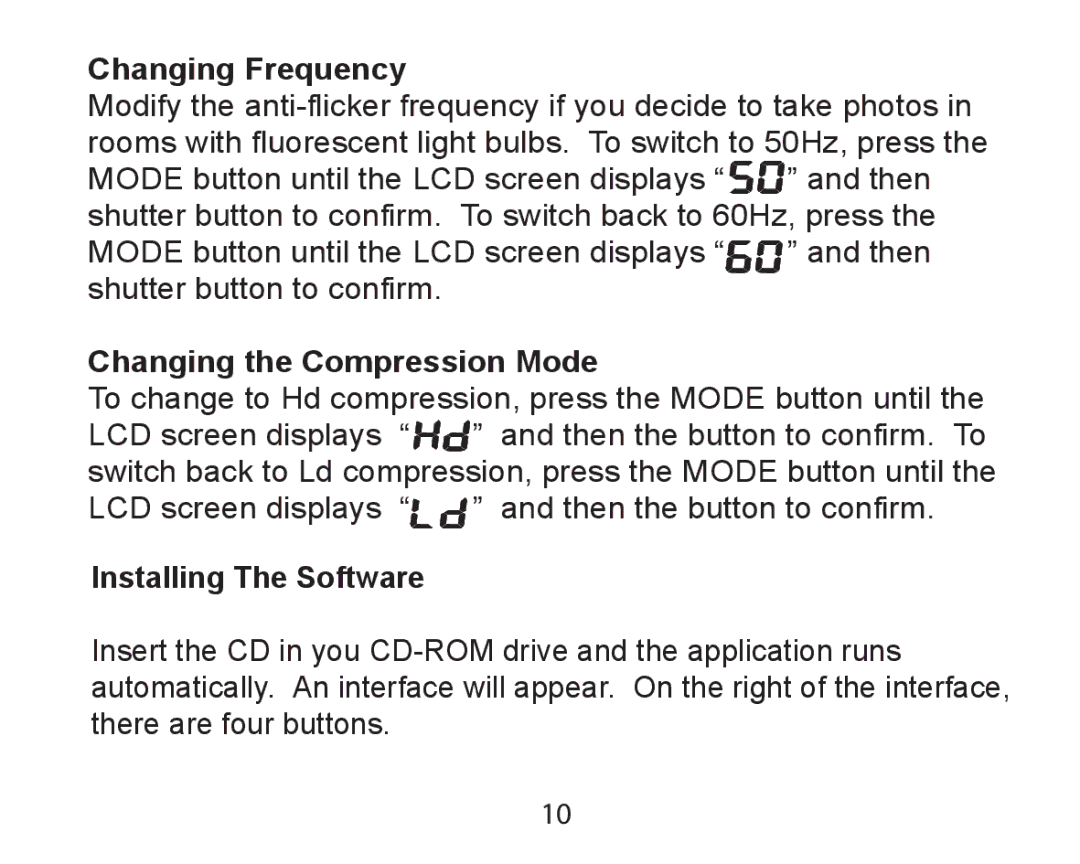Changing Frequency
Modify the
MODE button until the LCD screen displays “ ![]()
![]()
![]()
![]()
![]() ” and then shutter button to confirm. To switch back to 60Hz, press the
” and then shutter button to confirm. To switch back to 60Hz, press the
MODE button until the LCD screen displays “![]()
![]()
![]()
![]()
![]() ” and then shutter button to confirm.
” and then shutter button to confirm.
Changing the Compression Mode
To change to Hd compression, press the MODE button until the
LCD screen displays “![]()
![]()
![]()
![]()
![]()
![]() ” and then the button to confirm. To switch back to Ld compression, press the MODE button until the
” and then the button to confirm. To switch back to Ld compression, press the MODE button until the
LCD screen displays “![]()
![]()
![]()
![]() ” and then the button to confirm.
” and then the button to confirm.
Installing The Software
Insert the CD in you
10