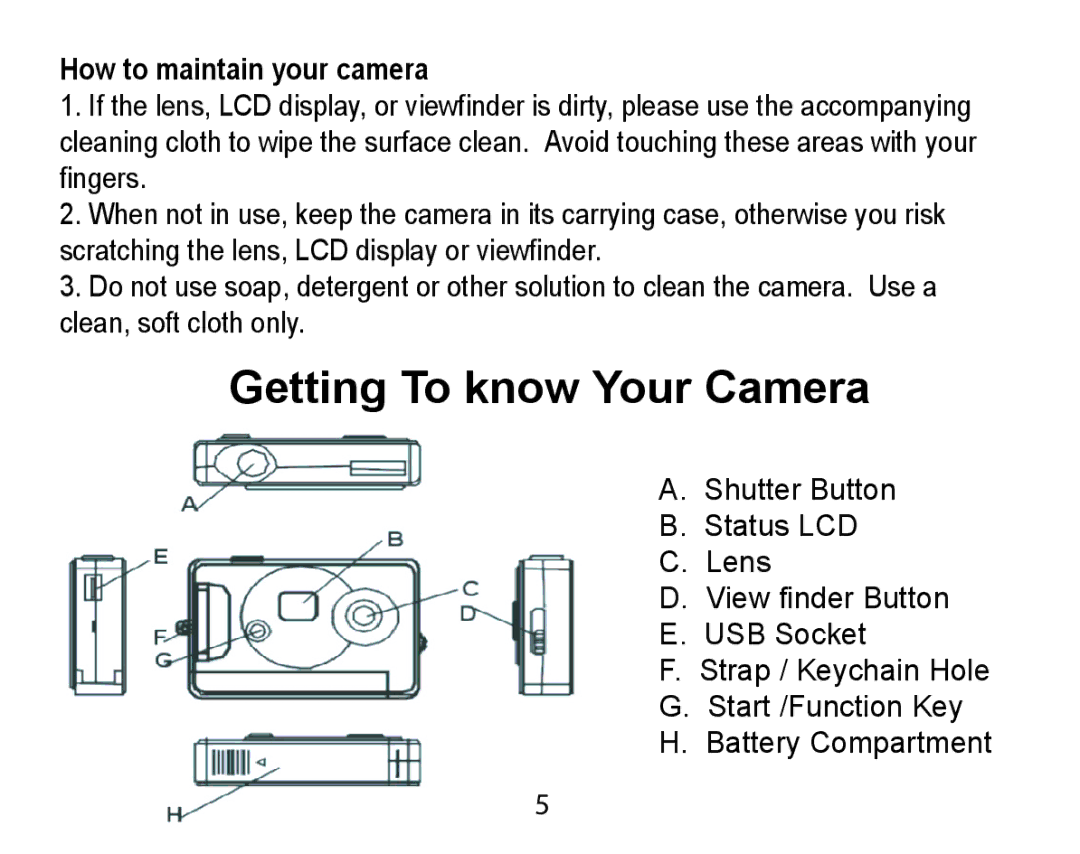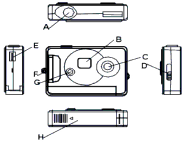
How to maintain your camera
1.If the lens, LCD display, or viewfinder is dirty, please use the accompanying cleaning cloth to wipe the surface clean. Avoid touching these areas with your fingers.
2.When not in use, keep the camera in its carrying case, otherwise you risk scratching the lens, LCD display or viewfinder.
3.Do not use soap, detergent or other solution to clean the camera. Use a clean, soft cloth only.
Getting To know Your Camera
A. Shutter Button
B. Status LCD
C. Lens
D. View finder Button
E. USB Socket
F. Strap / Keychain Hole
G. Start /Function Key
H. Battery Compartment
5