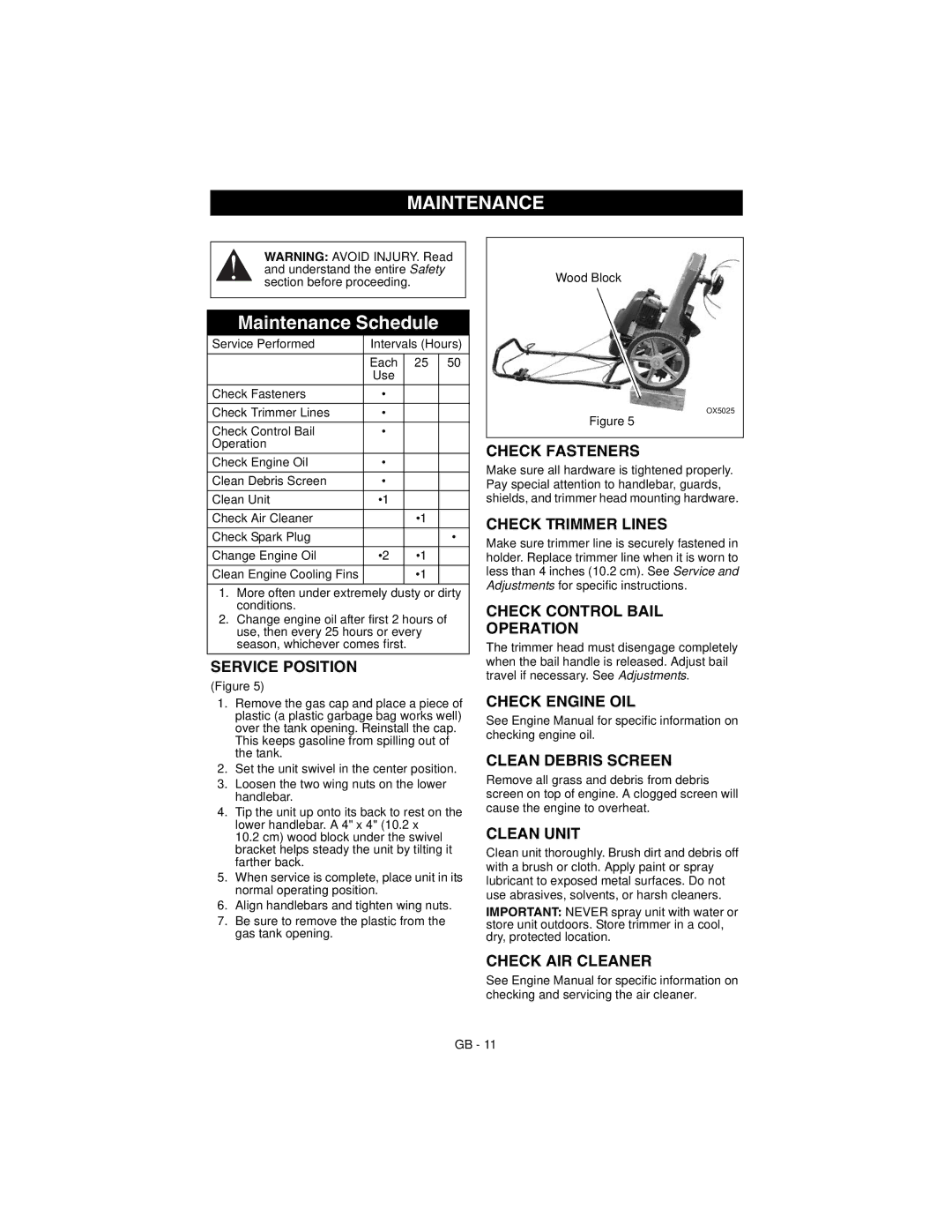MAINTENANCE
WARNING: AVOID INJURY. Read and understand the entire Safety section before proceeding.
Maintenance Schedule
Service Performed | Intervals (Hours) | ||
|
|
|
|
| Each | 25 | 50 |
| Use |
|
|
Check Fasteners | • |
|
|
|
|
|
|
Check Trimmer Lines | • |
|
|
|
|
|
|
Check Control Bail | • |
|
|
Operation |
|
|
|
Check Engine Oil | • |
|
|
|
|
|
|
Clean Debris Screen | • |
|
|
|
|
|
|
Clean Unit | •1 |
|
|
|
|
|
|
Check Air Cleaner |
| •1 |
|
|
|
|
|
Check Spark Plug |
|
| • |
|
|
|
|
Change Engine Oil | •2 | •1 |
|
|
|
|
|
Clean Engine Cooling Fins |
| •1 |
|
|
|
|
|
1.More often under extremely dusty or dirty conditions.
2.Change engine oil after first 2 hours of use, then every 25 hours or every season, whichever comes first.
SERVICE POSITION
(Figure 5)
1.Remove the gas cap and place a piece of plastic (a plastic garbage bag works well) over the tank opening. Reinstall the cap. This keeps gasoline from spilling out of the tank.
2.Set the unit swivel in the center position.
3.Loosen the two wing nuts on the lower handlebar.
4.Tip the unit up onto its back to rest on the lower handlebar. A 4" x 4" (10.2 x
10.2 cm) wood block under the swivel bracket helps steady the unit by tilting it farther back.
5.When service is complete, place unit in its normal operating position.
6.Align handlebars and tighten wing nuts.
7.Be sure to remove the plastic from the gas tank opening.
Wood Block
OX5025
Figure 5
CHECK FASTENERS
Make sure all hardware is tightened properly. Pay special attention to handlebar, guards, shields, and trimmer head mounting hardware.
CHECK TRIMMER LINES
Make sure trimmer line is securely fastened in holder. Replace trimmer line when it is worn to less than 4 inches (10.2 cm). See Service and Adjustments for specific instructions.
CHECK CONTROL BAIL
OPERATION
The trimmer head must disengage completely when the bail handle is released. Adjust bail travel if necessary. See Adjustments.
CHECK ENGINE OIL
See Engine Manual for specific information on checking engine oil.
CLEAN DEBRIS SCREEN
Remove all grass and debris from debris screen on top of engine. A clogged screen will cause the engine to overheat.
CLEAN UNIT
Clean unit thoroughly. Brush dirt and debris off with a brush or cloth. Apply paint or spray lubricant to exposed metal surfaces. Do not use abrasives, solvents, or harsh cleaners.
IMPORTANT: NEVER spray unit with water or store unit outdoors. Store trimmer in a cool, dry, protected location.
CHECK AIR CLEANER
See Engine Manual for specific information on checking and servicing the air cleaner.
GB - 11