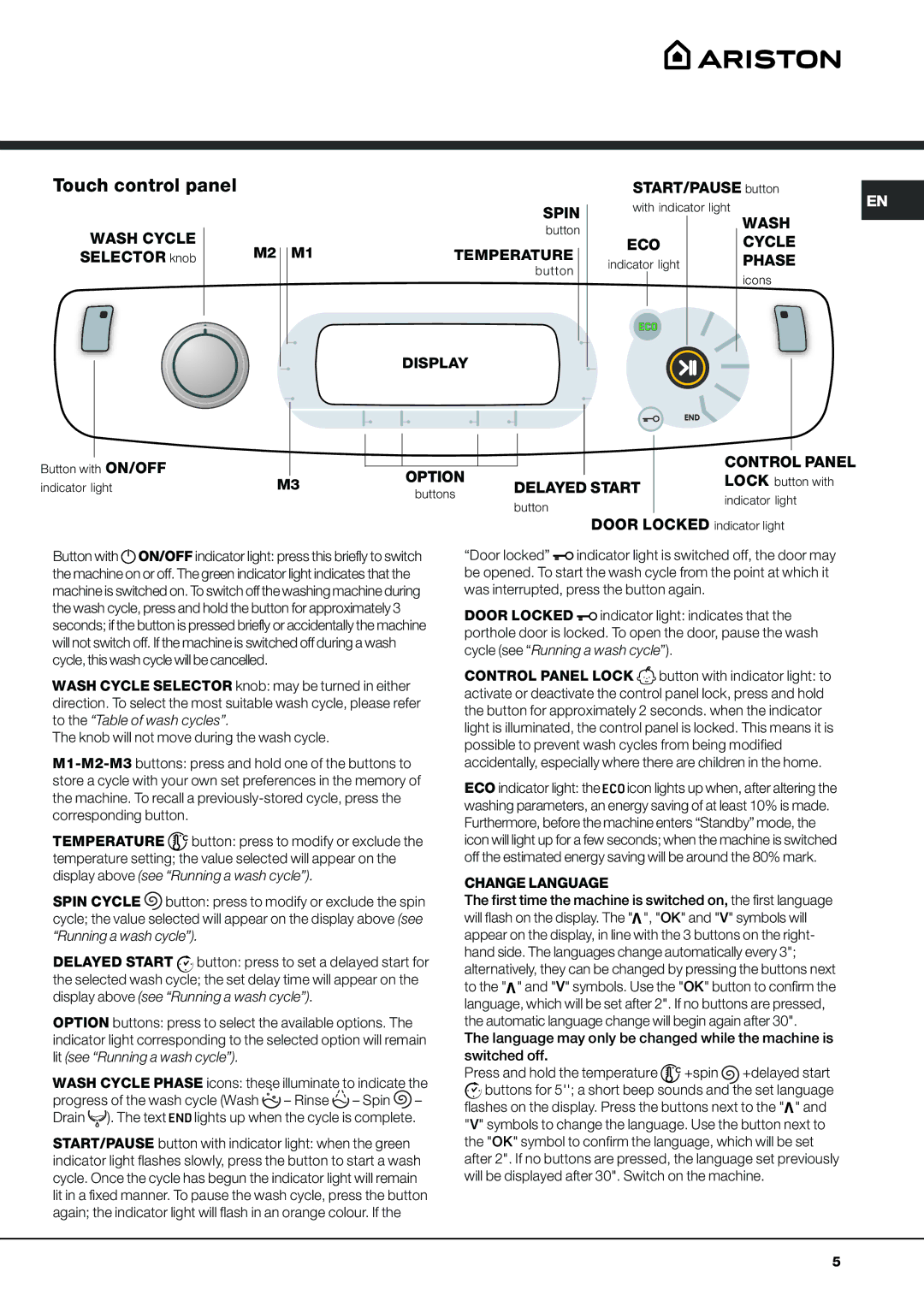AQ9D 49 U H specifications
The Ariston AQ9D 49 U H is a state-of-the-art washing machine designed to cater to the needs of modern households. Boasting a range of innovative features, this appliance combines efficiency with convenience, making laundry days less of a chore.One of the standout characteristics of the Ariston AQ9D 49 U H is its exceptional energy efficiency. With an impressive A+++ energy rating, it consumes less power while providing top-notch cleaning results. This translates to significant energy savings for users and a reduced environmental footprint, making it an eco-friendly choice.
The washing machine offers a generous capacity of 9 kg, which is ideal for larger families or those who prefer to do bigger loads less often. With a spin speed of up to 1400 RPM, clothes come out drier, reducing drying time and energy consumption in subsequent drying processes.
The AQ9D 49 U H features advanced washing technology, including the Eco Wash and 15-minute quick wash programs. The Eco Wash mode optimizes the washing cycle to minimize water usage while still delivering excellent cleaning performance. Meanwhile, the quick wash program is perfect for refreshing lightly soiled garments in just a fraction of the usual time, ideal for busy individuals.
Another notable aspect is the Smart Check feature, which allows users to monitor and troubleshoot their machine via a smartphone app. This technology not only provides alerts and maintenance tips but also enhances user experience by facilitating easy management of laundry tasks.
Additionally, the Ariston AQ9D 49 U H is equipped with a variety of washing programs tailored to different fabric types and levels of dirt. From delicate cycles for silk and wool to intensive programs for heavily soiled items, this washing machine ensures optimal care for all garments.
Moreover, the innovative Anti-Stain system effectively targets and removes stubborn stains by adapting the wash parameters based on the fabric and stain type. This results in cleaner clothes without the need for pre-treatment.
In terms of design, the Ariston AQ9D 49 U H features a sleek, modern aesthetic that can seamlessly blend into any laundry room. Its user-friendly interface is intuitive, making it easy for anyone to navigate through various settings and options.
In conclusion, the Ariston AQ9D 49 U H washing machine stands out with its combination of energy efficiency, advanced washing technology, and thoughtful features, all designed to simplify the laundry process and deliver high-quality results. Whether you have a busy lifestyle or want to ensure the best care for your clothes, this appliance is an excellent addition to any home.