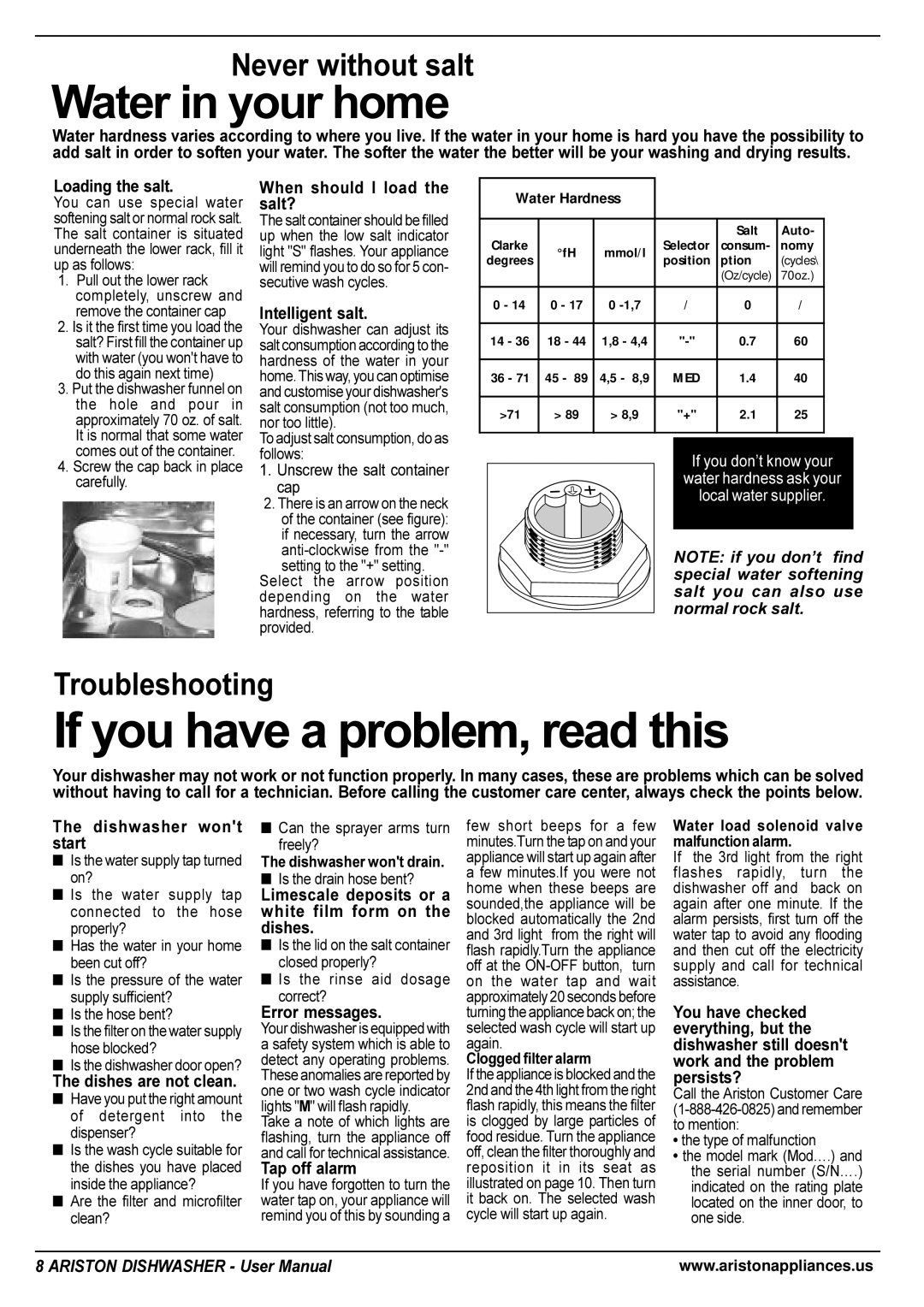LI 700 I-S-X specifications
The Ariston LI 700 I-S-X is a cutting-edge product in the world of home appliances, particularly focused on providing energy-efficient heating solutions. This innovative wall-mounted boiler is designed to cater to the needs of modern households requiring reliable hot water and heating solutions with optimal efficiency and performance.One of the main features of the Ariston LI 700 I-S-X is its advanced heating technology. The unit boasts a high-efficiency condensing heat exchanger that maximizes thermal performance. This feature ensures that the boiler not only heats water quickly but also retains heat efficiently, allowing for energy savings and reduced utility bills. The condensing technology captures waste heat from the exhaust gases, promoting higher efficiency levels compared to traditional boilers.
The boiler operates at a remarkable modulation ratio, meaning it can adjust its output according to the heating demand of the home. This characteristic allows for a more consistent temperature control and reduces energy wastage, making it an environmentally friendly choice for home heating.
In addition to its efficient heating capabilities, the Ariston LI 700 I-S-X integrates smart technology. The unit is compatible with smart home systems, allowing users to control their heating remotely via smartphone applications. Users can easily adjust the temperature settings, create schedules, and monitor energy consumption, enhancing convenience and providing greater control over home heating.
Safety features are also a significant aspect of the Ariston LI 700 I-S-X. It is equipped with multiple safety sensors that monitor temperature and pressure, ensuring safe operation and preventing potential hazards. The smart diagnostics feature alerts users to maintenance needs, allowing for timely servicing and prolonged lifespan of the unit.
The compact design of the Ariston LI 700 I-S-X makes installation straightforward, fitting well into various spaces without compromising on performance. With its sleek appearance, it can blend seamlessly with modern home interiors.
In summary, the Ariston LI 700 I-S-X is a feature-rich wall-mounted boiler offering efficient energy use, smart technology integration, and safety features, making it a premium choice for contemporary heating solutions. Its performance, combined with user-friendly operation and smart features, positions it as an ideal option for households seeking reliable and efficient home heating solutions.