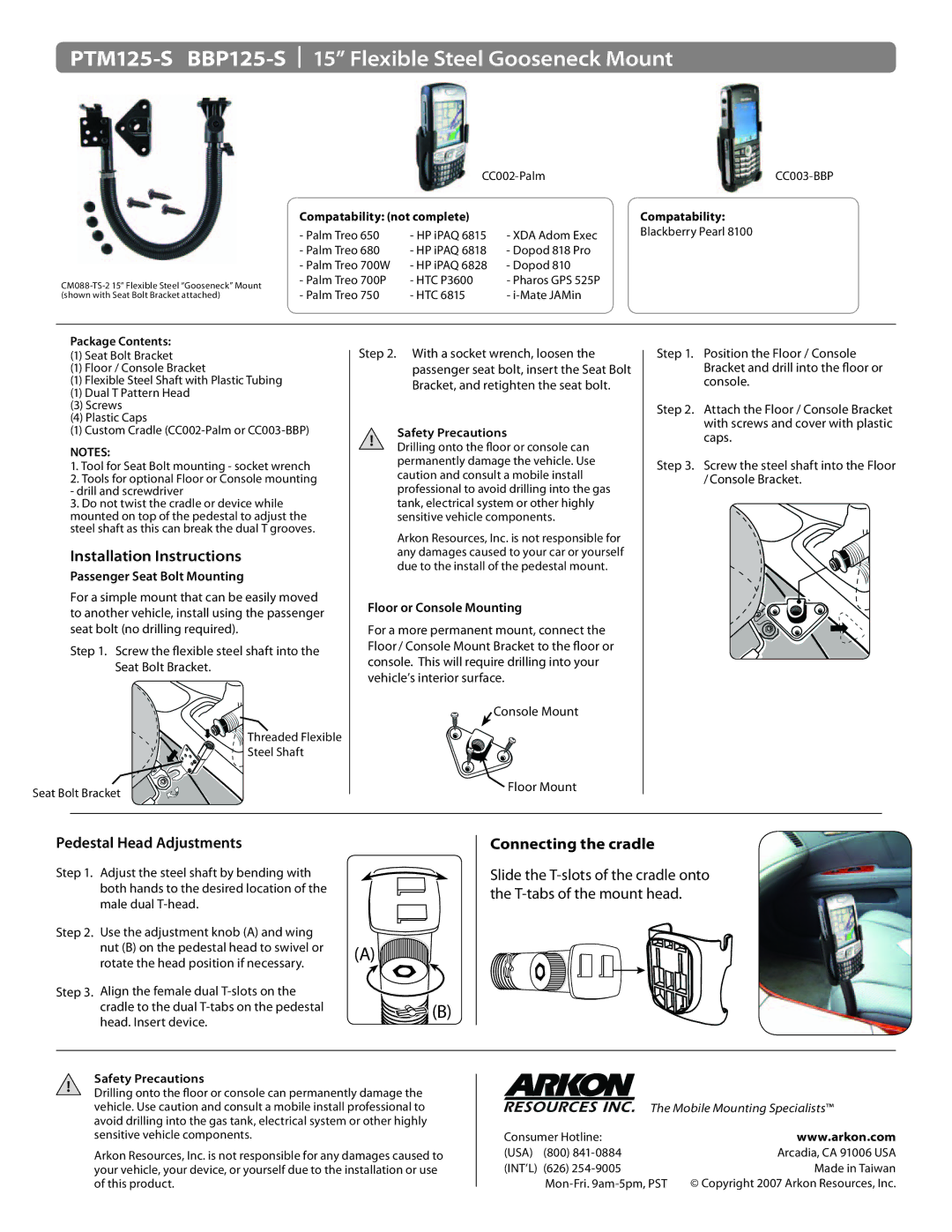PTM125-S BBP125-S 15” Flexible Steel Gooseneck Mount
| ||
Compatability: (not complete) |
| |
- Palm Treo 650 | - HP iPAQ 6815 | - XDA Adom Exec |
- Palm Treo 680 | - HP iPAQ 6818 | - Dopod 818 Pro |
- Palm Treo 700W | - HP iPAQ 6828 | - Dopod 810 |
- Palm Treo 700P | - HTC P3600 | - Pharos GPS 525P |
- Palm Treo 750 | - HTC 6815 | - |
Compatability:
Blackberry Pearl 8100
Package Contents:
(1) Seat Bolt Bracket
(1) Floor / Console Bracket
(1)Flexible Steel Shaft with Plastic Tubing
(1)Dual T Pattern Head
(3)Screws
(4)Plastic Caps
(1)Custom Cradle
NOTES:
1.Tool for Seat Bolt mounting - socket wrench
2.Tools for optional Floor or Console mounting - drill and screwdriver
3.Do not twist the cradle or device while mounted on top of the pedestal to adjust the steel shaft as this can break the dual T grooves.
Installation Instructions
Passenger Seat Bolt Mounting
For a simple mount that can be easily moved to another vehicle, install using the passenger seat bolt (no drilling required).
Step 1. Screw the flexible steel shaft into the Seat Bolt Bracket.
![]() Threaded Flexible
Threaded Flexible
Steel Shaft
Seat Bolt Bracket
Step 2. With a socket wrench, loosen the passenger seat bolt, insert the Seat Bolt Bracket, and retighten the seat bolt.
!Safety Precautions
Drilling onto the floor or console can permanently damage the vehicle. Use caution and consult a mobile install professional to avoid drilling into the gas tank, electrical system or other highly sensitive vehicle components.
Arkon Resources, Inc. is not responsible for any damages caused to your car or yourself due to the install of the pedestal mount.
Floor or Console Mounting
For a more permanent mount, connect the Floor / Console Mount Bracket to the floor or console. This will require drilling into your vehicle’s interior surface.
Console Mount
![]() Floor Mount
Floor Mount
Step 1. Position the Floor / Console Bracket and drill into the floor or console.
Step 2. Attach the Floor / Console Bracket with screws and cover with plastic caps.
Step 3. Screw the steel shaft into the Floor / Console Bracket.
Pedestal Head Adjustments
Step 1. Adjust the steel shaft by bending with both hands to the desired location of the male dual
Step 2. Use the adjustment knob (A) and wing nut (B) on the pedestal head to swivel or rotate the head position if necessary.
Step 3. Align the female dual
(A)![]()
![]()
![]()
![]()
![]()
![]()
![]()
![]()
![]()
![]()
![]()
![]()
![]()
![]()
![]()
![]()
![]()
![]()
![]()
![]()
![]()
![]()
![]()
![]()
![]()
![]()
![]()
![]()
![]() (B)
(B)
Connecting the cradle
Slide the
!Safety Precautions
Drilling onto the floor or console can permanently damage the vehicle. Use caution and consult a mobile install professional to avoid drilling into the gas tank, electrical system or other highly sensitive vehicle components.
Arkon Resources, Inc. is not responsible for any damages caused to your vehicle, your device, or yourself due to the installation or use of this product.
The Mobile Mounting Specialists™
Consumer Hotline: | www.arkon.com |
(USA) (800) | Arcadia, CA 91006 USA |
(INT’L) (626) | Made in Taiwan |
© Copyright 2007 Arkon Resources, Inc. |