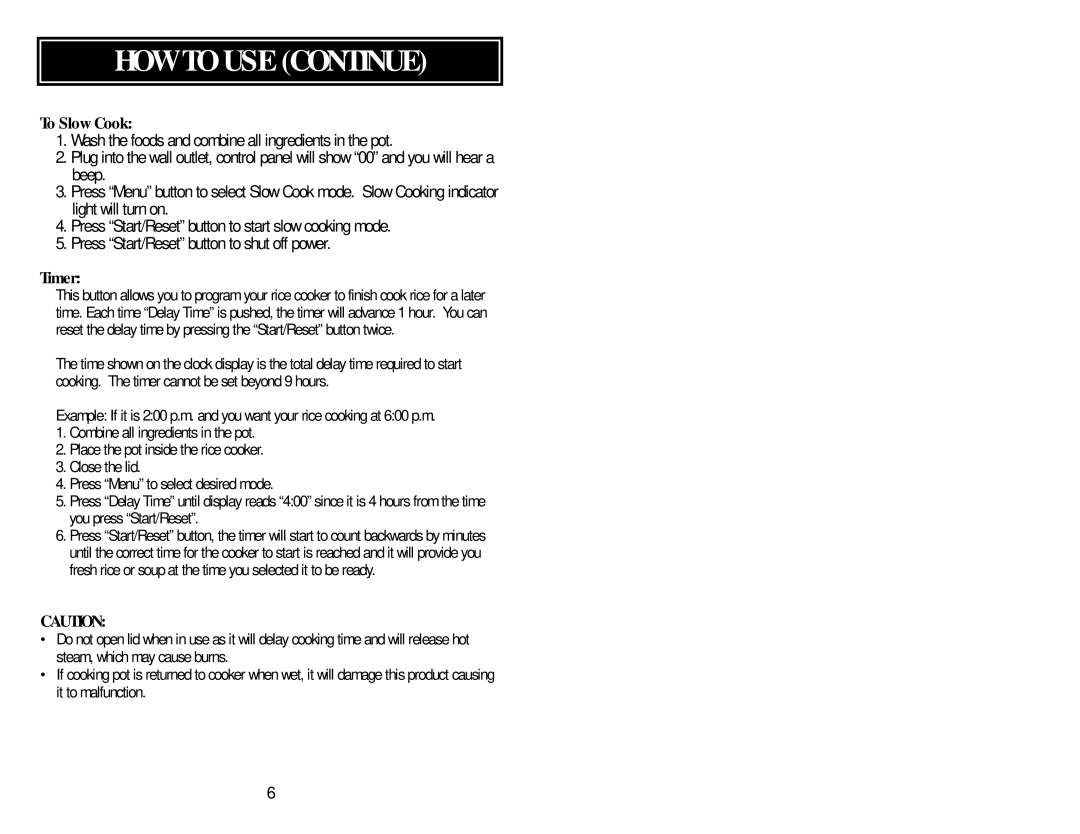PRC-550/556 specifications
The Aroma PRC-550/556 is an innovative rice cooker designed for those who aspire to prepare perfect rice and a variety of other foods with ease. Renowned for its user-friendly interface and versatile cooking capabilities, this appliance is a staple in modern kitchens. One of its main features is the multifunctional design that allows it to cook rice, steam vegetables, prepare soups, and even bake cakes, making it highly adaptable for various culinary needs.A standout feature of the Aroma PRC-550/556 is its advanced fuzzy logic technology. This technology enables the cooker to automatically adjust cooking times and temperatures based on the type and quantity of food being prepared. This means that whether you are cooking short grain, long grain, or even brown rice, the Aroma rice cooker will ensure that the final product is perfectly cooked, fluffy, and flavorful.
In terms of capacity, the Aroma PRC-550/556 can cook up to 10 cups of uncooked rice, which translates to approximately 20 cups of finished rice. This substantial capacity makes it ideal for families or gatherings, ensuring that there is always enough food to go around. The inner pot features a non-stick coating, which not only prevents rice from sticking but also makes cleaning a breeze.
The design of the Aroma PRC-550/556 is both sleek and practical, complete with a digital control panel that simplifies the cooking process. Users can select various cooking functions, such as white rice, brown rice, porridge, and steam modes, with just a few button presses. Additionally, the programmable timer allows users to set cooking times in advance, ensuring that meals are ready when needed.
Safety is also a salient feature of the Aroma PRC-550/556, as it includes an automatic shut-off function that kicks in once cooking is complete. This safety measure helps to prevent the risk of overcooking or burning food. The appliance also comes with a measuring cup and rice spatula, providing everything needed to create delicious rice dishes right out of the box.
In conclusion, the Aroma PRC-550/556 is an exceptional rice cooker that blends functionality, efficiency, and safety. With its advanced cooking technologies, ample capacity, and multiple cooking functions, it is a must-have for anyone looking to elevate their cooking experience while simplifying meal preparation.