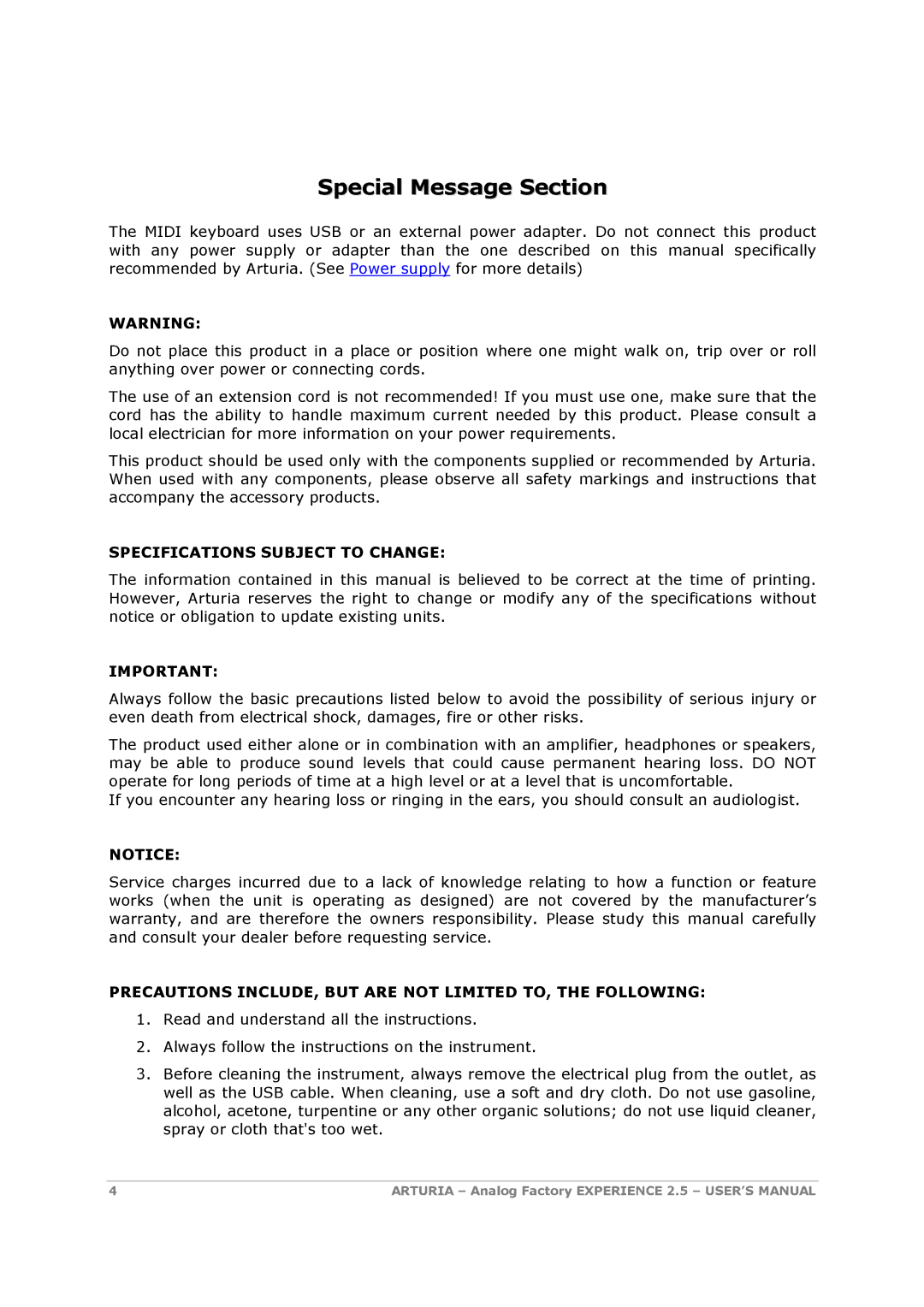2.5 specifications
Arturia 2.5 is a significant update in the realm of music production software, elevating the capabilities of artists and producers to new heights. This versatile audio workstation integrates a plethora of innovative features and cutting-edge technologies, making it an essential tool for any music creator.One of the standout features of Arturia 2.5 is its enhanced virtual instrument library. Users can access an impressive collection of meticulously sampled instruments that replicate iconic synthesizers and vintage gear. This includes legendary models like the MiniBrute, MatrixBrute, and various other synthesizers that have shaped the landscape of electronic music. The new update expands the library with additional sounds, providing musicians with more creative possibilities.
The updated MIDI functionality adds another layer of convenience for users, enabling seamless integration between hardware and software instruments. This allows for easier tracking and editing of MIDI data, facilitating a smoother workflow. The introduction of advanced MIDI editing tools gives creators the ability to fine-tune their performances with precision.
Arturia 2.5 also features a refined user interface that prioritizes efficiency and ease of use. The streamlined layout offers quick access to key tools and parameters, enabling artists to focus on their creativity rather than getting lost in a maze of menus. Enhanced graphics and organized panels ensure that even complex projects remain manageable, allowing for greater productivity in the studio.
Collaboration has never been easier thanks to Arturia 2.5's improved interoperability with other DAWs and software applications. The ability to export and import sessions in various formats ensures that artists can work with their preferred software without limitations. Furthermore, the introduction of cloud collaboration tools allows users to share their projects and receive real-time feedback, fostering a more dynamic creative process.
For sound design enthusiasts, the update introduces a suite of new effects and processing plugins that enhance the audio engineering experience. These effects include dynamic processors, EQs, creative modulation tools, and spatial effects, all designed to push the boundaries of sound design further.
In conclusion, Arturia 2.5 stands out as a powerful update that aligns with the evolving needs of musicians and producers. With its rich instrument library, enhanced MIDI capabilities, user-friendly interface, collaborative features, and professional-grade effects, it provides a comprehensive platform for creating, mixing, and mastering music. Whether you are a novice producer or a seasoned audio engineer, Arturia 2.5 offers tools that can inspire creativity and elevate your productions to a professional level.