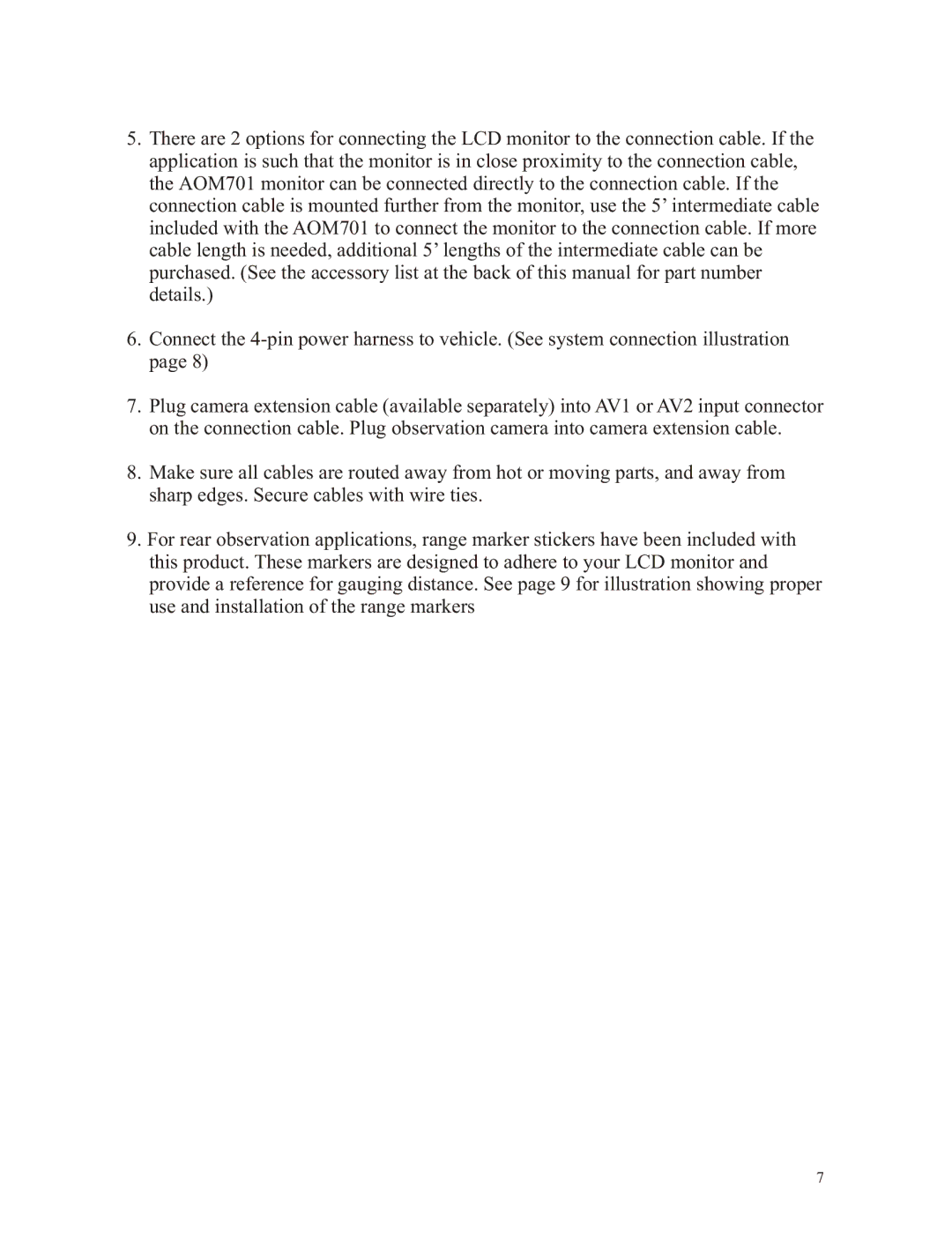5.There are 2 options for connecting the LCD monitor to the connection cable. If the application is such that the monitor is in close proximity to the connection cable, the AOM701 monitor can be connected directly to the connection cable. If the connection cable is mounted further from the monitor, use the 5’ intermediate cable included with the AOM701 to connect the monitor to the connection cable. If more cable length is needed, additional 5’ lengths of the intermediate cable can be purchased. (See the accessory list at the back of this manual for part number details.)
6.Connect the
7.Plug camera extension cable (available separately) into AV1 or AV2 input connector on the connection cable. Plug observation camera into camera extension cable.
8.Make sure all cables are routed away from hot or moving parts, and away from sharp edges. Secure cables with wire ties.
9.For rear observation applications, range marker stickers have been included with this product. These markers are designed to adhere to your LCD monitor and provide a reference for gauging distance. See page 9 for illustration showing proper use and installation of the range markers
7