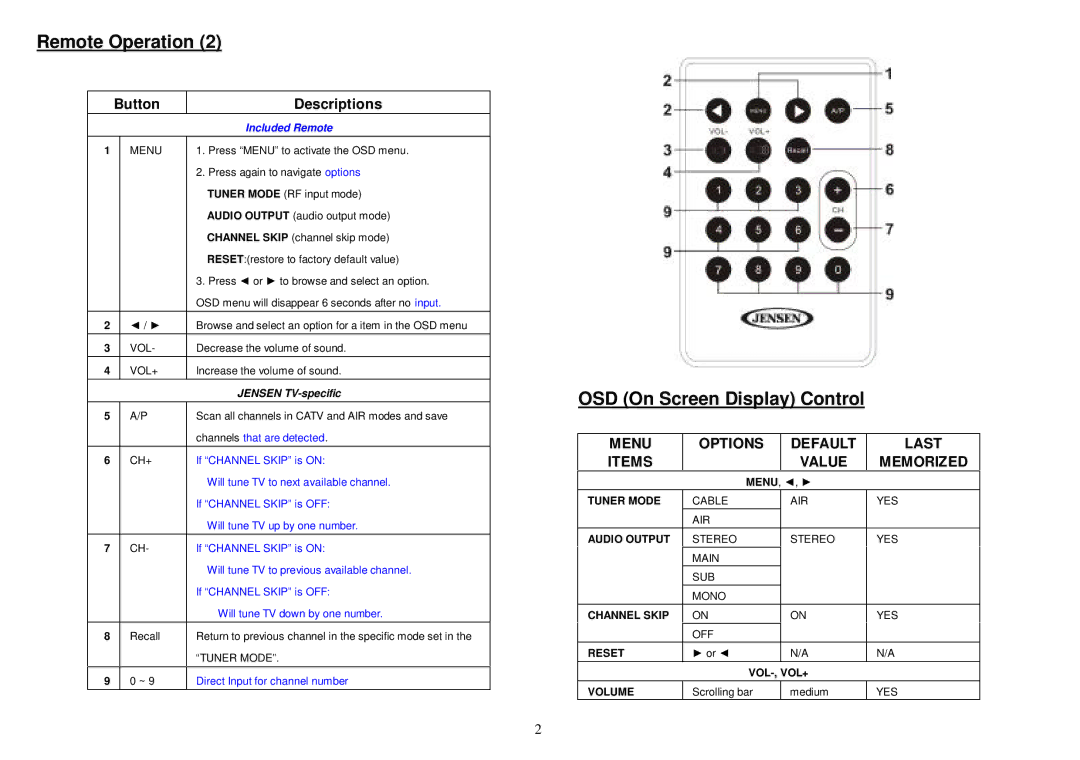Remote Operation (2)
| Button | Descriptions | |
|
|
| Included Remote |
1 |
| MENU | 1. Press “MENU” to activate the OSD menu. |
|
|
| 2. Press again to navigate options |
|
|
| TUNER MODE (RF input mode) |
|
|
| AUDIO OUTPUT (audio output mode) |
|
|
| CHANNEL SKIP (channel skip mode) |
|
|
| RESET:(restore to factory default value) |
|
|
| 3. Press ◄ or ► to browse and select an option. |
|
|
| OSD menu will disappear 6 seconds after no input. |
2 |
| ◄ / ► | Browse and select an option for a item in the OSD menu |
3 |
| VOL- | Decrease the volume of sound. |
4 |
| VOL+ | Increase the volume of sound. |
|
|
| JENSEN |
5 |
| A/P | Scan all channels in CATV and AIR modes and save |
|
|
| channels that are detected. |
6 |
| CH+ | If “CHANNEL SKIP” is ON: |
|
|
| Will tune TV to next available channel. |
|
|
| If “CHANNEL SKIP” is OFF: |
|
|
| Will tune TV up by one number. |
7 |
| CH- | If “CHANNEL SKIP” is ON: |
|
|
| Will tune TV to previous available channel. |
|
|
| If “CHANNEL SKIP” is OFF: |
|
|
| Will tune TV down by one number. |
8 |
| Recall | Return to previous channel in the specific mode set in the |
|
|
| “TUNER MODE”. |
9 |
| 0 ~ 9 | Direct Input for channel number |
OSD (On Screen Display) Control
MENU | OPTIONS | DEFAULT | LAST |
ITEMS |
| VALUE | MEMORIZED |
| MENU, ◄, ► |
| |
TUNER MODE | CABLE | AIR | YES |
| AIR |
|
|
AUDIO OUTPUT | STEREO | STEREO | YES |
| MAIN |
|
|
| SUB |
|
|
| MONO |
|
|
CHANNEL SKIP | ON | ON | YES |
| OFF |
|
|
RESET | ► or ◄ | N/A | N/A |
|
| ||
VOLUME | Scrolling bar | medium | YES |
2