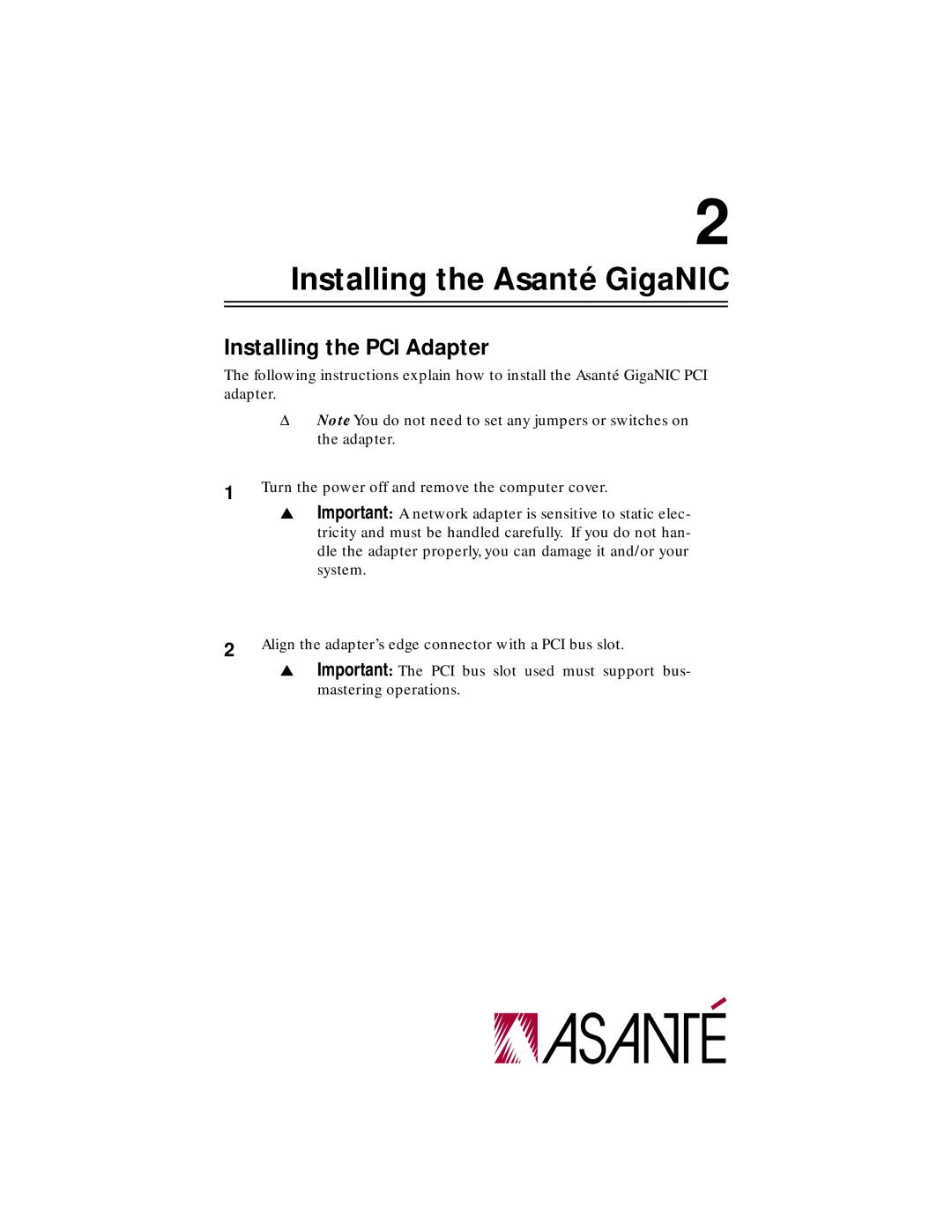1064SX specifications
Asante Technologies 1064SX is a high-performance networking solution designed to meet the demands of businesses requiring advanced capabilities in data transfer and connectivity. This device is well-regarded for its ability to provide reliable and efficient communication in an increasingly data-centric world.One of the standout features of the Asante 1064SX is its compatibility with the Fast Ethernet networking standard, allowing it to support data rates of 100 Mbps. This is particularly beneficial for organizations that require swift and effective data transmission for large files or high-traffic network environments. The 1064SX operates seamlessly with both 10Base-T and 100Base-TX networks, facilitating a broad range of connectivity options depending on the existing infrastructure.
Another significant characteristic of the Asante 1064SX is its use of fiber optic technology. This feature enhances the device's range, enabling it to cover longer distances compared to traditional copper cables. The fiber optics help achieve improved data integrity and reduced signal degradation over distance, making it an ideal choice for extensive networks that stretch over large areas.
The 1064SX supports the SC duplex connector type, which is widely used for network connections in industries that demand high Data transmission capacity. This flexibility allows for modular integration, making upgrades and expansions easy when necessary.
Additionally, the device incorporates automatic MDI/MDI-X configuration. This technology eliminates the need for crossover cables, automatically detecting the type of connection required and configuring itself accordingly. This user-friendly feature simplifies installation and minimizes errors, making it suitable for both seasoned network professionals and those new to building network infrastructures.
Asante Technologies emphasizes durability and reliability in the design of the 1064SX. Its sturdy construction is built to withstand the rigors of an active networking environment, promoting longevity and consistent performance under various conditions.
Overall, the Asante 1064SX represents a blend of speed, reliability, and versatility, making it an excellent choice for small to medium-sized enterprises looking to enhance their networking capabilities without compromising on quality or performance. Its advanced features and robust design ensure that it can meet the evolving demands of modern businesses while remaining user-friendly and efficient.