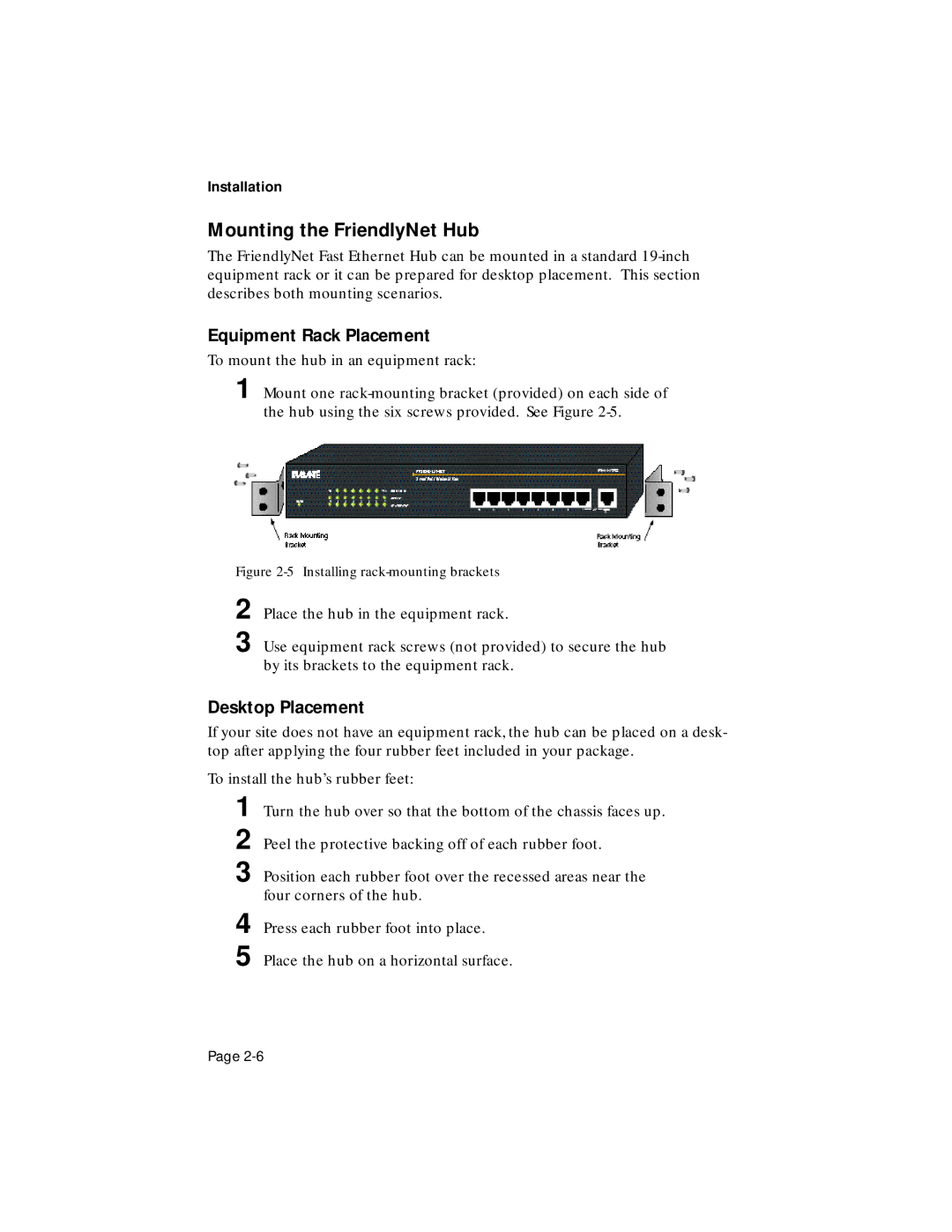FH100TX16, FH100TX8 specifications
Asante Technologies has made a name for itself in the networking equipment sector, especially with the introduction of its FH100TX8 and FH100TX16 series. These products are designed to cater to businesses looking for a reliable and efficient solution for their networking needs.The FH100TX8 is an 8-port Fast Ethernet switch, while the FH100TX16 offers 16 ports. Both models enable seamless network connectivity and facilitate the management of devices within local area networks (LANs). One of the standout features of the FH100TX series is its support for auto-negotiation, allowing the switch to automatically detect the speed and duplex mode of connected devices. This ensures compatibility with a wide range of network devices, including older hardware, making it an ideal choice for mixed-technology environments.
Both the FH100TX8 and FH100TX16 are engineered with a focus on reliability and performance. The switches come with store-and-forward architecture, which prevents errors from propagating through the network by checking the integrity of incoming data packets. This characteristic not only enhances the overall efficiency of the network but also reduces the chances of network congestion and frame loss.
Another significant technology featured in these switches is their support for Quality of Service (QoS). With QoS capabilities, the FH100TX series ensures that critical network traffic, such as voice over IP or video streaming, is prioritized. This feature is essential for organizations that rely on real-time applications, as it ensures a smooth and uninterrupted user experience.
The design of these switches emphasizes ease of use and management. The plug-and-play functionality allows for quick setup and integration into existing network infrastructures without the need for complex configuration. Additionally, status LEDs on the front panel provide immediate feedback on port status and network activity, facilitating easier monitoring for IT administrators.
Power efficiency is another noteworthy characteristic of the FH100TX series. These switches are designed to minimize energy consumption without compromising performance. Many organizations today prioritize green technologies, making the power-saving features of the FH100TX appealing.
In conclusion, Asante Technologies’ FH100TX8 and FH100TX16 models deliver a robust and scalable networking solution tailored for various business needs. With their focus on reliability, performance, and ease of management, these switches are well-suited for enterprises looking to enhance their network infrastructure while ensuring optimal performance for critical applications. Their thoughtful design and advanced technologies make them a prudent investment for businesses aiming to streamline their communications and operations.