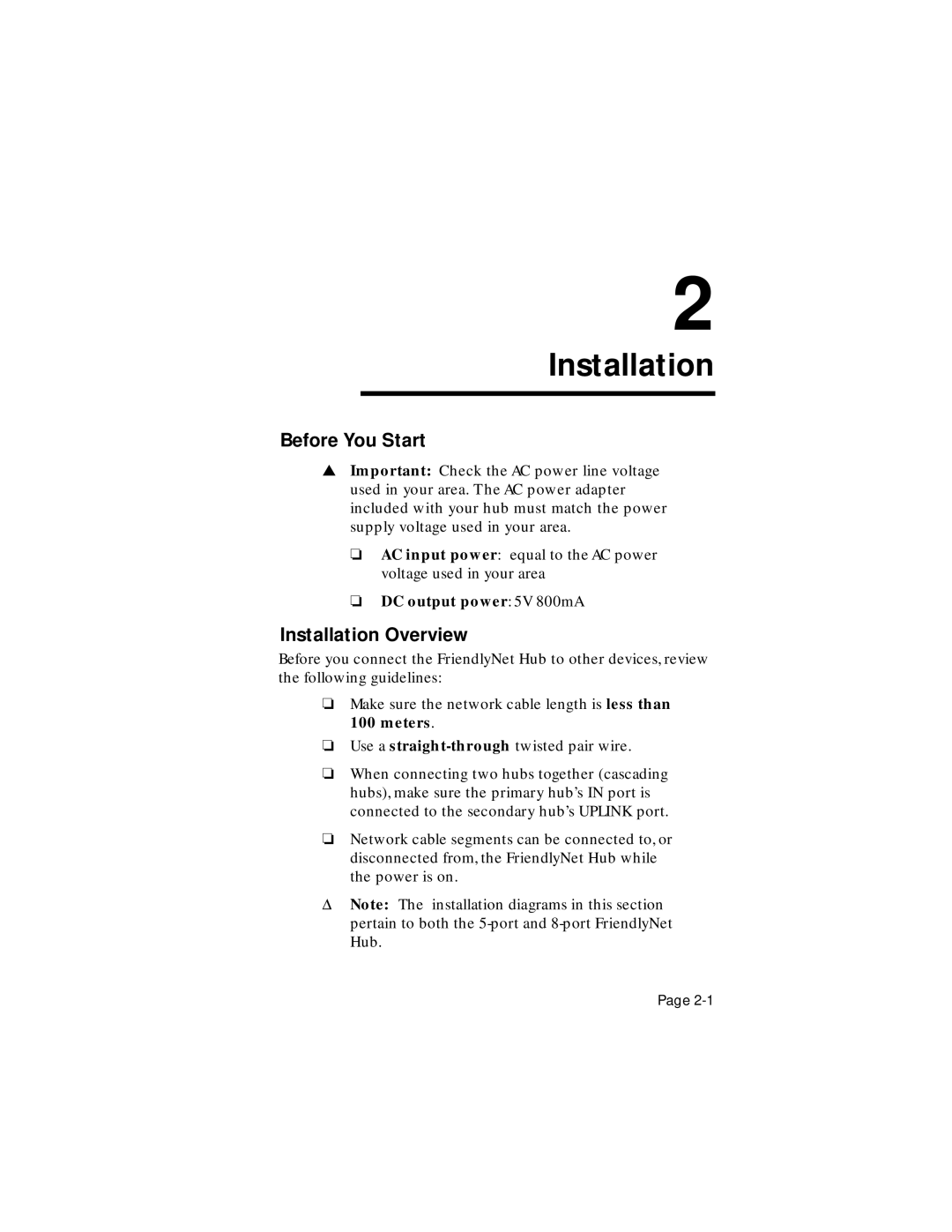2
Installation
Before You Start
▲Important: Check the AC power line voltage used in your area. The AC power adapter included with your hub must match the power supply voltage used in your area.
❏AC input power: equal to the AC power voltage used in your area
❏DC output power: 5V 800mA
Installation Overview
Before you connect the FriendlyNet Hub to other devices, review the following guidelines:
❏Make sure the network cable length is less than 100 meters.
❏Use a
❏When connecting two hubs together (cascading hubs), make sure the primary hub’s IN port is connected to the secondary hub’s UPLINK port.
❏Network cable segments can be connected to, or disconnected from, the FriendlyNet Hub while the power is on.
ΔNote: The installation diagrams in this section pertain to both the
Page