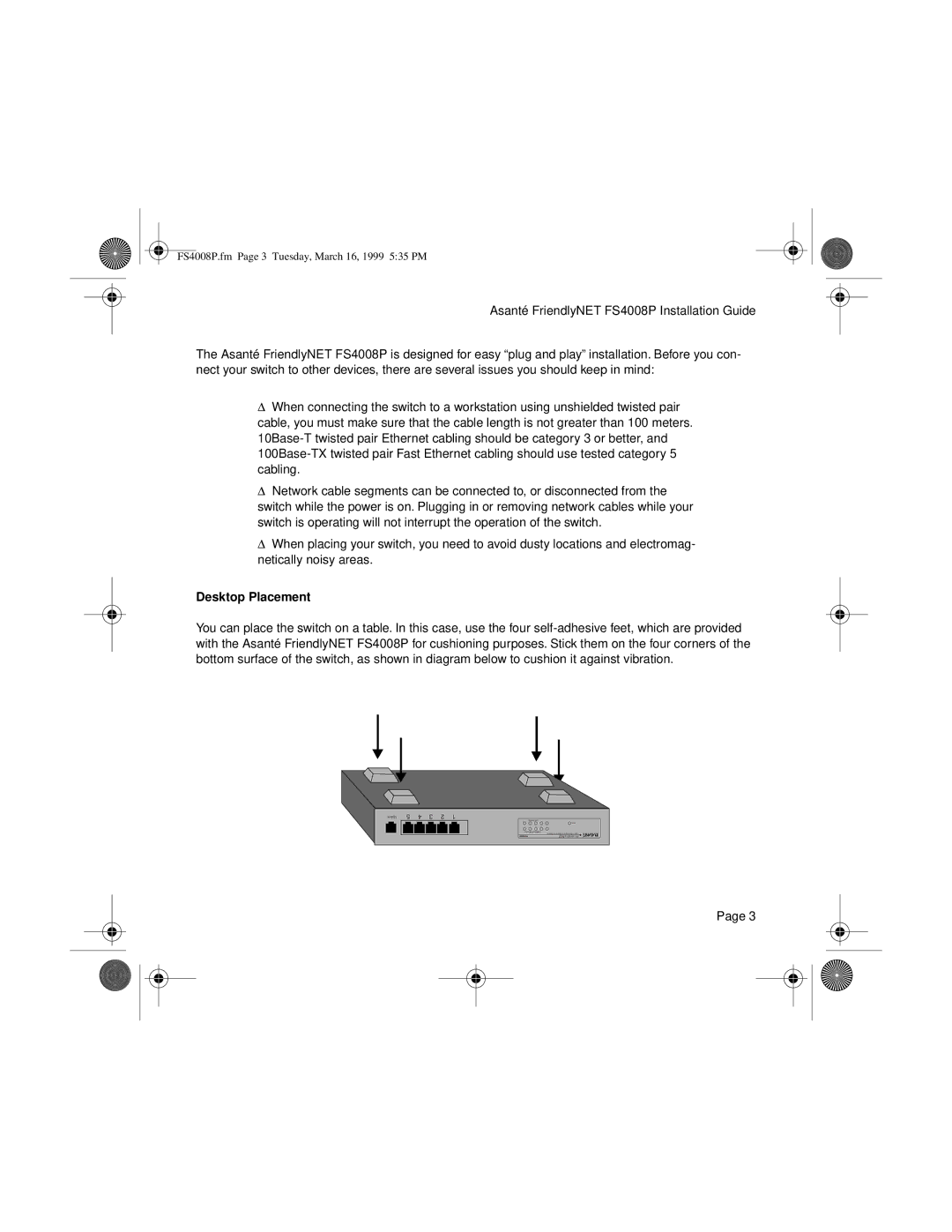FS4008P.fm Page 3 Tuesday, March 16, 1999 5:35 PM
Asanté FriendlyNET FS4008P Installation Guide
The Asanté FriendlyNET FS4008P is designed for easy “plug and play” installation. Before you con- nect your switch to other devices, there are several issues you should keep in mind:
ΔWhen connecting the switch to a workstation using unshielded twisted pair cable, you must make sure that the cable length is not greater than 100 meters.
ΔNetwork cable segments can be connected to, or disconnected from the switch while the power is on. Plugging in or removing network cables while your switch is operating will not interrupt the operation of the switch.
ΔWhen placing your switch, you need to avoid dusty locations and electromag- netically noisy areas.
Desktop Placement
You can place the switch on a table. In this case, use the four
Uplink | 5 | 4 | 3 | 2 | 1 |
Link/Activity |
|
Collision/FullDuplex |
|
| Switch Ethernet |
FS4005P | NETRIENDLYF |
Page 3