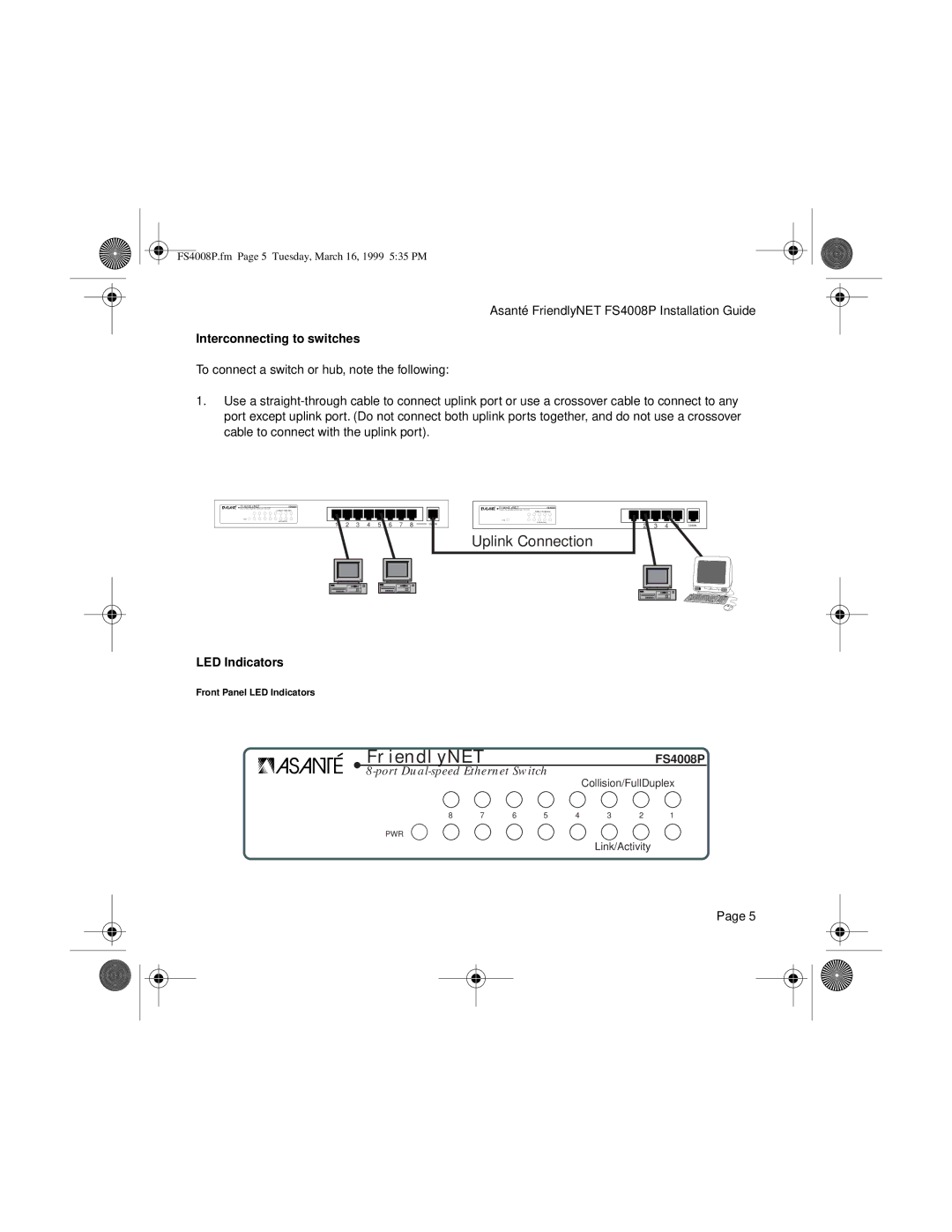FS4008P.fm Page 5 Tuesday, March 16, 1999 5:35 PM
Asanté FriendlyNET FS4008P Installation Guide
Interconnecting to switches
To connect a switch or hub, note the following:
1.Use a
FRIENDLYNET | FS4008P |
Collision/FullDuplex
Link/Activity
|
|
|
|
|
|
|
| FRIENDLYNET | FS4005P |
|
|
|
|
| |
|
|
|
|
|
|
|
| Collision/FullDuplex |
|
|
|
|
| ||
1 | 2 | 3 | 4 | 5 | 6 | 7 | 8 | Uplink | Link/Activity |
|
|
|
|
| |
1 | 2 | 3 | 4 | 5 | Uplink | ||||||||||
|
Uplink Connection
LED Indicators
Front Panel LED Indicators
FRIENDLYNET |
|
|
|
|
| FS4008P | |
|
| Collision/FullDuplex | |||||
|
|
|
|
| |||
8 | 7 | 6 | 5 | 4 | 3 | 2 | 1 |
PWR |
|
|
|
|
|
|
|
|
|
|
|
| Link/Activity |
| |
Page 5