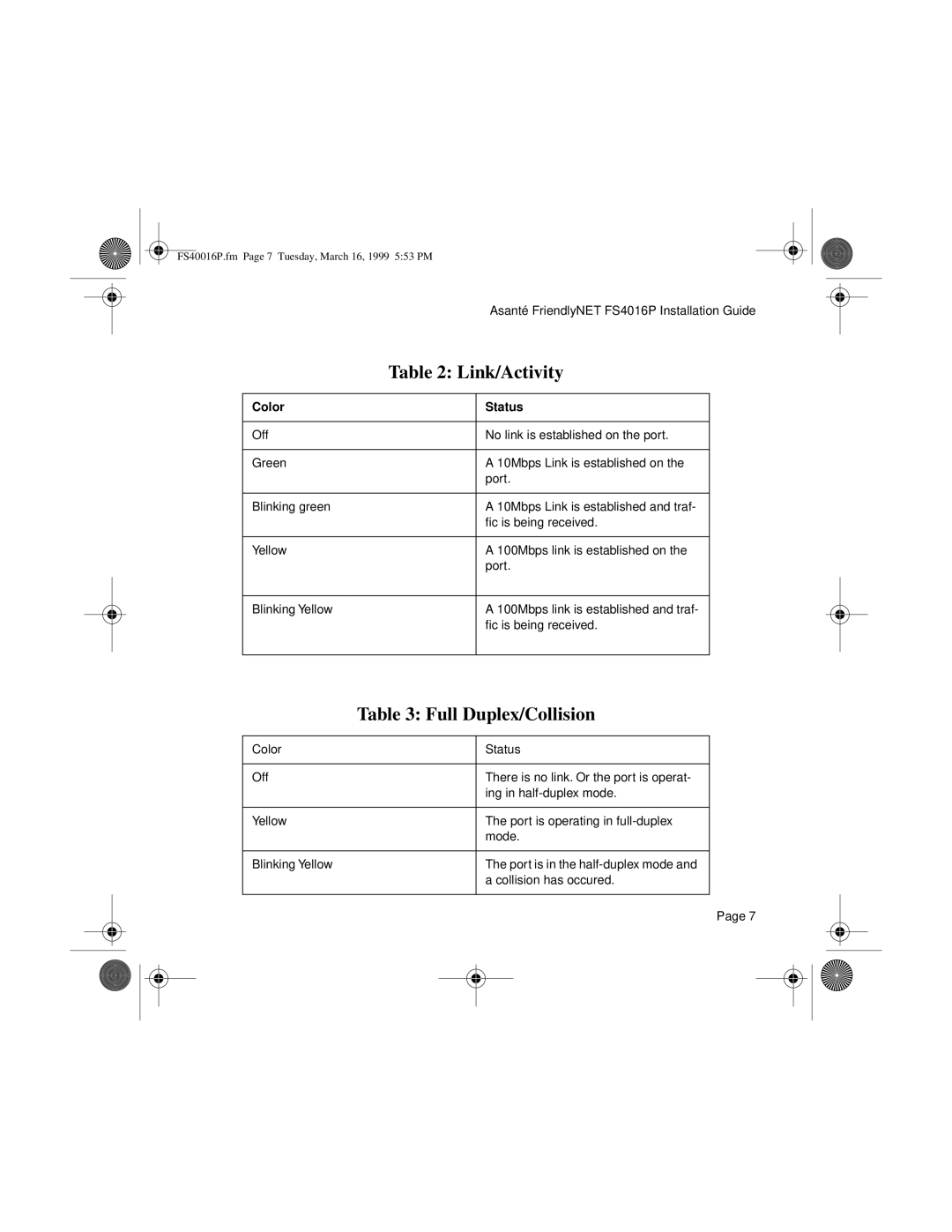FS40016P.fm Page 7 Tuesday, March 16, 1999 5:53 PM
|
| Asanté FriendlyNET FS4016P Installation Guide | |
| Table 2: Link/Activity | ||
|
|
|
|
Color |
| Status |
|
|
|
|
|
Off |
| No link is established on the port. |
|
|
|
|
|
Green |
| A 10Mbps Link is established on the |
|
|
| port. |
|
|
|
|
|
Blinking green |
| A 10Mbps Link is established and traf- |
|
|
| fic is being received. |
|
|
|
|
|
Yellow |
| A 100Mbps link is established on the |
|
|
| port. |
|
|
|
|
|
Blinking Yellow |
| A 100Mbps link is established and traf- |
|
|
| fic is being received. |
|
|
|
|
|
| Table 3: Full Duplex/Collision | |
|
|
|
Color |
| Status |
|
|
|
Off |
| There is no link. Or the port is operat- |
|
| ing in |
|
|
|
Yellow |
| The port is operating in |
|
| mode. |
|
|
|
Blinking Yellow |
| The port is in the |
|
| a collision has occured. |
|
|
|
Page 7