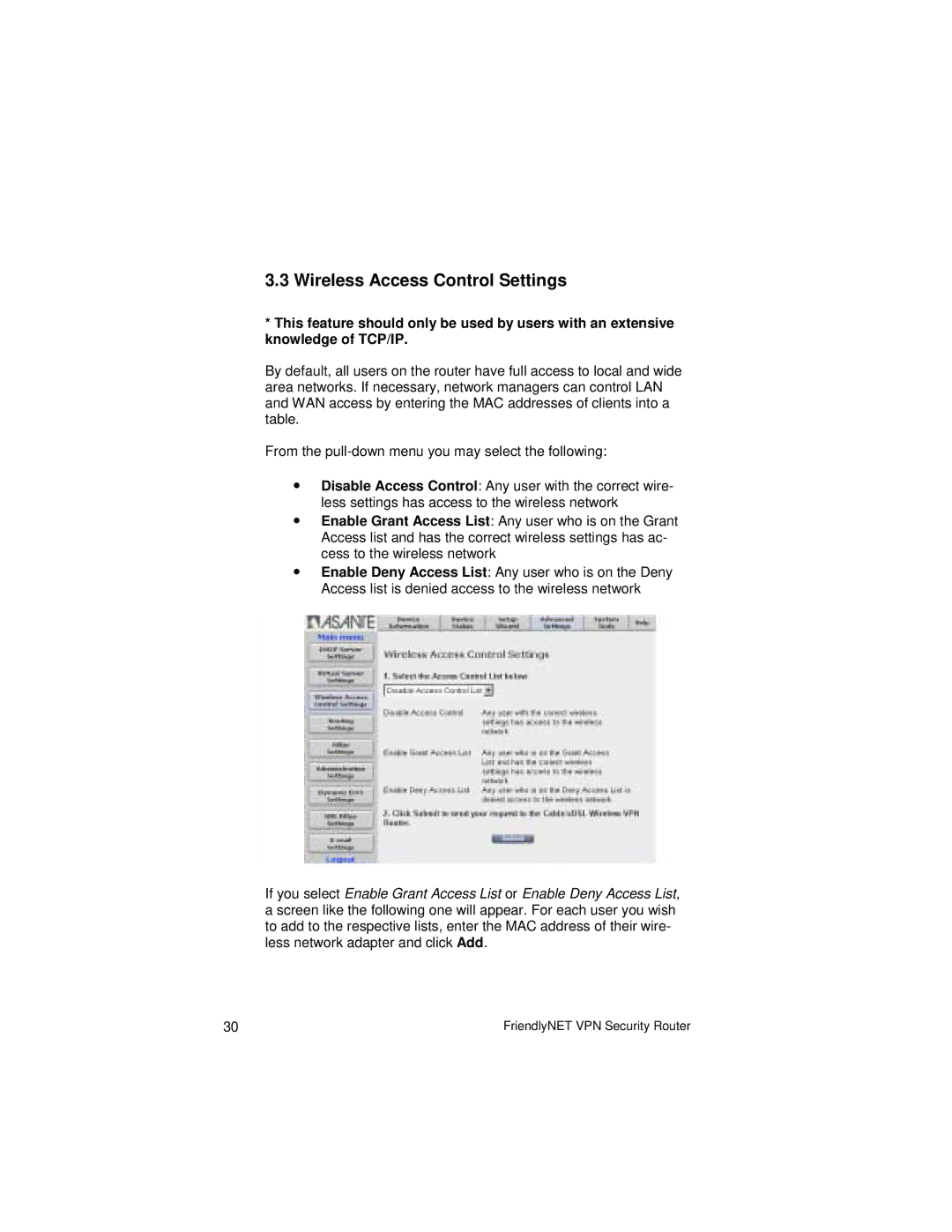VR2004 Series specifications
Asante Technologies has been at the forefront of networking solutions for businesses, and their VR2004 Series is a testament to their dedication to innovation and performance. Designed with small to medium-sized businesses in mind, this series offers a robust solution for modern networking needs. The VR2004 Series combines advanced technologies with a user-centric design, ensuring effective management and seamless connectivity.One of the standout features of the VR2004 Series is its high-speed performance. Equipped with a powerful processor, the VR2004 enables rapid data processing and efficient handling of multiple connections. This ensures that businesses can rely on steady and fast network access, even during peak usage times. With multiple Gigabit Ethernet ports, the series caters to the bandwidth demand of various applications, from video conferencing to large file transfers.
Security is paramount in today’s digital landscape, and the VR2004 Series is equipped with advanced security features to protect business data. It includes built-in firewall capabilities, VPN support, and intrusion detection systems, allowing businesses to secure their networks against unauthorized access and cyber threats. The user-friendly interface simplifies the management of these security settings, making it accessible even for those without extensive technical knowledge.
Another significant aspect of the VR2004 Series is its scalability. Businesses can start with the basic model and expand their network capabilities as their needs grow. This flexibility is crucial in a fast-paced business environment where companies need to adapt quickly to changing demands. The VR2004 can support various configurations to accommodate growth without necessitating a complete network overhaul.
Additionally, Asante Technologies includes user-friendly management tools in the VR2004 Series. These tools allow administrators to easily monitor network performance, troubleshoot issues, and configure settings without the need for complex command-line interfaces. This level of simplicity enhances productivity and reduces downtime, ultimately leading to a more efficient operation.
In conclusion, the Asante Technologies VR2004 Series stands out for its combination of high performance, advanced security features, scalability, and user-friendly management tools. Its dedication to supporting the needs of small to medium-sized businesses makes it a formidable choice in the networking solutions market. With the VR2004 Series, organizations can enjoy reliable connectivity and robust performance, enabling them to focus on their core business activities without worrying about their network infrastructure.