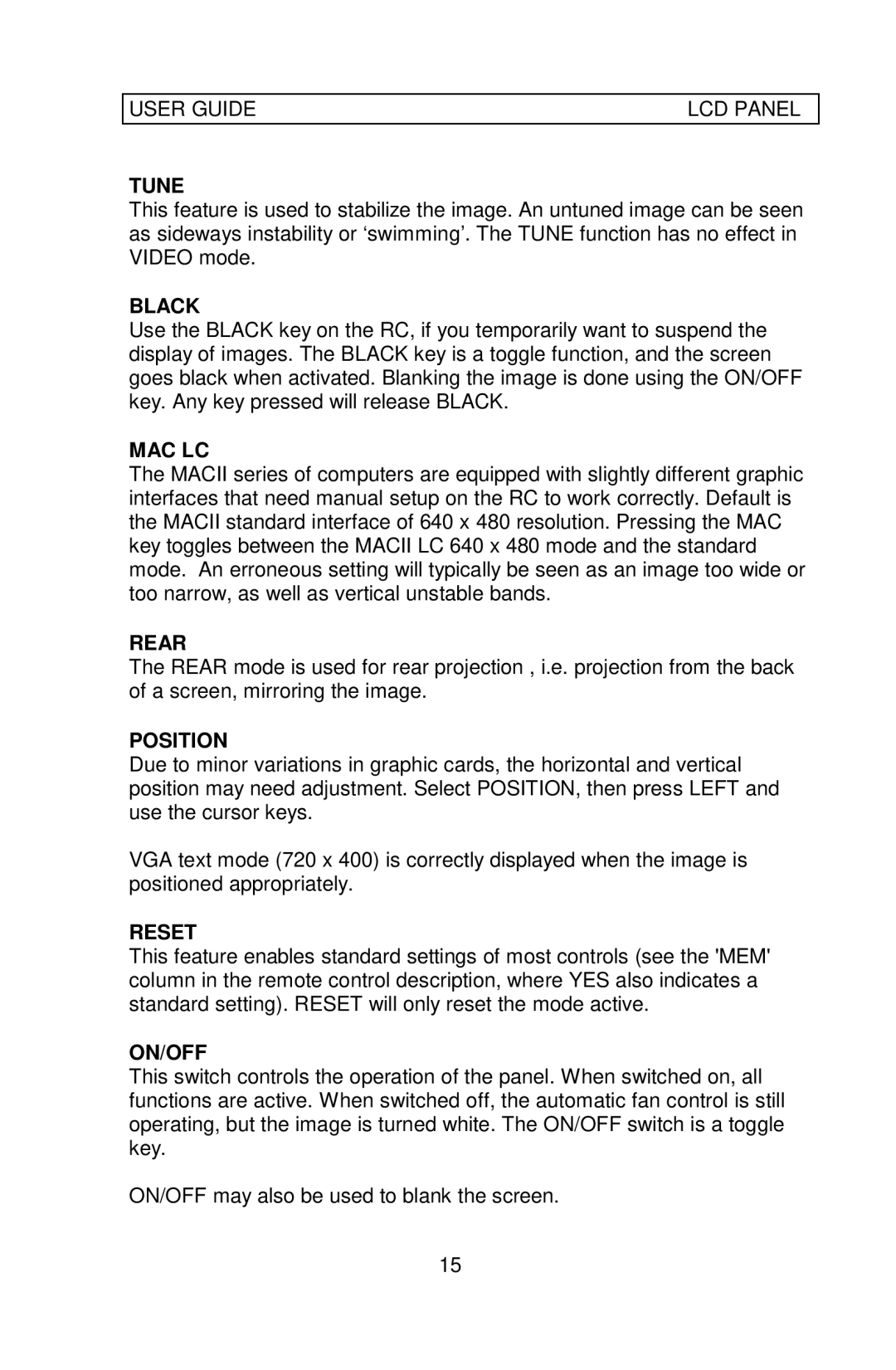USER GUIDE | LCD PANEL |
TUNE
This feature is used to stabilize the image. An untuned image can be seen as sideways instability or ‘swimming’. The TUNE function has no effect in VIDEO mode.
BLACK
Use the BLACK key on the RC, if you temporarily want to suspend the display of images. The BLACK key is a toggle function, and the screen goes black when activated. Blanking the image is done using the ON/OFF key. Any key pressed will release BLACK.
MAC LC
The MACII series of computers are equipped with slightly different graphic interfaces that need manual setup on the RC to work correctly. Default is the MACII standard interface of 640 x 480 resolution. Pressing the MAC key toggles between the MACII LC 640 x 480 mode and the standard mode. An erroneous setting will typically be seen as an image too wide or too narrow, as well as vertical unstable bands.
REAR
The REAR mode is used for rear projection , i.e. projection from the back of a screen, mirroring the image.
POSITION
Due to minor variations in graphic cards, the horizontal and vertical position may need adjustment. Select POSITION, then press LEFT and use the cursor keys.
VGA text mode (720 x 400) is correctly displayed when the image is positioned appropriately.
RESET
This feature enables standard settings of most controls (see the 'MEM' column in the remote control description, where YES also indicates a standard setting). RESET will only reset the mode active.
ON/OFF
This switch controls the operation of the panel. When switched on, all functions are active. When switched off, the automatic fan control is still operating, but the image is turned white. The ON/OFF switch is a toggle key.
ON/OFF may also be used to blank the screen.
15