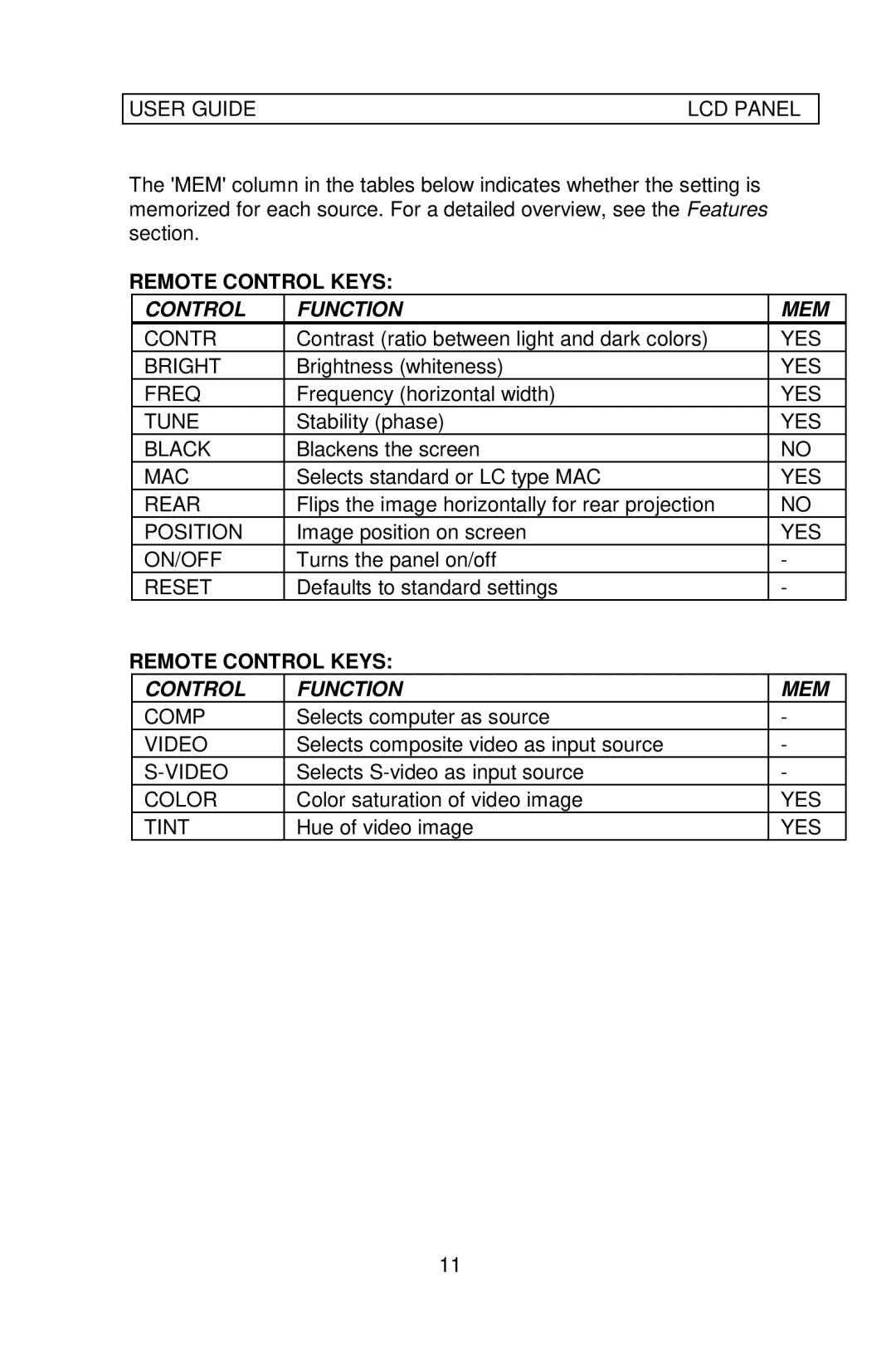USER GUIDE | LCD PANEL |
The 'MEM' column in the tables below indicates whether the setting is memorized for each source. For a detailed overview, see the Features section.
REMOTE CONTROL KEYS:
CONTROL | FUNCTION | MEM |
CONTR | Contrast (ratio between light and dark colors) | YES |
BRIGHT | Brightness (whiteness) | YES |
FREQ | Frequency (horizontal width) | YES |
TUNE | Stability (phase) | YES |
BLACK | Blackens the screen | NO |
MAC | Selects standard or LC type MAC | YES |
REAR | Flips the image horizontally for rear projection | NO |
POSITION | Image position on screen | YES |
ON/OFF | Turns the panel on/off | - |
RESET | Defaults to standard settings | - |
REMOTE CONTROL KEYS: |
| |
CONTROL | FUNCTION | MEM |
COMP | Selects computer as source | - |
VIDEO | Selects composite video as input source | - |
Selects | - | |
COLOR | Color saturation of video image | YES |
TINT | Hue of video image | YES |
11