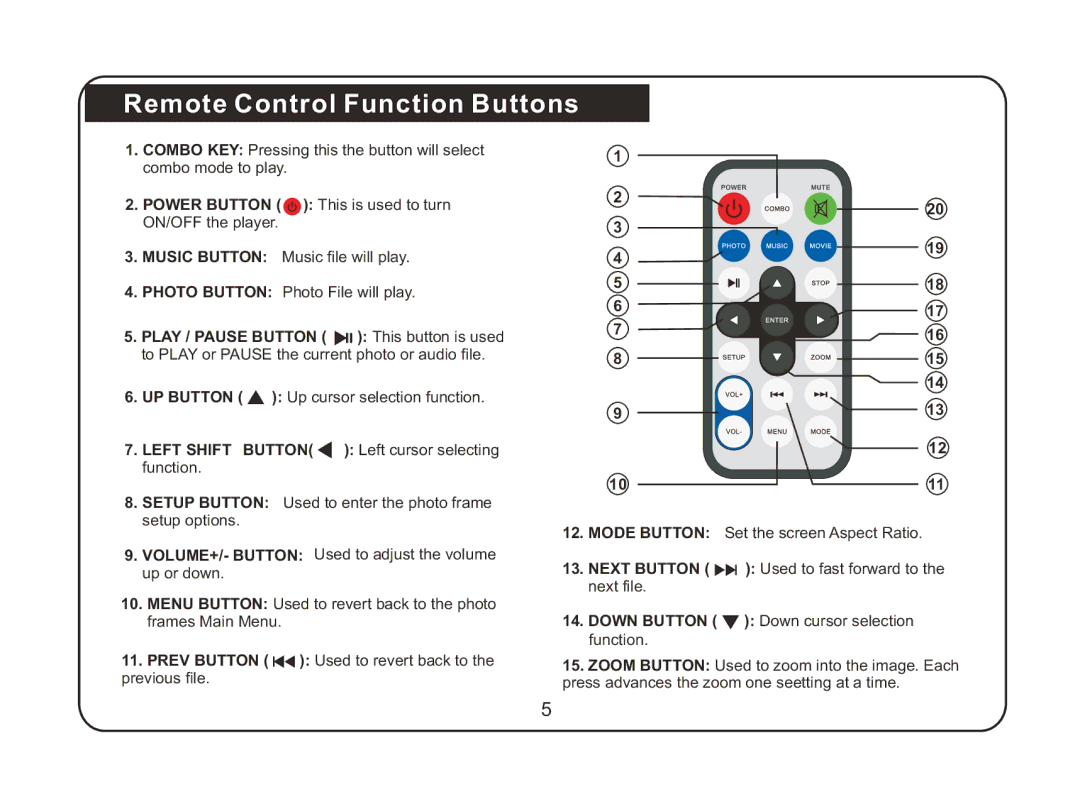Remote Control Function Buttons
1.COMBO KEY: Pressing this the button will select combo mode to play.
2.POWER BUTTON (![]() ): This is used to turn ON/OFF the player.
): This is used to turn ON/OFF the player.
3.MUSIC BUTTON: Music file will play.
4.PHOTO BUTTON: Photo File will play.
5.PLAY / PAUSE BUTTON ( ![]()
![]() ): This button is used to PLAY or PAUSE the current photo or audio file.
): This button is used to PLAY or PAUSE the current photo or audio file.
6.UP BUTTON ( ![]() ): Up cursor selection function.
): Up cursor selection function.
7.LEFT SHIFT BUTTON(  ): Left cursor selecting function.
): Left cursor selecting function.
8.SETUP BUTTON: Used to enter the photo frame setup options.
9.VOLUME+/- BUTTON: Used to adjust the volume up or down.
10.MENU BUTTON: Used to revert back to the photo frames Main Menu.
11.PREV BUTTON ( ![]() ): Used to revert back to the previous file.
): Used to revert back to the previous file.
1 |
| |
2 | 20 | |
3 | ||
19 | ||
4 | ||
| ||
5 | 18 | |
6 | 17 | |
7 | 16 | |
| ||
8 | 15 | |
| 14 | |
9 | 13 | |
| 12 | |
10 | 11 |
12.MODE BUTTON: Set the screen Aspect Ratio.
13.NEXT BUTTON ( ![]()
![]() ): Used to fast forward to the next file.
): Used to fast forward to the next file.
14.DOWN BUTTON ( ![]() ): Down cursor selection function.
): Down cursor selection function.
15.ZOOM BUTTON: Used to zoom into the image. Each press advances the zoom one seetting at a time.
5