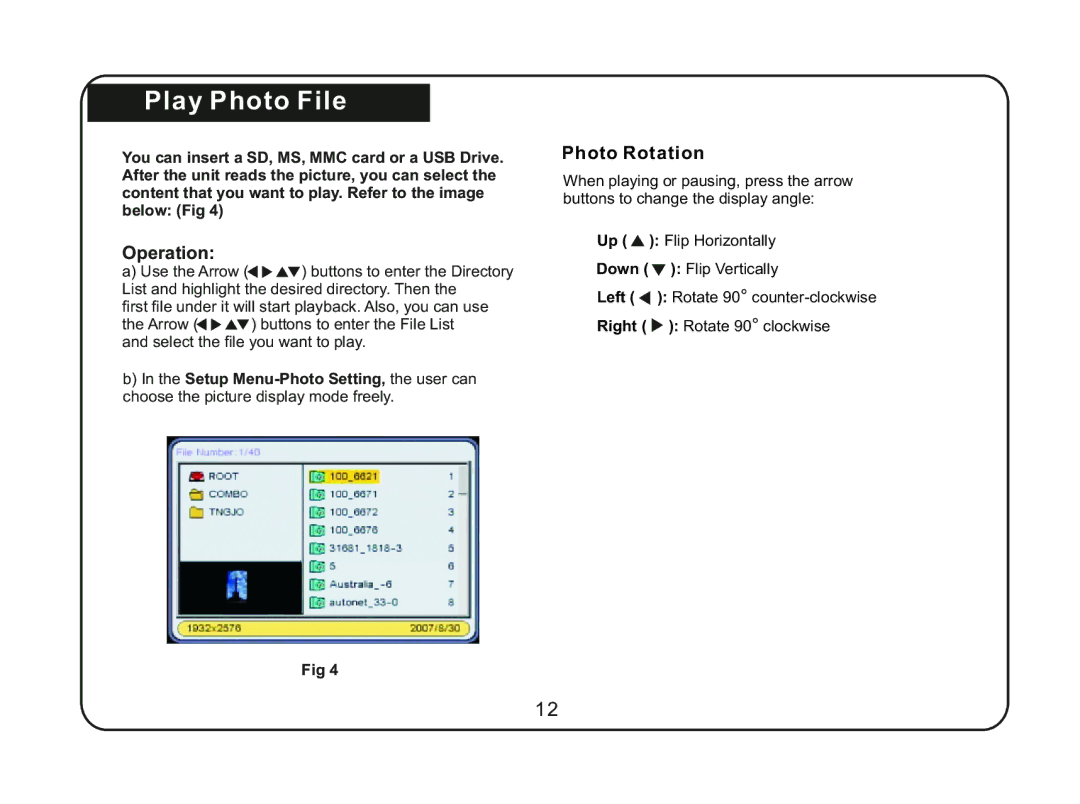Play Photo File
You can insert a SD, MS, MMC card or a USB Drive. After the unit reads the picture, you can select the content that you want to play. Refer to the image below: (Fig 4)
Operation:
a)Use the Arrow (![]()
![]()
![]() ) buttons to enter the Directory List and highlight the desired directory. Then the
) buttons to enter the Directory List and highlight the desired directory. Then the
first file under it will start playback. Also, you can use
the Arrow (![]()
![]()
![]() ) buttons to enter the File List and select the file you want to play.
) buttons to enter the File List and select the file you want to play.
b)In the Setup
Fig 4
Photo Rotation
When playing or pausing, press the arrow buttons to change the display angle:
Up ( ![]() ): Flip Horizontally
): Flip Horizontally
Down ( ![]() ): Flip Vertically
): Flip Vertically
Left ( ![]() ): Rotate 90°
): Rotate 90°
Right ( ![]() ): Rotate 90° clockwise
): Rotate 90° clockwise
12