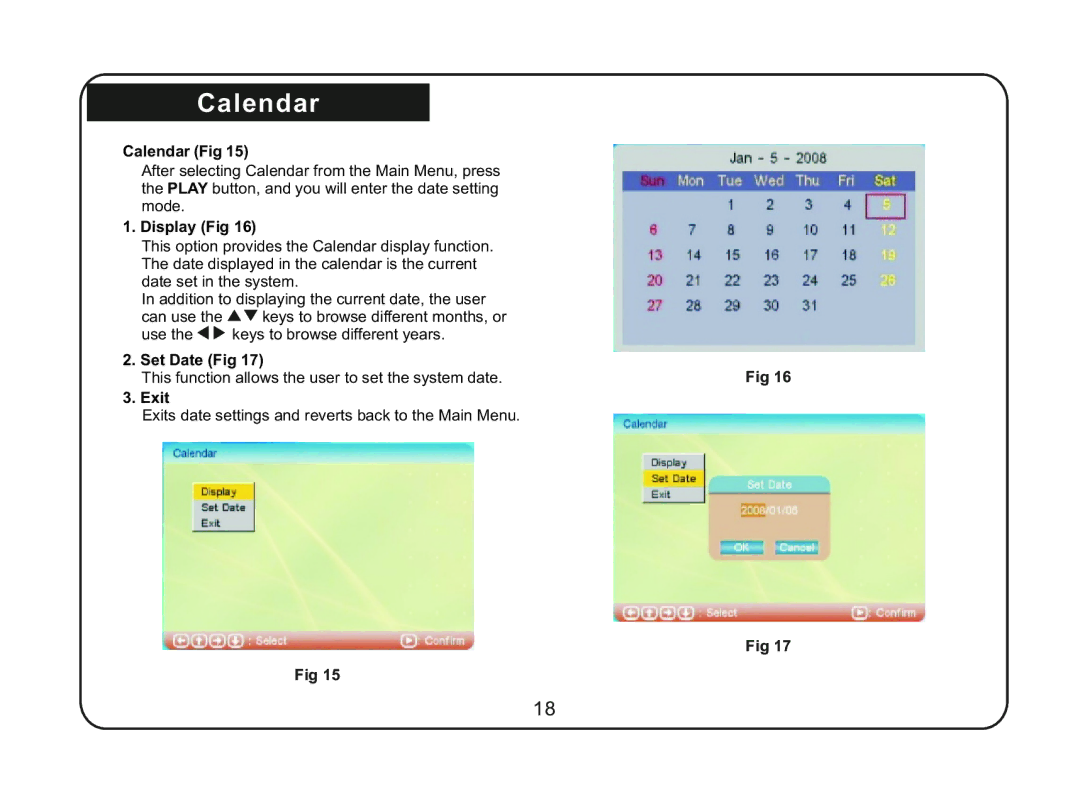Calendar
Calendar (Fig 15)
After selecting Calendar from the Main Menu, press the PLAY button, and you will enter the date setting mode.
1.Display (Fig 16)
This option provides the Calendar display function. The date displayed in the calendar is the current date set in the system.
In addition to displaying the current date, the user
can use the ![]()
![]() keys to browse different months, or
keys to browse different months, or
use the ![]()
![]() keys to browse different years.
keys to browse different years.
2.Set Date (Fig 17)
This function allows the user to set the system date. | Fig 16 |
3.Exit
Exits date settings and reverts back to the Main Menu.
Fig 17
Fig 15
18