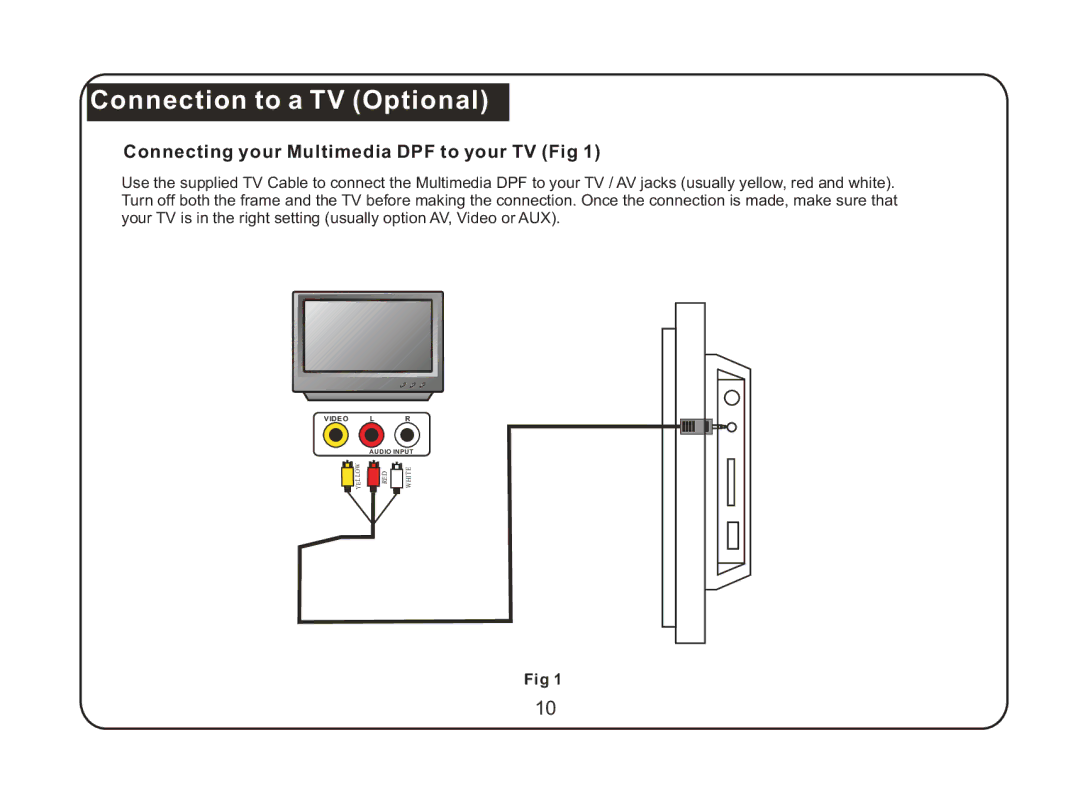Connection to a TV (Optional)
Connecting your Multimedia DPF to your TV (Fig 1)
Use the supplied TV Cable to connect the Multimedia DPF to your TV / AV jacks (usually yellow, red and white). Turn off both the frame and the TV before making the connection. Once the connection is made, make sure that your TV is in the right setting (usually option AV, Video or AUX).
VIDEO L R
AUDIO INPUT
W O L L E Y
![]() RED
RED
E T I H W
Fig 1
10