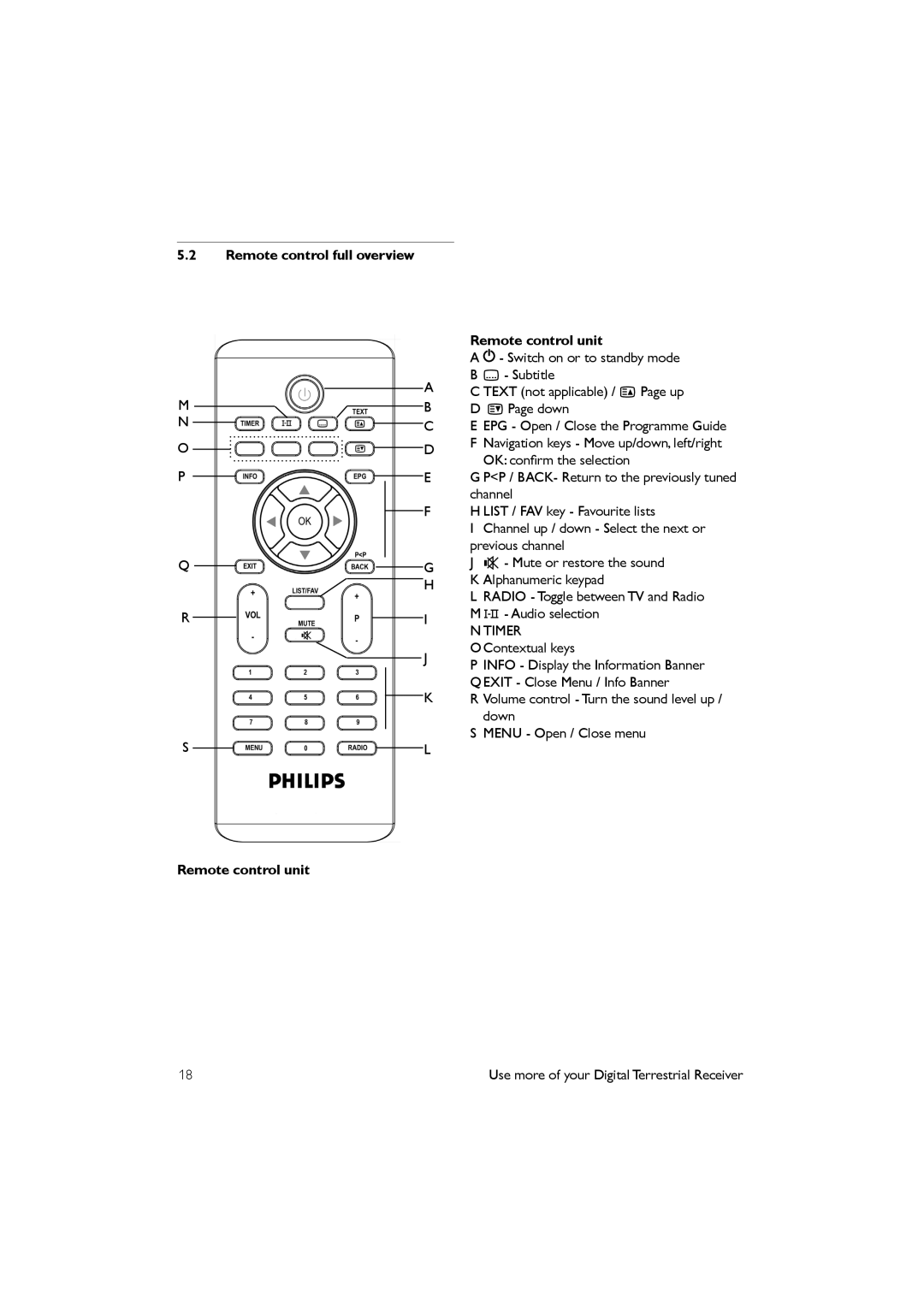5.2Remote control full overview
M
N
O
P
Q
R
S
Remote control unit
| Remote control unit | |
| A - Switch on or to standby mode | |
A | B c - Subtitle | |
C TEXT (not applicable) / k Page up | ||
B | D l Page down | |
C | E EPG - Open / Close the Programme Guide | |
D | F Navigation keys - Move up/down, left/right | |
OK: confirm the selection | ||
| ||
E | G P<P / BACK- Return to the previously tuned | |
| channel | |
F | H LIST / FAV key - Favourite lists | |
| I Channel up / down - Select the next or | |
| previous channel | |
G | J c - Mute or restore the sound | |
K Alphanumeric keypad | ||
H | ||
L RADIO - Toggle between TV and Radio | ||
| ||
I | M e - Audio selection | |
N TIMER | ||
| ||
J | O Contextual keys | |
P INFO - Display the Information Banner | ||
| ||
K | Q EXIT - Close Menu / Info Banner | |
R Volume control - Turn the sound level up / | ||
| down | |
L | S MENU - Open / Close menu | |
|
18 | Use more of your Digital Terrestrial Receiver |