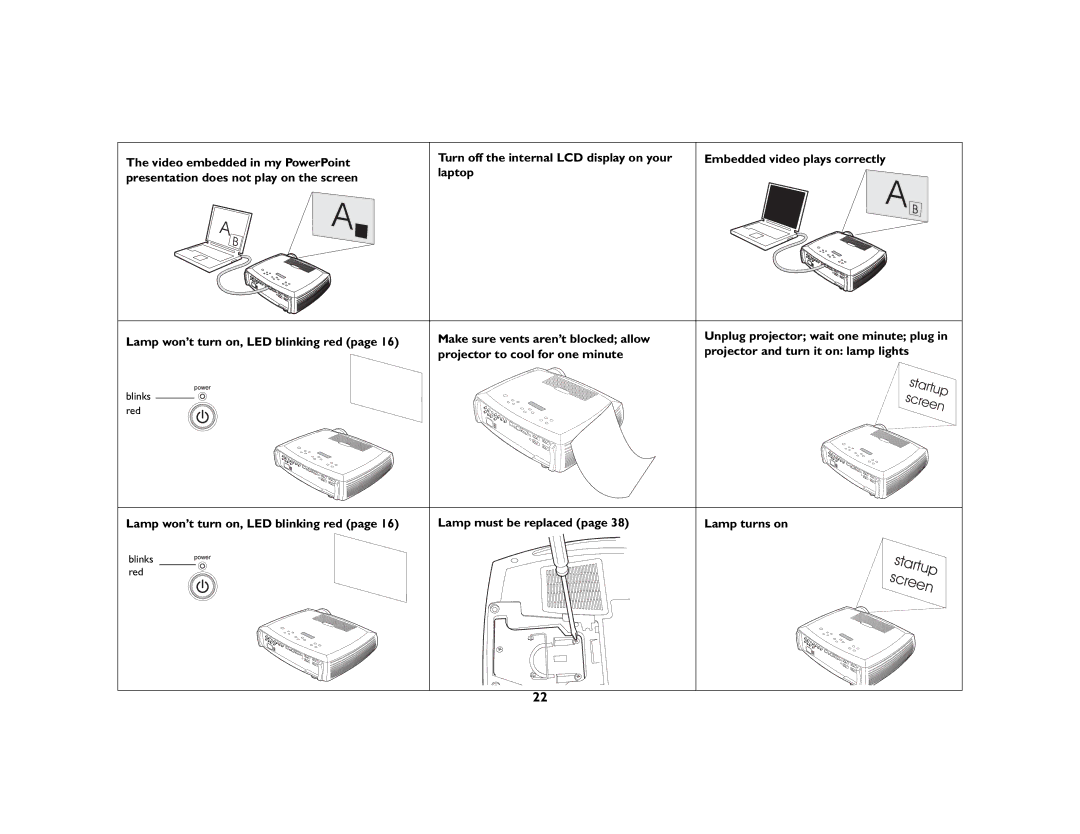The video embedded in my PowerPoint presentation does not play on the screen
A | A | |
B | ||
|
Turn off the internal LCD display on your laptop
Embedded video plays correctly
A | B |
|
Lamp won’t turn on, LED blinking red (page 16)
Make sure vents aren’t blocked; allow projector to cool for one minute
Unplug projector; wait one minute; plug in projector and turn it on: lamp lights
blinks red
startup screen
Lamp won’t turn on, LED blinking red (page 16)
blinks red
Lamp must be replaced (page 38)
Lamp turns on
startup screen
22