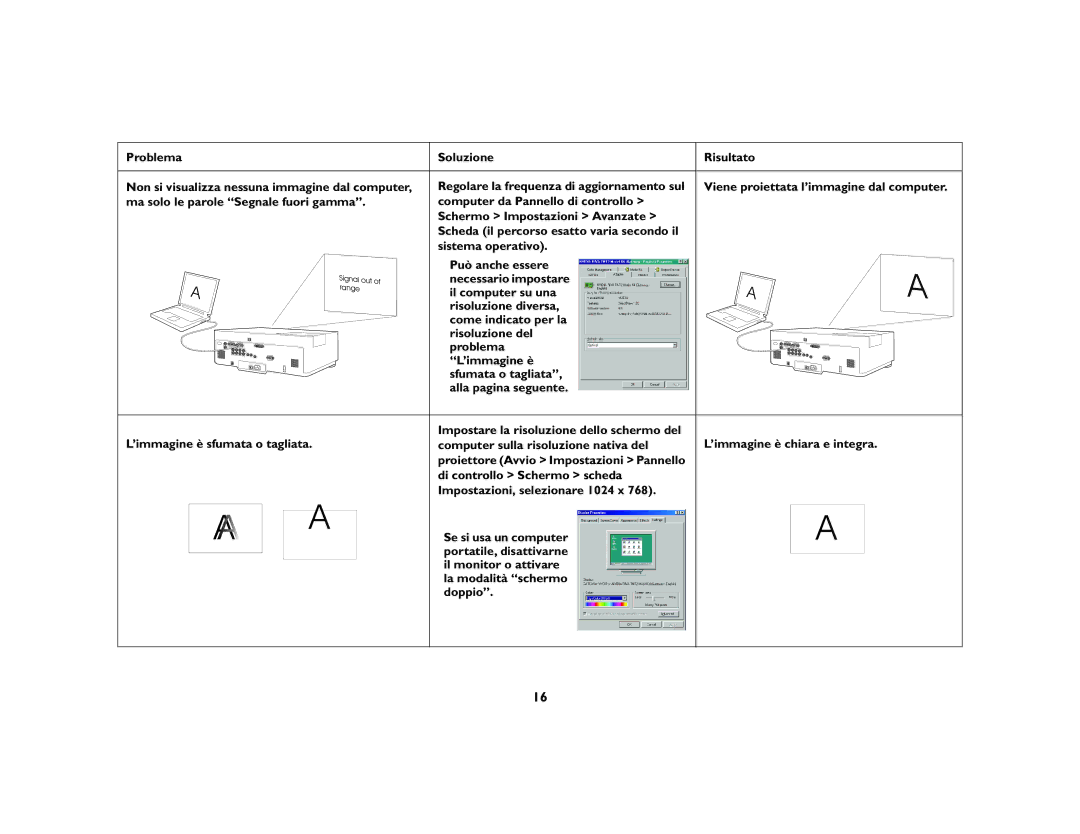C445 specifications
Ask Proxima C445 is an innovative and versatile solution in the realm of digital signage and presentation technologies. Designed for both business and educational environments, this device stands out due to its cutting-edge features, user-friendly interface, and robust performance capabilities.One of the main attractions of the Proxima C445 is its high-resolution display. With a native resolution of 1920x1080 pixels, the projector delivers sharp, vibrant images that are ideal for everything from corporate presentations to classroom lectures. The brightness level, reaching up to 4500 lumens, ensures that visuals maintain clarity even in well-lit environments, minimizing the need for dimming lights.
The Proxima C445 incorporates advanced DLP (Digital Light Processing) technology, known for its reliability and superior color accuracy. This technology allows for the production of deep blacks and bright whites, which significantly enhances the viewing experience. Furthermore, the projector supports a wide color gamut, making it suitable for displaying high-definition video content and detailed graphics.
Connectivity is another strong suit of the Ask Proxima C445. With multiple input options including HDMI, VGA, USB, and composite, users can easily connect various devices such as laptops, tablets, and smartphones. This flexibility facilitates seamless transitions between different media sources, making it an optimal choice for dynamic presentations. Additionally, the device supports wireless connectivity options, allowing users to project content without the need for physical cables.
User-friendliness is key to the Proxima C445’s design. It features an intuitive menu interface, making navigation simple for users of all technical backgrounds. The included remote control enhances accessibility, offering an effortless way to adjust settings and navigate through presentations.
The Proxima C445 is built with durability in mind, featuring a lamp life of up to 10,000 hours in eco mode, which significantly reduces maintenance costs and the frequency of replacements. Its compact and lightweight design ensures ease of transport, making it an ideal companion for professionals on the go or educators moving between classrooms.
In summary, the Ask Proxima C445 stands out as a comprehensive solution for modern presentation needs. Its high-resolution visuals, robust connectivity options, user-friendly interface, and excellent durability make it a valuable tool for delivering impactful messages in any setting. Whether used in corporate boardrooms, classrooms, or public exhibitions, the Proxima C445 delivers exceptional performance that meets the demands of today’s visual communication landscape.